Loading ...
Loading ...
Loading ...
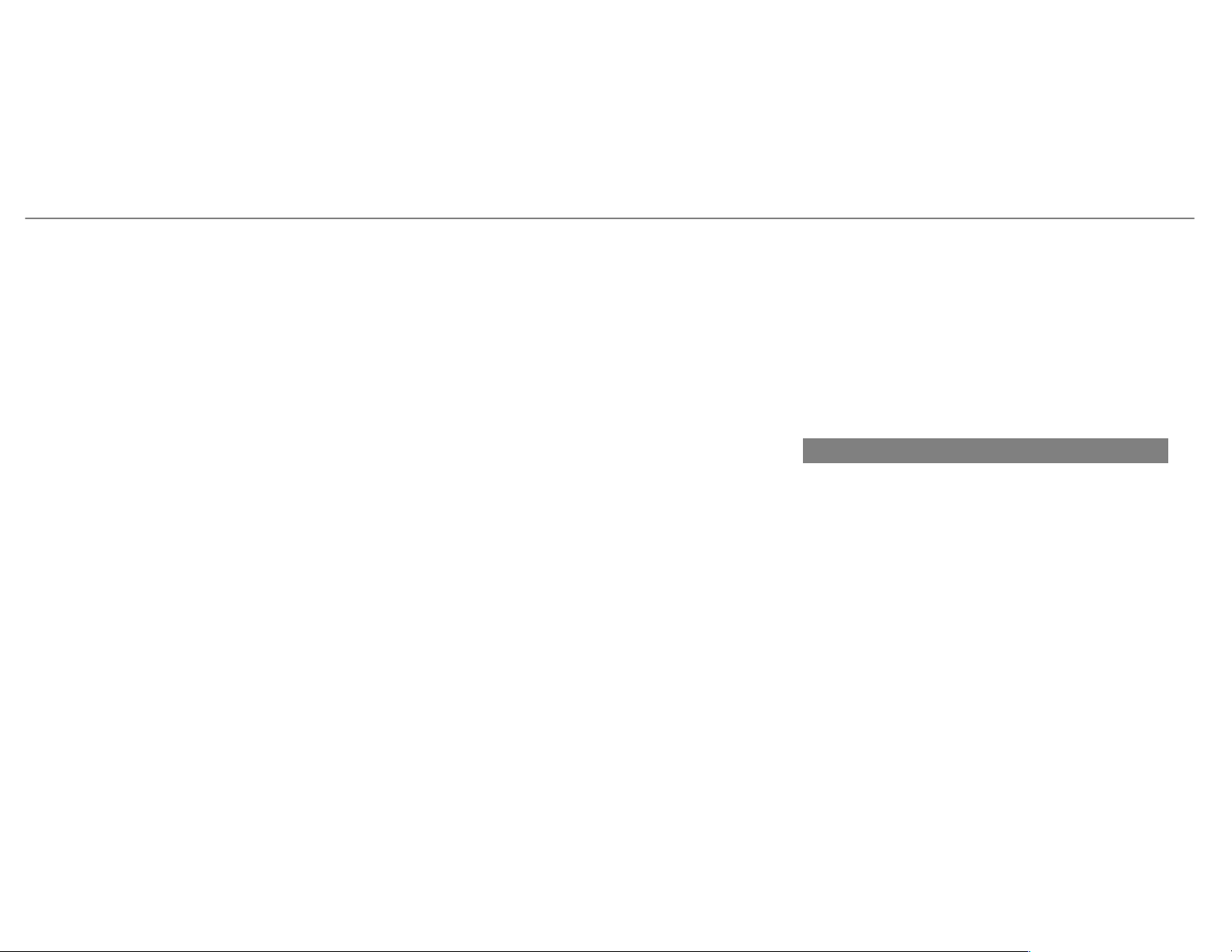
Mercedes-Benz Link ................................ 296
Connecting .......................................... 297
Ending ................................................. 297
Overview ............................................. 296
Using ................................................... 297
Message (multifunction display)
see Display message
Message memory .................................... 418
Messages
Voice commands (Voice Control Sys‐
tem) ..................................................... 233
Messages
see Text messages
Mirrors
see Exterior mirrors
Mobile phone
Wireless charging ................................ 109
Mobile phone
see Android Auto
see Apple CarPlay™
see Mercedes-Benz Link
see Second telephone
see Telephone
Mobile phone voice recognition
Starting ................................................ 291
Stopping .............................................. 291
Model series ............................................ 408
MOExtended tires .................................... 357
Multifunction display
Overview of displays ............................ 214
Multifunction steering wheel
Overview of buttons ............................. 211
Multifunction steering wheel
see Steering wheel
Multimedia system ................................. 237
Activating/deactivating standby
mode ................................................... 155
Adjusts the volume .............................. 243
Central control elements ..................... 238
Configuring display settings ................ 246
ENERGIZING comfort program (over‐
view) .................................................... 257
Entering characters ............................. 244
Favorites .............................................. 241
Main functions ..................................... 241
Overview ............................................. 237
Rear climate control ............................ 124
Restoring the factory settings ............. 256
Setting the footwell temperature ......... 124
Standby mode function ....................... 154
Starting the ENERGIZING comfort
program .............................................. 258
Switching the sound on or off .............. 243
Multimedia system
see Touch Control
see Touchpad
N
Navigation
Calling up the Digital Operator's
Manual ................................................ 284
Menu (on-board computer) .................. 217
Showing/hiding the menu ................... 259
Switching on ....................................... 259
Updating the map data ........................ 282
Voice commands (Voice Control Sys‐
tem) ..................................................... 226
Navigation
see Destination
see Destination entry
see Map
see Route
498
Index
Loading ...
Loading ...
Loading ...