Loading ...
Loading ...
Loading ...
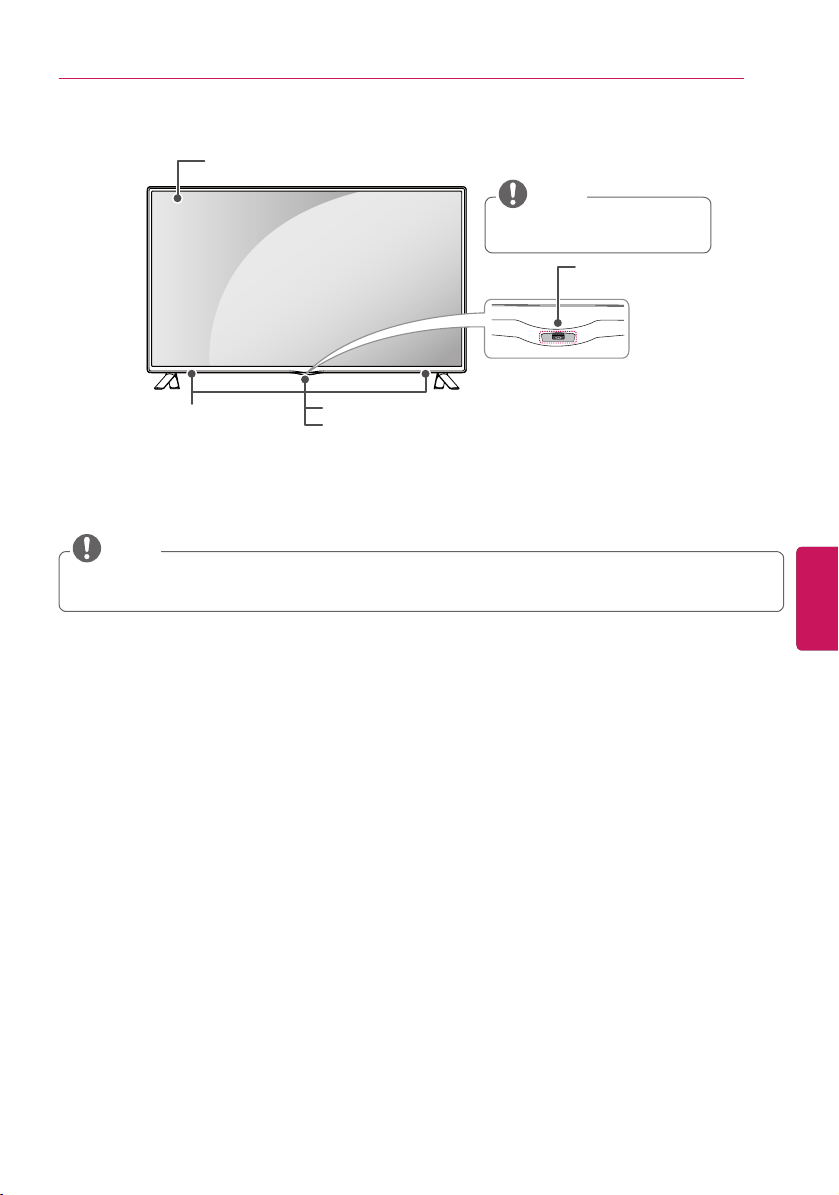
ENGENGLISH
9
ASSEMBLING AND PREPARING
Parts and buttons
Screen
Speakers
Power Indicator
Remote control Sensor and
Intelligent Sensor
1
Joystick Button
y
Joystick button is located
below the screen of TV.
NOTE
1
Intelligent sensor - Adjusts the image quality and brightness based on the surrounding
environment.
y
You can set the Power indicator Light to on or off by selecting
OPTION
in the main menus.
(Depending upon model)
NOTE
Loading ...
Loading ...
Loading ...