Loading ...
Loading ...
Loading ...
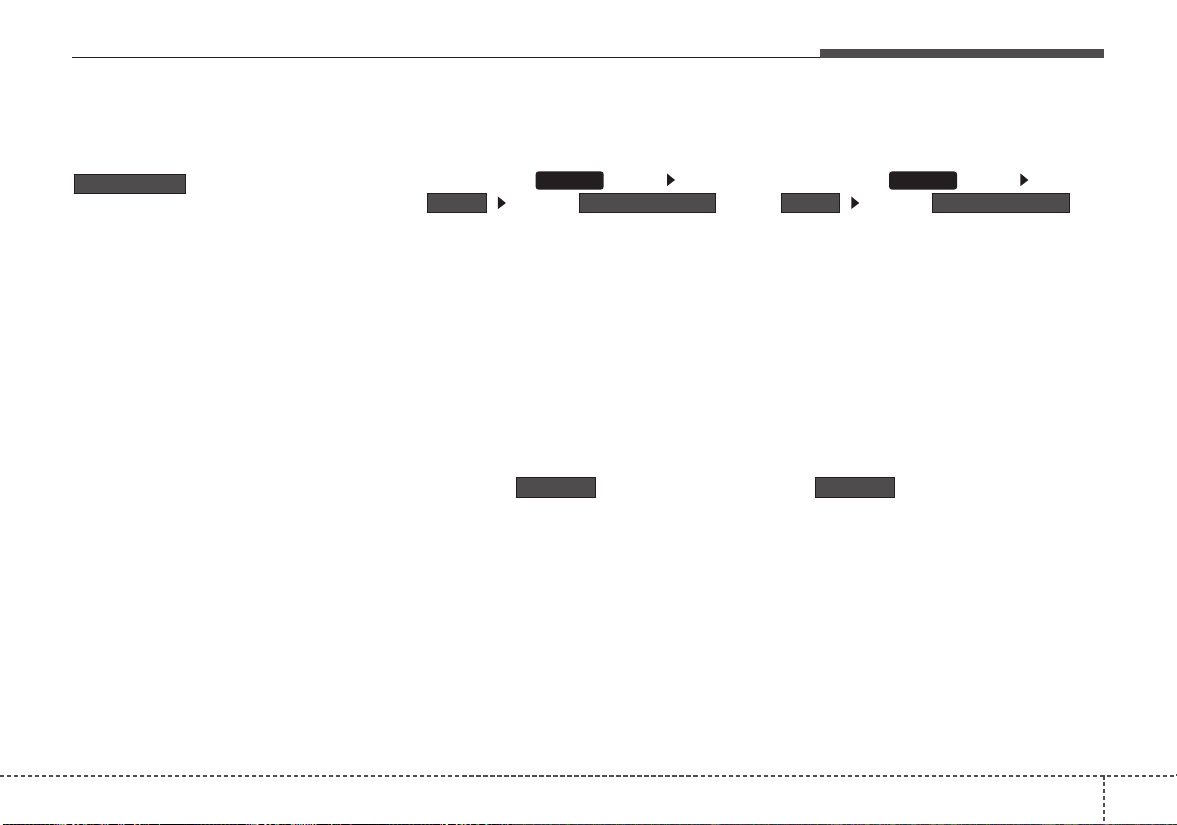
4301
Features of your vehicle
From the paired phone list, select
the phone you want to switch to the
highest priority, then press the
button from the Menu.
The selected device will be changed
to the highest priority.
✽✽
NOTICE
Priority icon will be displayed when the
selected phone is set as a priority phone.
Disconnecting a Device
Press the key Select
Select
From the paired phone list, select the
currently connected device and
press the button.
Deleting a Device
Press the key Select
Select
From the paired phone list, select the
device you want to delete and press
the button.
✽✽
NOTICE
• When deleting the currently con-
nected device, the device will auto-
matically be disconnected to proceed
with the deleting process.
• If a paired Bluetooth
®
Wireless
Technology device is deleted, the
device’s call history and contacts
data will also be deleted.
• To re-use a deleted device, you must
pair the device again.
Delete
Paired Phone ListPhone
SETUP
Disconnect
Paired Phone ListPhone
SETUP
Change priority
Loading ...
Loading ...
Loading ...