Loading ...
Loading ...
Loading ...
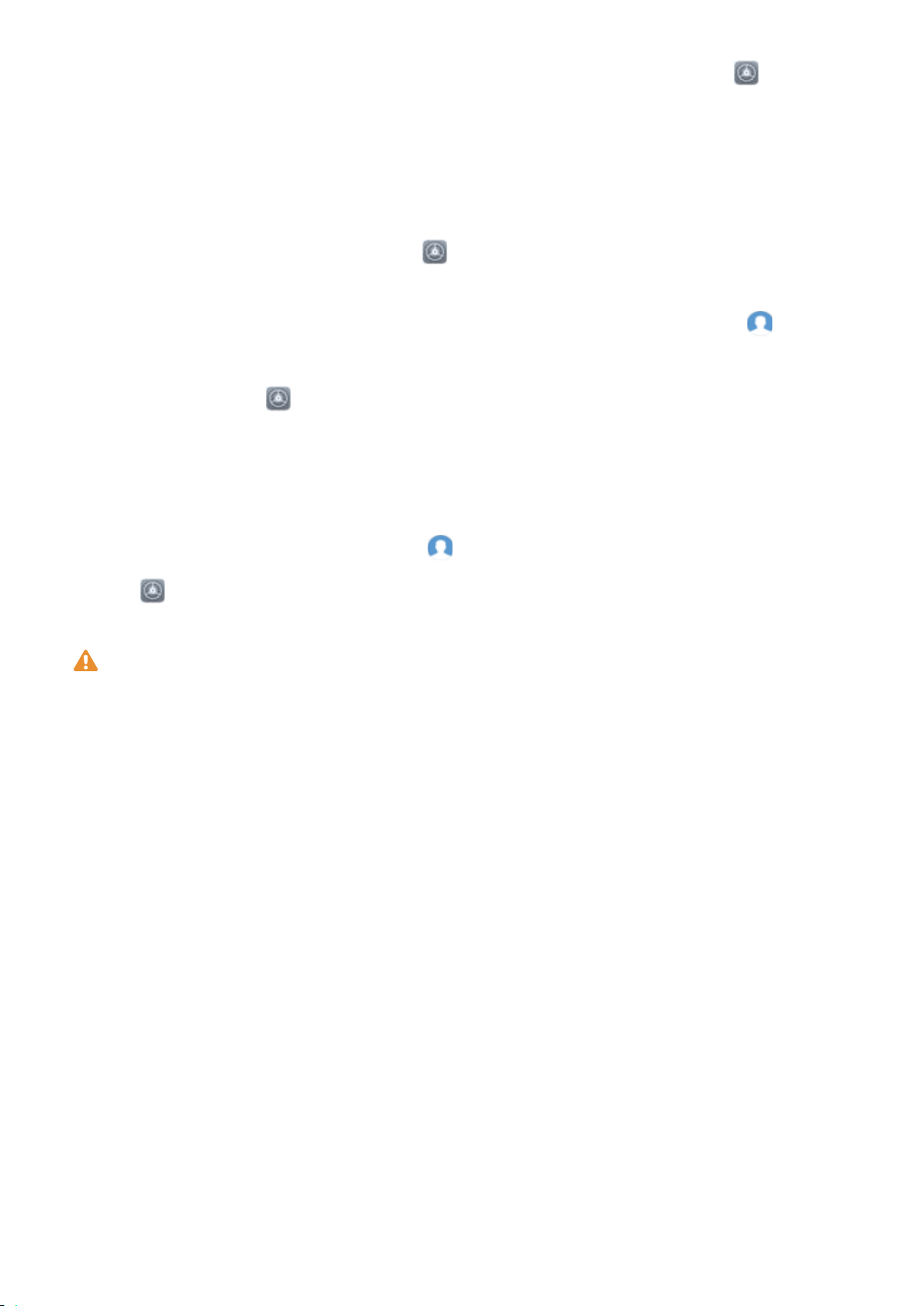
records with the phone owner. To do this, log in with the owner account, and touch Settings,
and then go to Users & accounts > Users. Select the desired user
, and touch Allow calls,
messages, and sharing of communication history.
Delete Users or Guests
To delete a user, select one of the following methods:
l Log in with the owner account, and touch
Settings, and then go to Users & accounts >
Users. Select the desired user
, and touch Delete user > DELETE.
l Log in with the owner account, and swipe down from the status bar, and then go to
> More
settings
. Select the desired user, and touch Delete user > DELETE.
To delete a guest, touch
Settings. Go to Users & accounts > Users, and then touch Guest >
Delete guest > DELETE.
Switch Between t
he Owner Account, User, and Guest Modes
To switch between the owner account, user, and guest modes, select one of the following methods:
l Swipe down from the status bar, and touch
. Then, touch the prole picture of the desired user.
l Touch Settings, and go to Users & accounts > Users. Then, touch the user name or prole
picture of the desired user.
You will be prompted to enter the password to unlock the screen when switching back to the
owner from another user
.
Multiple Users
87
Loading ...
Loading ...
Loading ...