Loading ...
Loading ...
Loading ...
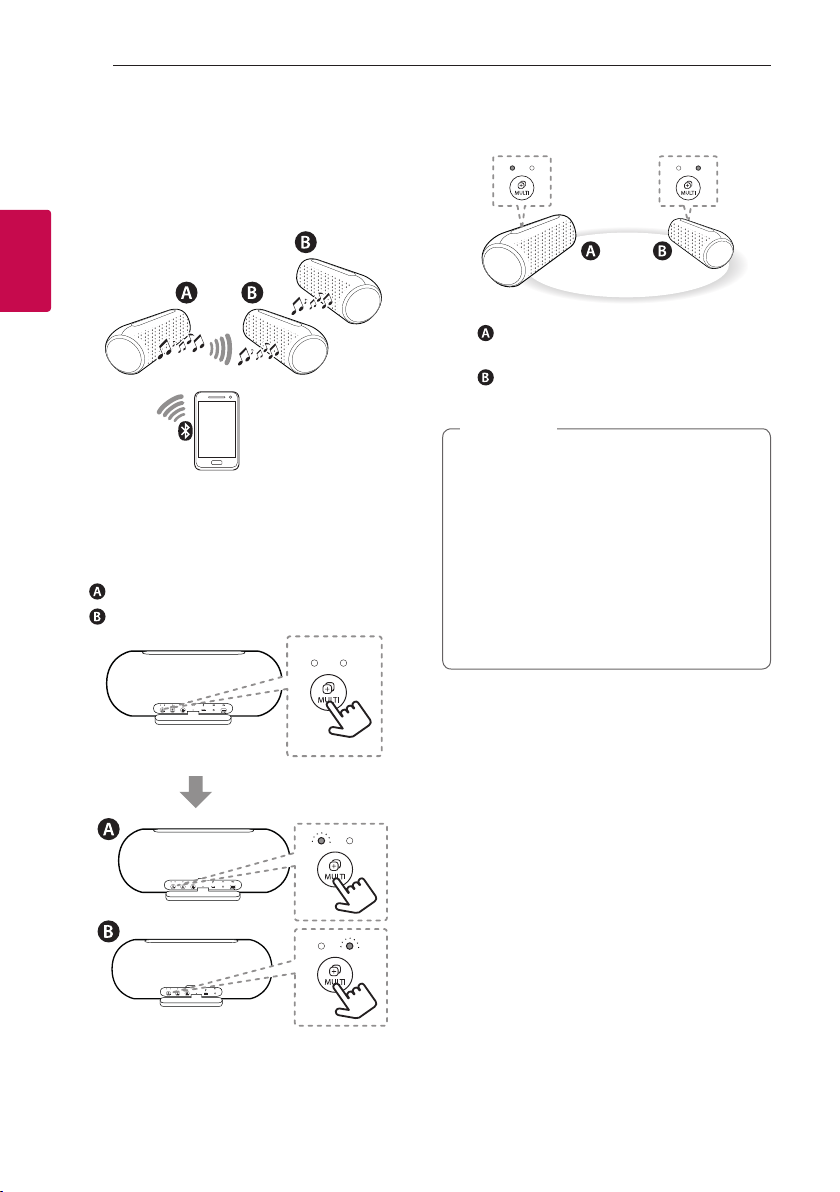
Operating28
Operating
2
Multi Mode Connection
You can enjoy the Multi Mode sound by using
multiple speakers. For enjoying Multi Mode, you need
to purchase another speaker.
1. Press the each speaker’s
3
MULTI button.
Multi Mode LED blinks.
2. Press
3
MULTI repeatedly to select MAIN or
OTHER.
-
speaker : Selects MAIN.
-
speaker : Selects OTHER.
- Beep sound is heard and Multi Mode LED will
blink white fast.
3. If multiple speakers are connected, blinking Multi
Mode LEDs will stay white with beep sound.
- speaker : Main speaker turns on Multi Mode
LED and Bluetooth LED.
-
speaker : Other speaker turns on Multi Mode
LED. Bluetooth LED turns off.
y
It takes up to 1 minute to connect to Multi
Mode.
y
If you want to add Other speakers after 1
minute, you must press the
3
MULTI button
on the Main speaker again and add the Other
speaker.
y
Using Multi Mode is limited to PL5, 7 series
model.
y
If you are not connected to Bluetooth device,
main speaker's Bluetooth LED blinks.
,
Note
4. Play the desired music on the Bluetooth device.
Loading ...
Loading ...
Loading ...
