Loading ...
Loading ...
Loading ...
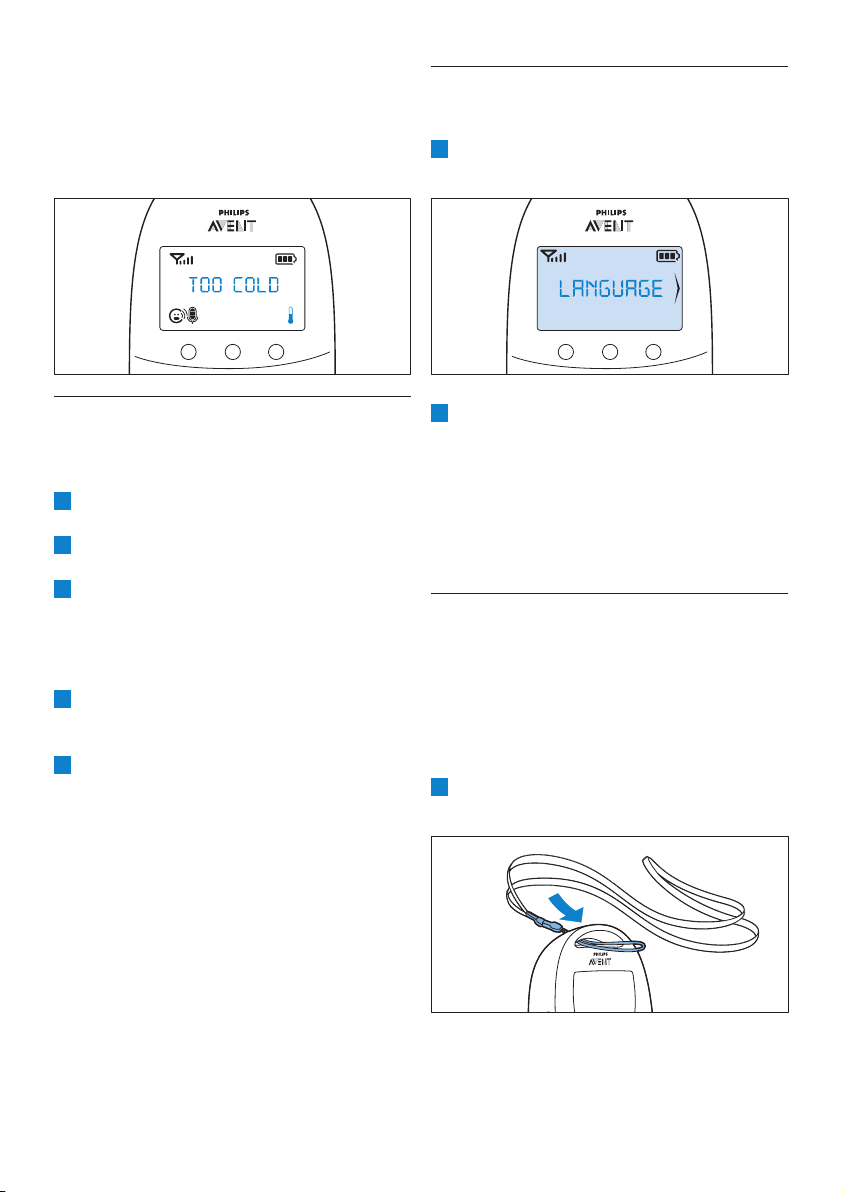
18
7.9 Language
You can use this menu option to change the
language setting.
1 Select ‘Language’ in the menu with the + and -
buttons and press OK to conrm.
2 Use the + and - buttons to select your
language and press OK to conrm.
D
Note:
This option automatically appears on the
display when you switch on the parent unit
for the rst time and after a reset.
8 Neck strap
A convenient neck strap is supplied with the baby
monitor. It allows you to carry the parent unit
around with you.
8.0.1 Connecting the neck strap
1 Insert the end loop of the neck strap through
the opening at the top of the parent unit.
• If the temperature is outside the set range,
the temperature alert symbol on the display
ashes and the message ‘TOO HOT’ or ‘TOO
COLD’ appears on the display. If you set the
alert to on, the parent unit also beeps.
7.8 Clock
The default setting for the clock is hidden. You can
choose to show the clock and set the clock time
in the menu of the parent unit.
1 Select ‘Clock’ in the menu with the + and -
buttons and press OK to conrm.
2 Use the + or - button to select ‘Show Time’
and press OK to conrm.
3 Select ‘Set Time’ with the + and - buttons.
Press OK to conrm and to start setting the
clock.
• The hour indication starts ashing on the
display.
4 Set the hour and press OK to conrm.
• The minutes indication starts ashing on the
display.
5 Set the minutes and press OK to conrm.
• The clock time alternates with other
indications in the message eld of the
display.
Loading ...
Loading ...
Loading ...