Loading ...
Loading ...
Loading ...
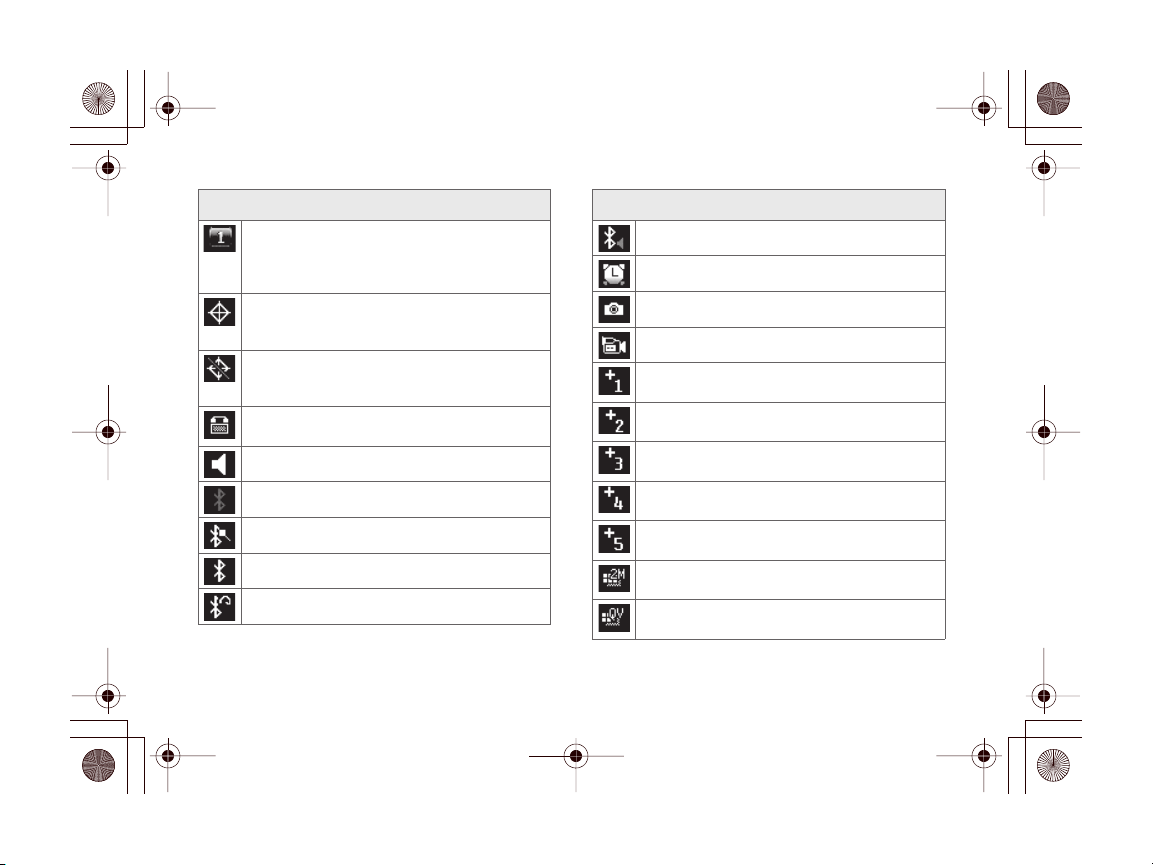
14 2A. Phone Basics
Bubble Icon – Indicates you have missed alerts
such as voicemail, missed calls, new messages,
scheduled events, or a completed wireless
backup.
Location On – Your phone’s location feature is
on and available for location-based services
such as GPS Navigation.
Location Off – Your phone’s location feature is
off. Your location is available only for 911 (see
page 39).
TTY – Indicates your phone is operating in TTY
mode.
Speaker – Indicates speaker is activated.
Bluetooth Enabled (Hidden)
Bluetooth Enabled (Visible)
Bluetooth Connected
Bluetooth Connected (Mono/Stereo Headset)
Status Bar – Status Icons
Bluetooth Connected (Stereo Speaker)
Alarm Clock – Indicates alarm is activated.
Camera/Picture – Indicates camera mode.
Camcorder/Video – Indicates camcorder mode.
1 Background Application – Indicates that one
application is active.
2 Background Applications – Indicates that 2
applications are active.
3 Background Applications – Indicates that 3
applications are active.
4 Background Applications – Indicates that 4
applications are active.
5 Background Applications – Indicates that 5
applications are active.
Camera Resolution 2M – Indicates camera
resolution is set to 2M.
Camcorder Resolution QVGA – Indicates
camcorder resolution is set to QVGA.
Status Bar – Status Icons
Loading ...
Loading ...
Loading ...