Loading ...
Loading ...
Loading ...
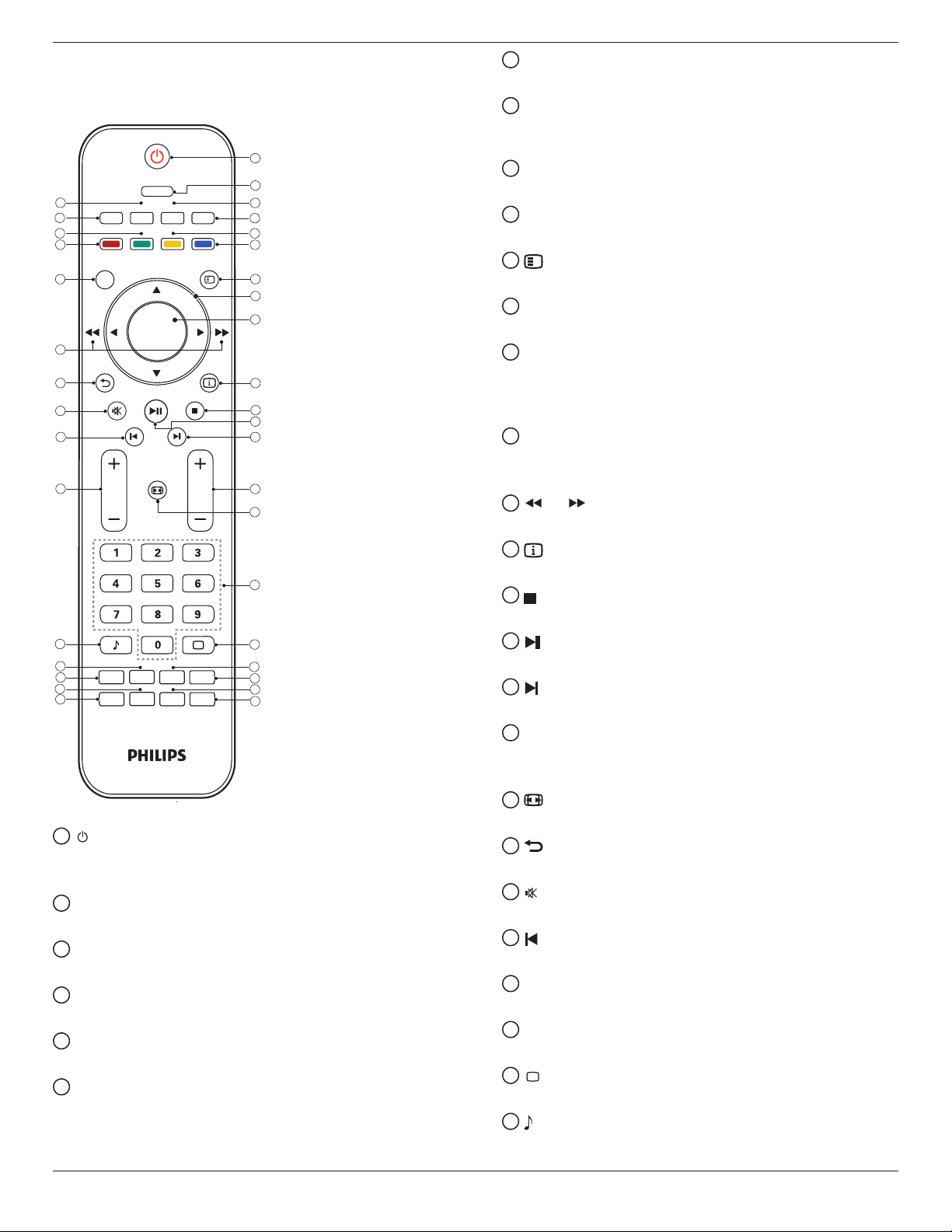
BDL3210Q / BDL4210Q / BDL4610Q
6
2.3. Remote Control
2.3.1. General functions
MENU
TV DVD Blu-ray
IPTV
BACK
OK
INFO
FORMAT
VOL
HDMI1
SMART
P
SLEEP
OPTION
HDMI2
HDMI3
VGA
USB
AV1
AV2
CVI
SMART
1
2
3
4
5
6
7
8
9
10
11
12
13
14
15
16
17
18
19
21
22
20
23
24
25
26
27
28
29
30
31
32
33
34
35
36
1
(Standby - power on)
• Switch to standby mode when your display is ON.
• Turn your display off when it is in standby model.
2
MENU
Open or close main menu.
3
Blu-ray
Key number on your remote controller changes.
4
IPTV
Key number on your remote controller changes.
5
DVD
Key number on your remote controller changes.
6
TV
N/A.
7
Yellow key
N/A.
8
Blue key
Sleep clock. Switch your display to standby mode after user-dened
time.
9
Green key
N/A.
10
Red key
Demo menu (Digital crystal color, active control).
11
OPTION
Browse to options relevant with current action or selection.
12
SLEEP
Set time for display to power down automatically
13
▲ ▼ ◄ ► Navigation button
• Open the navigation menu in menu mode.
• Press ◄ ► to search forward or backward during AV playback
in USB mode.
14
OK
• Conrm input or selection in menu mode.
• Play/stop in USB mode.
15
or
Fast forward or fast rewind the video or audio le from USB device.
16
INFO
Browse to options relevant with current action or selection.
17
N/A.
18
N/A.
19
N/A.
20
P +/-
• Scroll to last or next page in menu mode.
• Select last or next le during AV playback in USB mode.
21
FORMAT
Select screen format.
22
BACK
• Return to last screen.
23
Mute or unmute.
24
N/A.
25
VOL +/-
Increase and decrease volume respectively.
26
0-9 numeric buttons
N/A.
27
SMART
Open on screen menu.
28
SMART
Open sound menu.
Loading ...
Loading ...
Loading ...