Loading ...
Loading ...
Loading ...
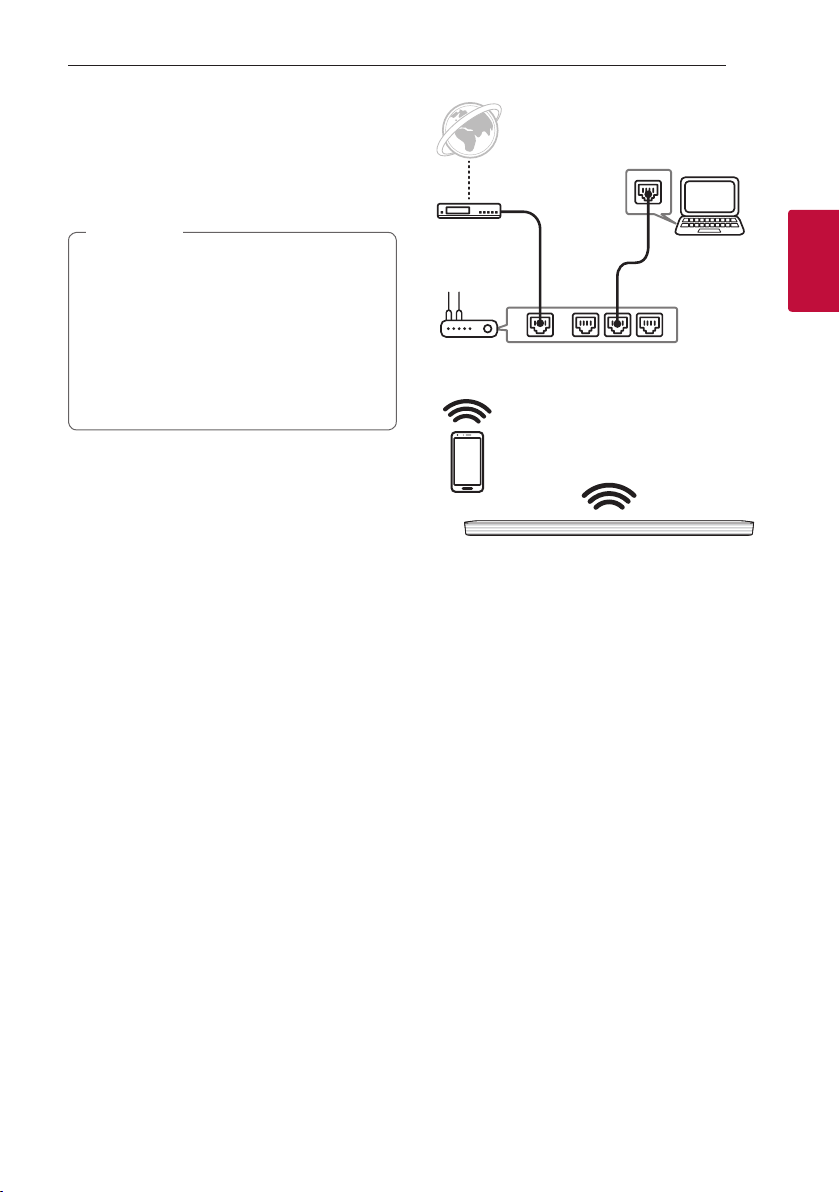
Connecting 29
Connecting
2
Network connection
You can enjoy various functions of this sound bar by
connecting to network and your smart device with
“LG Wi-Fi Speaker” app.
In a network environment (Router, Internet
and Internet Service Provider) that supports
both IPv4 and IPv6, the network automatically
connects to IPv4 or IPv6 when connecting to
the network.
You can check the each network status
by selecting the settings of My Speakers
([Settings]>[IP Info.]) on the “LG Wi-Fi Speaker”
app.
,
Note
Modem
Router
Server
The “LG Wi-Fi Speaker” app is required to connect
the sound bar wirelessly to the network.
Download and install the “LG Wi-Fi Speaker” app on
your smart device. Launch the application and follow
the instructions on the screen of your smart device,
so that you can connect the sound bar wirelessly.
Loading ...
Loading ...
Loading ...