Loading ...
Loading ...
Loading ...
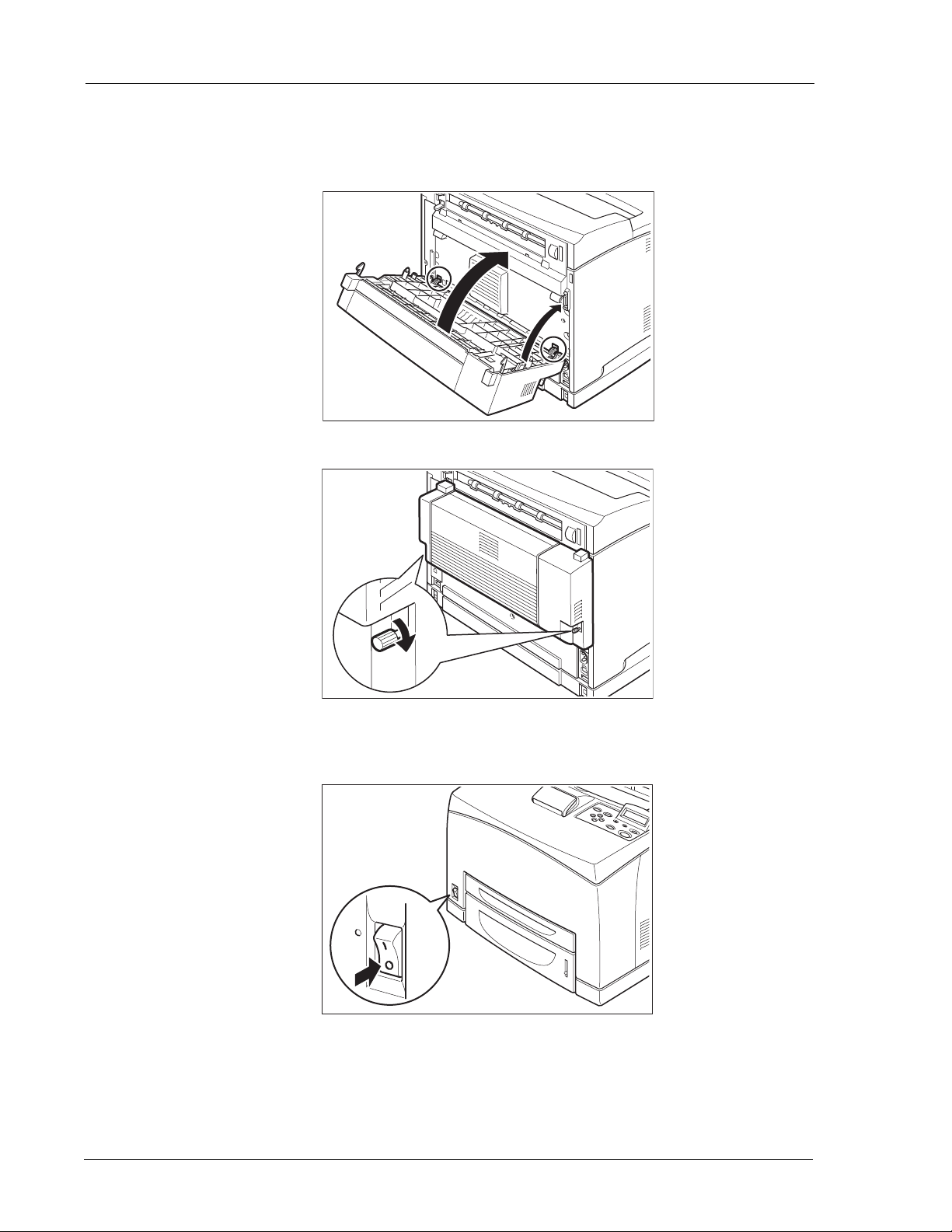
8-12 User’s Guide
Duplex module
Accessories
4. Insert the right and left tabs at the bottom of the duplex module into the holes at the back
of the printer and then align the top part of the duplex module with the printer. Ensure that
the connector of the duplex module is connected to the connector of the printer.
5. Tighten the screws at the both ends of the bottom of the duplex module.
Uninstalling the Duplex Module
1. Switch off the power to the printer.
Loading ...
Loading ...
Loading ...
