Loading ...
Loading ...
Loading ...
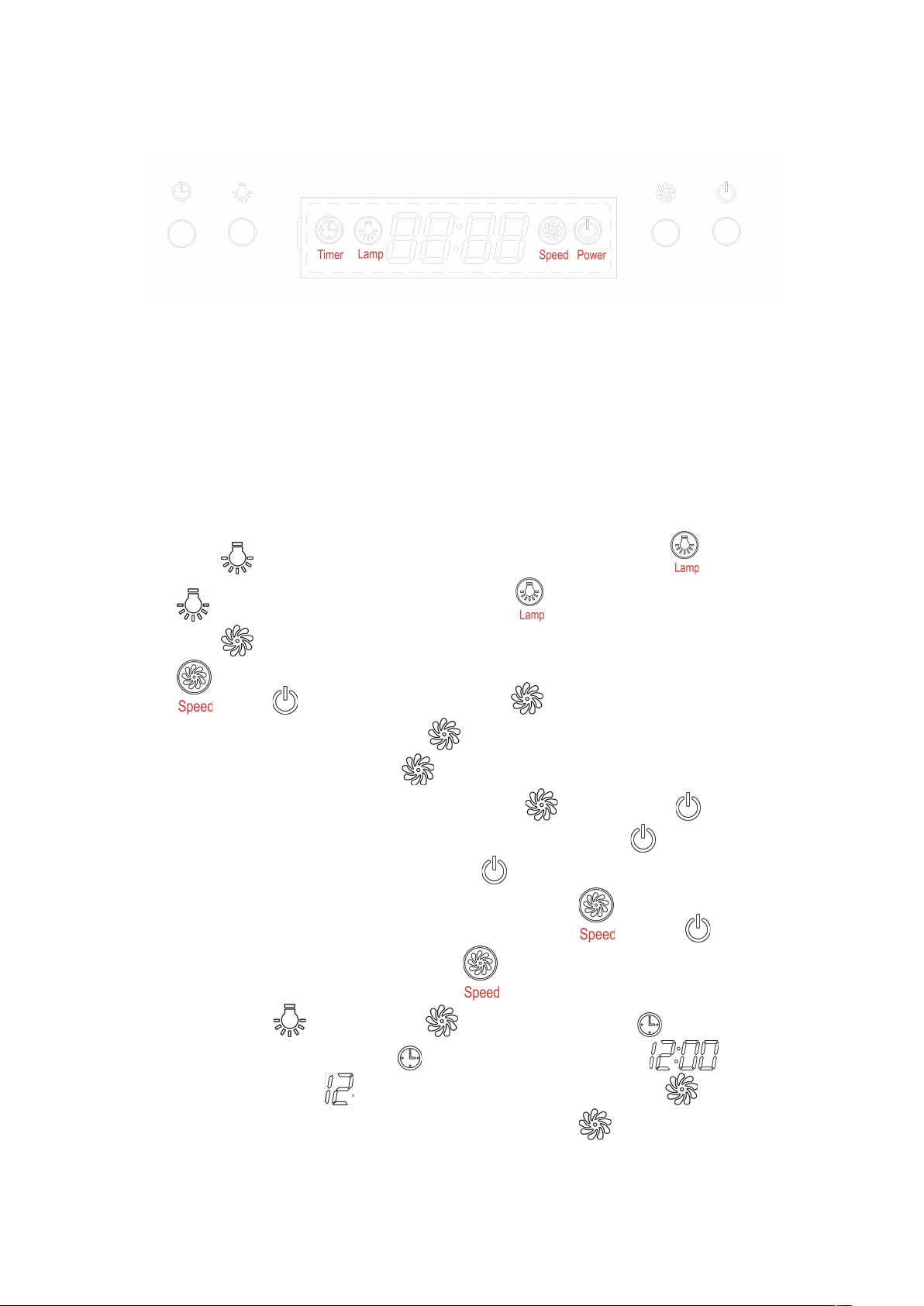
LCD Electronic button
Pic 7
1. Plug the hood; LCD will display 24-hour system with blue backlight.
Backlight will be extinguished after 30 seconds without any operation.
2. Press “ ” button once; lights will be on and LCD will show “ ”. Press
“ ” button again; lights will be off and “ ” on LCD will disappear.
3. Press “ ” button once; the hood works at LOW speed and LCD will show
“ ” and “ ” button will be on. Press “ ” button again; the hood
works at MEDIUM speed. Press “ ” button one more time; the hood
works at HIGH speed. Press “ ” button again; the hood works at LOW
speed again and it repeat. While pressing “ ” button; the “ ” button is
always on. If you want to stop the hood now; press the “ ” button once.
4. When the hood is not working; press “ ” button once. The hood will work
at the speed it works last time and LCD will show “ ”. Press “ ” button
again; the hood stop working and “ ” will disappear from LCD.
5. When both “ ” button and “ ” button don’t work; “ ” button is
used for time-setting. Press “ ” button for 2 to 3 seconds; will be
shown on LCD and flashes; which represents hour. Press “ ” button
once the number adds by 01. Continue pressing “ ” button; it will
display from 13;14… until 23. When LCD shows 23; it doesn’t work by
Loading ...
Loading ...
Loading ...