Loading ...
Loading ...
Loading ...
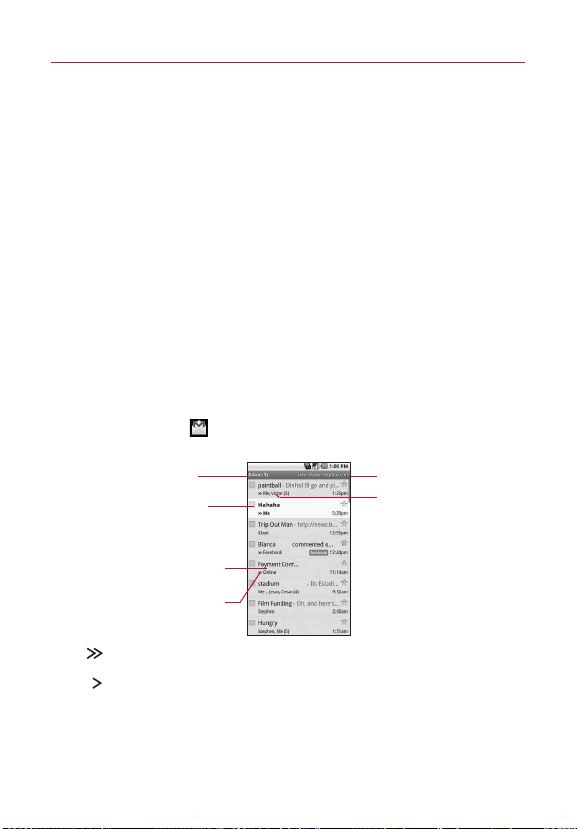
59
Communication
Adding the Facebook widget
Add the Facebook widget to the Home screen to let you quickly
share your thoughts and view your friends’ status updates.
NOTE
The widget will only link to the Facebook account that you logged into
on the Facebook application.
1. Touch and hold an area in the Home screen where you want to place
the Widget.
2. Touch
Widgets > Social Feeds.
Gmail
Opening Gmail and Your Inbox
When you open the Gmail application, the most recent
conversations are displayed in your Inbox.
To open the Gmail application
©
Touch Gmail on the Home screen or in the Launch
screen.
: indicates that this message was sent directly to you.
: indicates that this message was that you were CC'd on.
(No indicator): indicates that this message was sent to a group
that includes you.
Your account.
Bold subject lines indicate
conversations with new
(unread) messages.
The number in
parentheses indicates the
number of messages in
the con
v
ersation
The number of unread
messages in your Inbox.
Touch a conversation to open it
and read its messages.
Recipient indicator (see below)
Loading ...
Loading ...
Loading ...