Loading ...
Loading ...
Loading ...
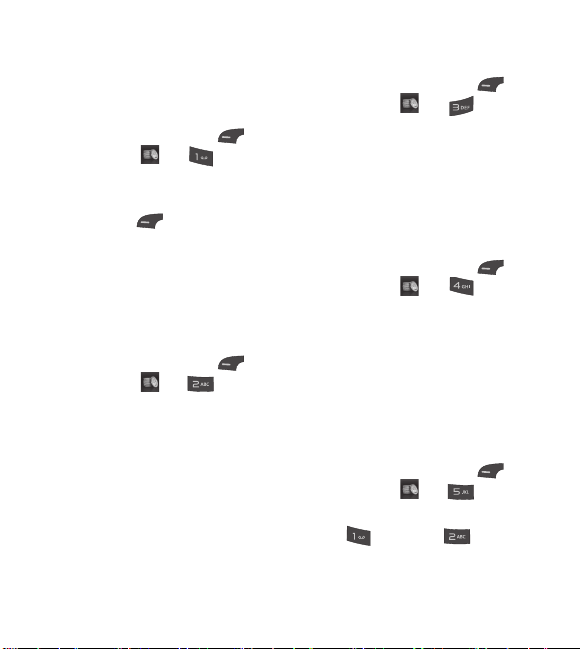
18
Add airtime
Allows you to add airtime.
1 Press the Left Selection Key
Menu, Prepaid
and Add
airtime.
2 Enter the airtime PIN and touch the Left
Selection Key
OK.
3 Read the displayed message, then select
Yes or No.
Buy airtime
Allows you to buy additional airtime.
1 Press the Left Selection Key
Menu, Prepaid
and Buy
airtime.
2 Select the amount of airtime you want to
purchase and follow the instructions on
the screen.
My phone number
Allows you to view the device’s phone
number.
1 Press the Left Selection Key
Menu, Prepaid
and My phone
number.
2 Your phone number is displayed.
My airtime (balance) info
Allows you to check your minutes,
messages, data, and service end date.
1 Press the Left Selection Key
Menu, Prepaid
and My
airtime info.
2 Your airtime info is displayed.
Airtime display
Allows you to select if you want to display
the Balance and/or Service end date on the
home screen.
1 Press the Left Selection Key
Menu, Prepaid
and Airtime
display.
2 Press
Balance or Service
end date and choose your setting.
Prepaid
Loading ...
Loading ...
Loading ...