Loading ...
Loading ...
Loading ...
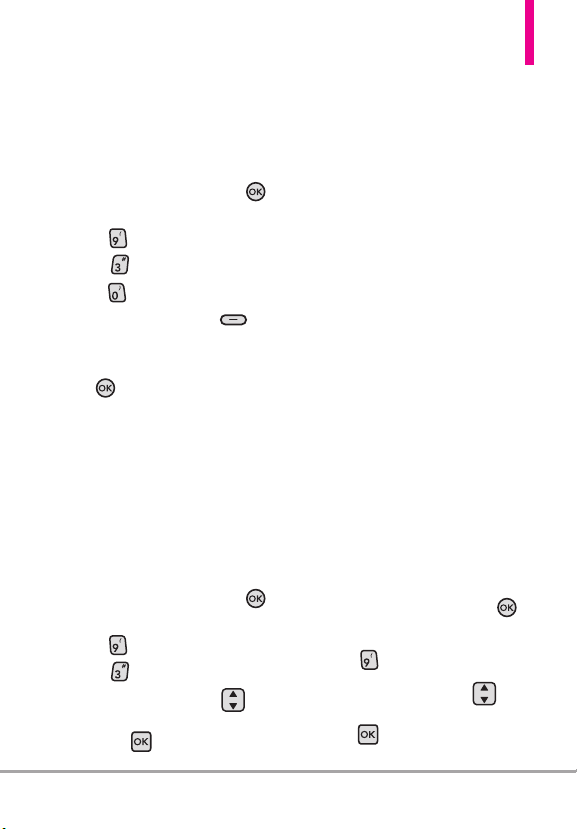
3.10 Notepad
Allows you to add, read, edit, and
erase notes to yourself.
Using the Internal Keypad
1.
Open the flip and press the
Key [
MENU
].
2. Press
Settings & Tools
.
3. Press
Tools.
4. Press Notepad.
5. Press the Left Soft Key
[Add]
to write a new note.
6. After creating the note, press
the
Key [SAVE] to save it.
3.11 Document Viewer
You can view all various document
types, such as: Word, Power Point,
Excel and PDF.
(Compatible file extensions are doc,
docx, ppt, pptx, xls, pdf and txt.)
Using the Internal Keypad
1.
Open the flip and press the
Key [
MENU
].
2. Press
Settings & Tools
.
3. Press
Tools.
4. Use the Directional Key to
scroll to
Document Viewer
and
press the
Key.
5. Follow the on-screen prompts.
3.12 USB Mass Storage
This menu allows you to use your
phone as a Mass Storage device
with your Windows
®
XP or
Windows Vista
™
PC when your
phone is connected to the PC with
a compatible USB cable. Mac OS
operating system is not supported.
NOTE
Do not insert or remove the
microSD
™
card while playing,
deleting or downloading
Pictures/Videos/Music/Sounds.
NOTE
If your memory card formatting is not
compatible with the phone, you may need
to format it first.
Please back your memory card data up
through other means before you do so.
Formatting your card will delete all saved
data in the memory card.
●
Not all files types are compatible with
your phone. Please refer to page 113 for
compatible file types.
Using the Internal Keypad
1.
Open the flip and press the
Key [
MENU
].
2. Press
Settings & Tools
.
3. Use the Directional Key to
scroll to
USB
Mass Storage
and
press
.
Octane
TM
95
Loading ...
Loading ...
Loading ...