Loading ...
Loading ...
Loading ...
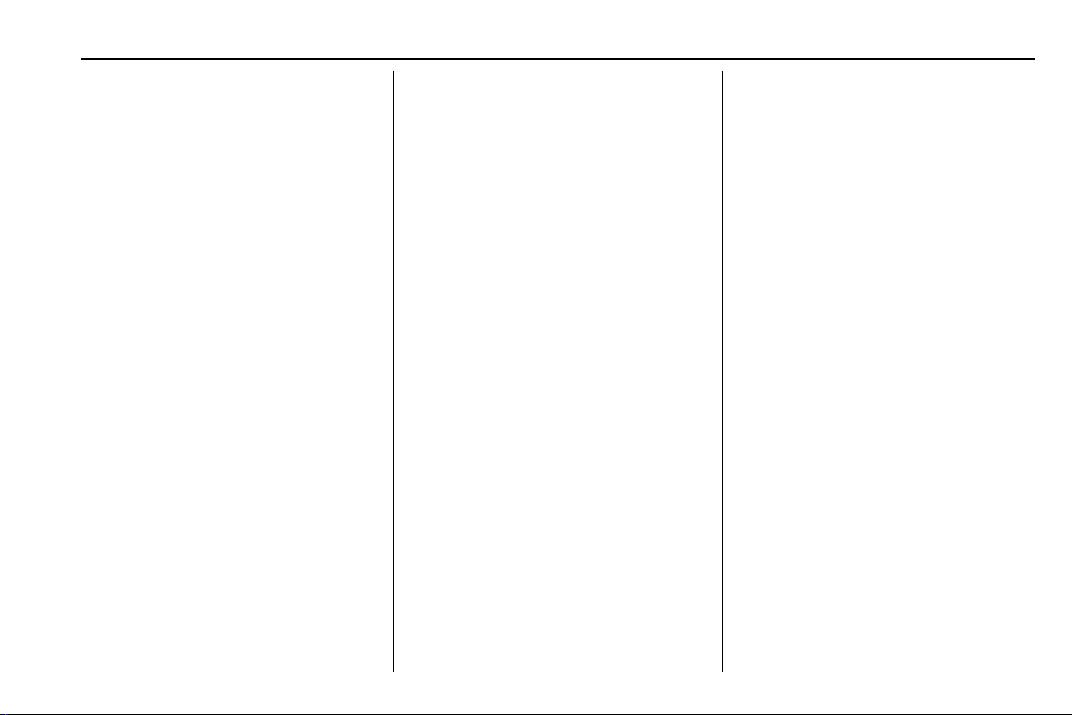
Chevrolet Camaro Owner Manual (GMNA-Localizing-U.S./Canada/Mexico-
13556304) - 2020 - CRC - 9/3/19
Instruments and Controls 119
seconds while the Oil Life display is
active. See Engine Oil Life System
0 232.
Air Filter Life : If equipped, shows
an estimate of the engine air filter’s
remaining useful life and the state of
the system. Engine Air Filter Life
95% means 95% of the current air
filter life remains. Messages will
display based on the engine air filter
life and the state of the system.
When the REPLACE AT NEXT OIL
CHANGE message displays, the
engine air filter should be replaced
at the time of the next oil change.
When the REPLACE NOW
message displays, the engine air
filter should be replaced as soon as
possible.
The Air Filter Life display must be
reset after the engine air filter
replacement. To reset, see Engine
Air Filter Life System (2.0L LTG and
3.6L LGX Engines Only) 0 234.
Engine Hours : If equipped, shows
the total number of hours the engine
has run.
Coolant Temperature : Displays
the coolant temperature in either
degrees Celsius (°C) or degrees
Fahrenheit (°F).
Tire Pressure : Displays the
approximate pressures of all four
tires. Tire pressure is displayed in
either kilopascal (kPa) or in pounds
per square inch (psi). If the pressure
is low, the value for that tire is
shown in amber. See Tire Pressure
Monitor System 0 269 and
Tire Pressure Monitor Operation
0 270.
Battery Voltage : Displays the
current battery voltage. The battery
voltage can fluctuate while viewing
this information on the DIC. This is
normal.
Speed Limit (Uplevel Cluster) :
Displays sign information, which
comes from a roadway database in
the onboard navigation.
Oil Temperature (Base Cluster) :
Shows the current oil temperature in
either degrees Celsius (°C) or
degrees Fahrenheit (°F). This
display is available in the
Performance app on the uplevel
cluster.
Oil Pressure (Base Cluster) :
Shows the current oil pressure in
either kilopascal (kPa) or in pounds
per square inch (psi). This display is
available in the Performance app on
the uplevel cluster.
Performance Timer (Base
Cluster) : Press
p when
Performance Timer is displayed to
enter the menu. Press
p while Set
Start Speed is highlighted then use
w or x to enter the start speed.
Press SEL to save it. Press
p while
Set End Speed is highlighted then
use
w or x to enter the end speed.
Press SEL to save it. After the start
and end speeds have been entered,
press
o to set the Sport display to
the set speeds and the performance
timer is ready to use. On the next
acceleration, the performance time
will record the time. To reset the
Loading ...
Loading ...
Loading ...