Loading ...
Loading ...
Loading ...
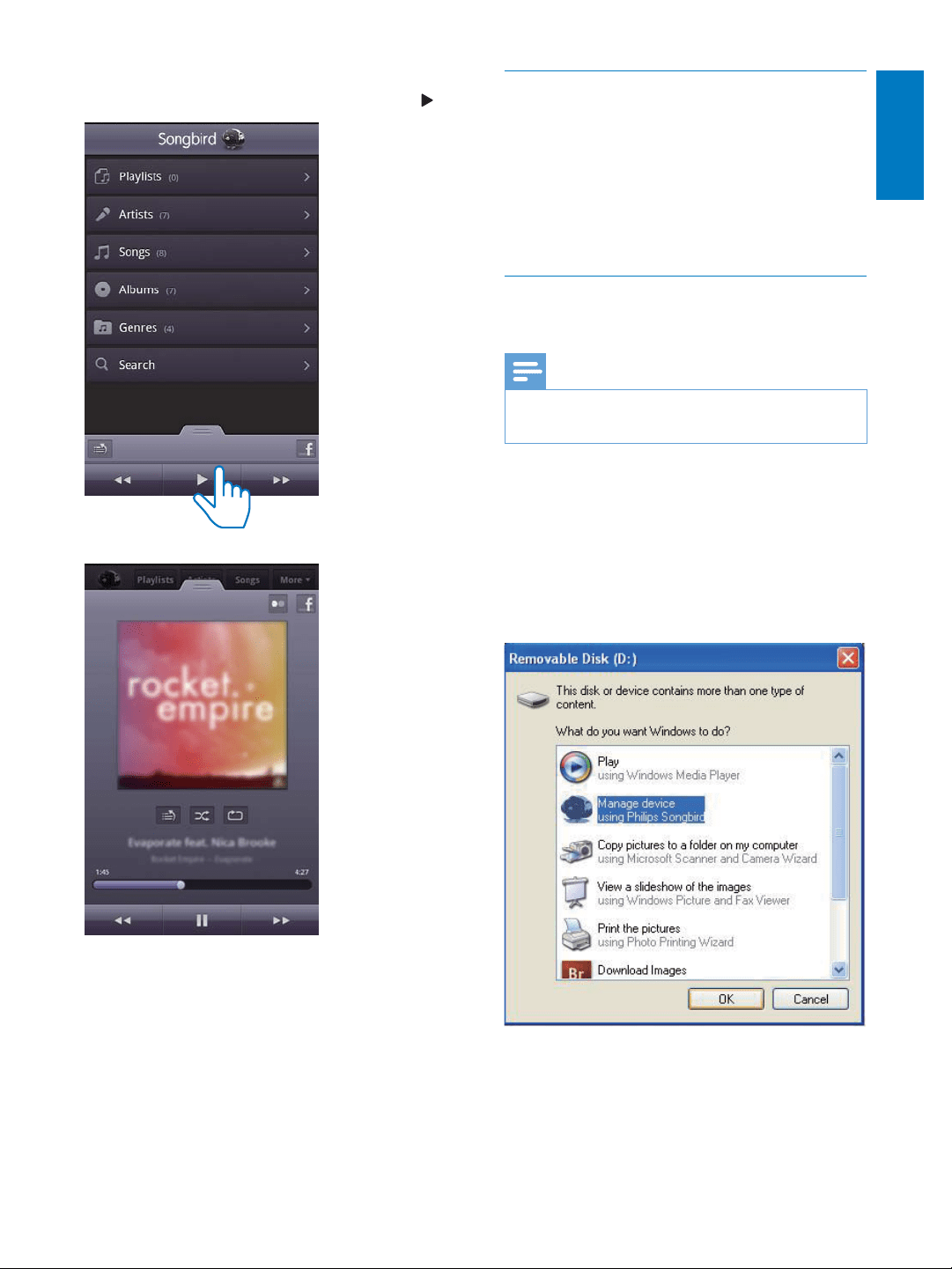
21
English
EN
7 Select your desired song through Songbird
app from your portable device, and tap
.
» You now can enjoy your music through
the device.
Install Songbird on your computer
1 Go to www.philips.com/songbird.
2 Download the latest Songbird application.
3 Follow on-screen instructions to install
Songbird on your computer.
Sync music from PC to Android
powered device
Note
Make sure that both your computer and Android
powered device are installed with Songbird app.
1 Connect your Android powered device to
the computer with a USB cable.
» A prompt window appears.
2 Select [Managing device using Philips
Songbird] (Managing device using Philips
Songbird).
» The Songbird user interface is
displayed.
3 Select [Auto Sync Music] (Auto Sync
Music) and [Sync all music and playlists]
(Sync all music and playlists).
Loading ...
Loading ...
Loading ...
