Loading ...
Loading ...
Loading ...
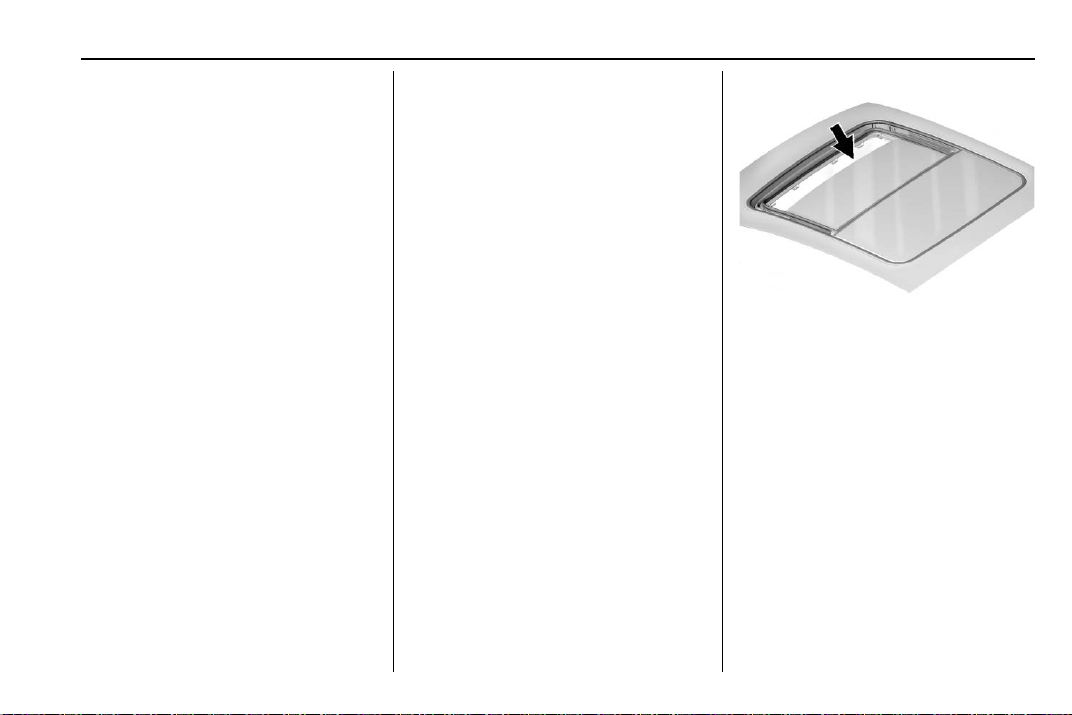
Chevrolet Malibu Owner Manual (GMNA-Localizing-U.S./Canada/Mexico-
13555849) - 2020 - CRC - 8/16/19
Keys, Doors, and Windows 31
Sunroof Express Operation
Press and release
D (1) to vent.
Press and release again to
express-open. Press
D (1) at any
time to stop movement. Press and
release
g (1) to express-close.
Press
g (1) at any time to stop
movement.
Sunroof Manual Operation
The sunroof can change to manual
mode by holding
D (1) while
opening. The sunroof will now open
as long as
D (1) is held. Press and
release again to change back to
express operation.
Power Sunshade Express
Operation
Press and release
C (2) to
express-open the power sunshade.
Press
C (2) at any time to stop
movement. Press and release
Q
(2) to express-close the power
sunshade. Press
Q (2) at any
time to stop movement.
Power Sunshade Manual
Operation
The power sunshade can change to
manual mode by holding
C (2)
while opening. The power sunshade
will now open as long as
C (2) is
held. Press and release again to
change back to express operation.
The sunroof cannot be opened or
closed if the vehicle has an
electrical failure.
Automatic Reversal System
The sunroof has an automatic
reversal system that is only active
when the sunroof is operated in
express-close mode.
If an object is in the path while
express closing, the reversal system
will detect an object, stop, and open
the sunroof again.
If frost or other conditions prevent
closing, override the feature by
closing the sunroof in manual mode.
To stop movement, release the
switch.
Dirt and debris may collect on the
sunroof seal or in the track. This
could cause an issue with sunroof
operation or noise. It could also plug
the water drainage system.
Periodically open the sunroof and
remove any obstacles or loose
debris. Wipe the sunroof seal and
roof sealing area using a clean
cloth, mild soap, and water. Do not
remove grease from the sunroof.
If water is seen dripping into the
water drainage system, this is
normal.
Loading ...
Loading ...
Loading ...