Loading ...
Loading ...
Loading ...
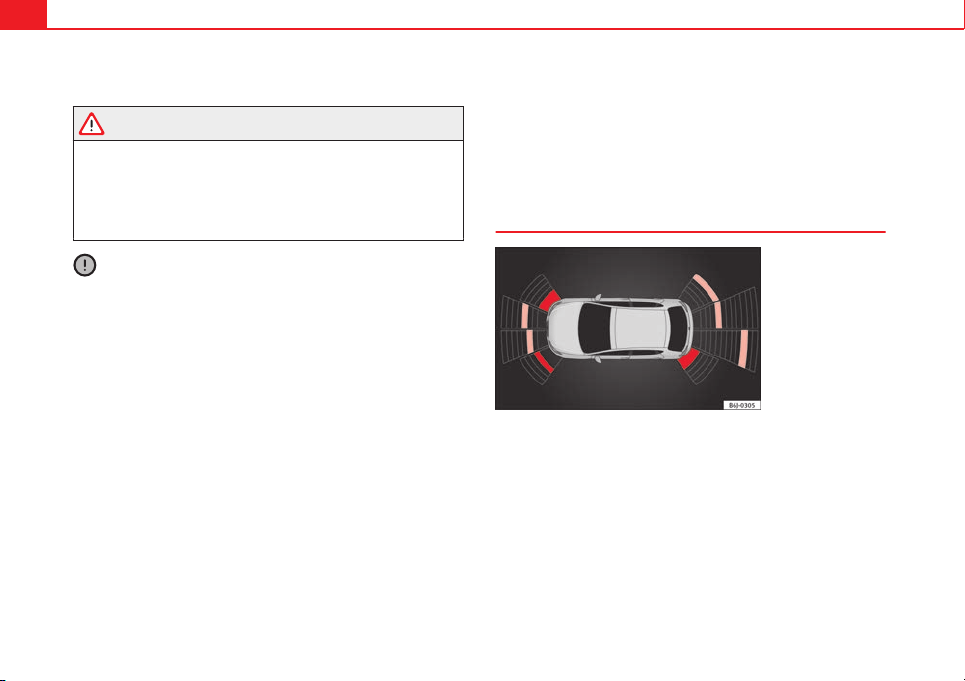
170 Driving
system works properly, the sensors must be kept clean and free of ice and
snow.
WARNING
● The sensors have blind spots in which obstacles may not be detected.
● Always look out for small children and animals because the system
will not always detect them. Always pay attention when reversing to
avoid accidents.
● The parking aid is not a replacement for driver awareness. The driver
must take full responsibility for parking and other manoeuvres.
CAUTION
● Please note that low obstacles detected by the system may no longer be
registered by the sensors as the car moves closer, so the system will not
give any further warning. Certain kinds of obstacles (such as wire fences,
chains, thin posts or trailer draw bars, high kerbs or painted railings etc)
may not always be detected by the system, so there is a risk of damaging
the vehicle in such cases.
● In some cases, obstacles with uniform edges and bumps may not be de-
tected immediately by the system due to their geometry. Take special care
of this type of obstacle (corners, rectangular objects, etc.), as they can
cause damage to the vehicle.
● Be especially careful when manoeuvring into a corner between two per-
pendicular walls. Pay special attention to the side distance from the wall us-
ing the mirrors.
● The parking aid system does not replace use of the mirrors for manoeu-
vres.
● External ultra-sonic sources (e.g. pneumatic drills, construction machi-
nery or other vehicles equipped with PND) may interfere with the operation
of the system.
● Periodic cleaning of the sensors, take care not to damage or scratch
them. When cleaning with high pressure washers or steam cleaners, the
sensors should be sprayed for only a very short period and from a distance
of more than 10 cm.
● If the licence plate (especially the front one) is bent in such a way that it
noticeably juts out from the bumper, false alarms may sound for the front of
the vehicle.
Front parking aid with navigator view
Fig. 124 Parking aid
view on the navigation
screen.
When the parking aid system has been activated, the navigation view
screen is also simultaneously activated (if one of the doors or the rear lid is
open, it must be closed before the on-screen information can be viewed).
The distance from the obstacle is estimated ⇒ Fig. 124 with help of seg-
ments around the vehicle. In the front area, the white segments indicate ob-
stacles located between 120 and 30 cm from the vehicle’s rear. In the rear
area, these indicate obstacles located between 160 and 30 cm from the ve-
hicle’s rear. As the vehicle approaches an obstacle, the segments are dis-
played closer to the vehicle. The red segments represent obstacles located
at less than 30 cm from the bumper. At this point the driver should not
move forward/reverse any further.
Loading ...
Loading ...
Loading ...