Loading ...
Loading ...
Loading ...
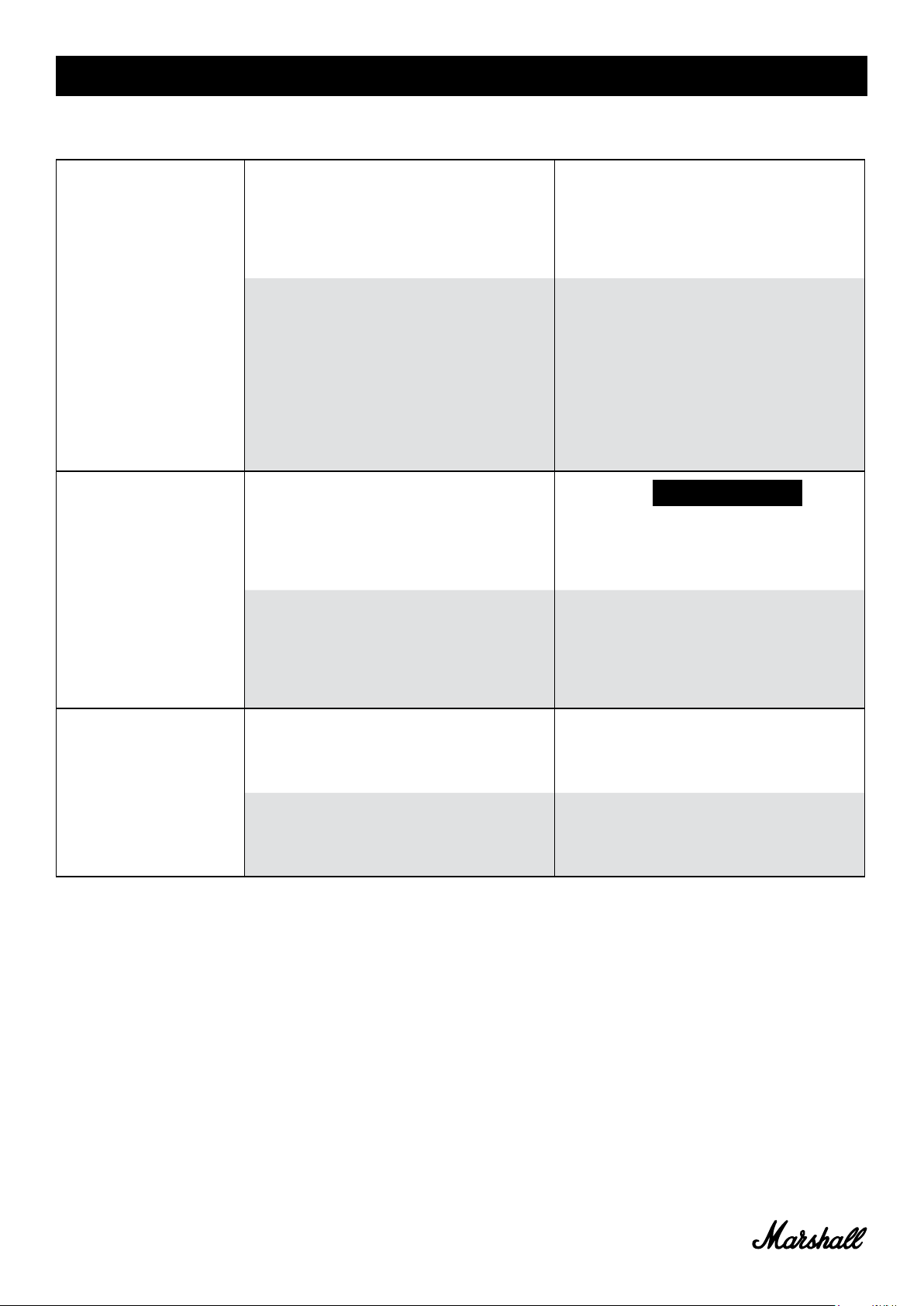
031.
TROUBLESHOOTING
PROBLEM CAUSE ACTION
Bluetooth
CONNECTION
DROPS OUT
The two Bluetooth devices are
too far apart or the connection
is affected due to obstacles.
Move the devices closer so
that they are within 10 metres,
and unobstructed by obstacles
such as walls or doors
There is a strong electric field
surrounding the Acton Multi-
Room.
Items such as microwave
ovens, wireless network
adapters, fluorescent lights
and gas cookers use the
same frequency range as the
Bluetooth device. This may
lead to electrical disturbances.
MULTI MODE DOES
NOT WORK
Multi Mode is not activated on
the speaker.
Push the SINGLE/MULTI
mode button on all speakers to
be included in the Multi Mode
group.
The speaker who originally
started streaming audio in the
group (server) has dropped out
of the group.
Start playing music again on
the server speaker or configure
the group in the Marshall
Multi-Room app.
THERE IS A
CRACKLING
SOUND
The amplifier is clipping as it
has run out of output power.
Decrease the volume on your
sound source.
Lower the volume or bass on
the Acton Multi-Room.
Loading ...
Loading ...
