Loading ...
Loading ...
Loading ...
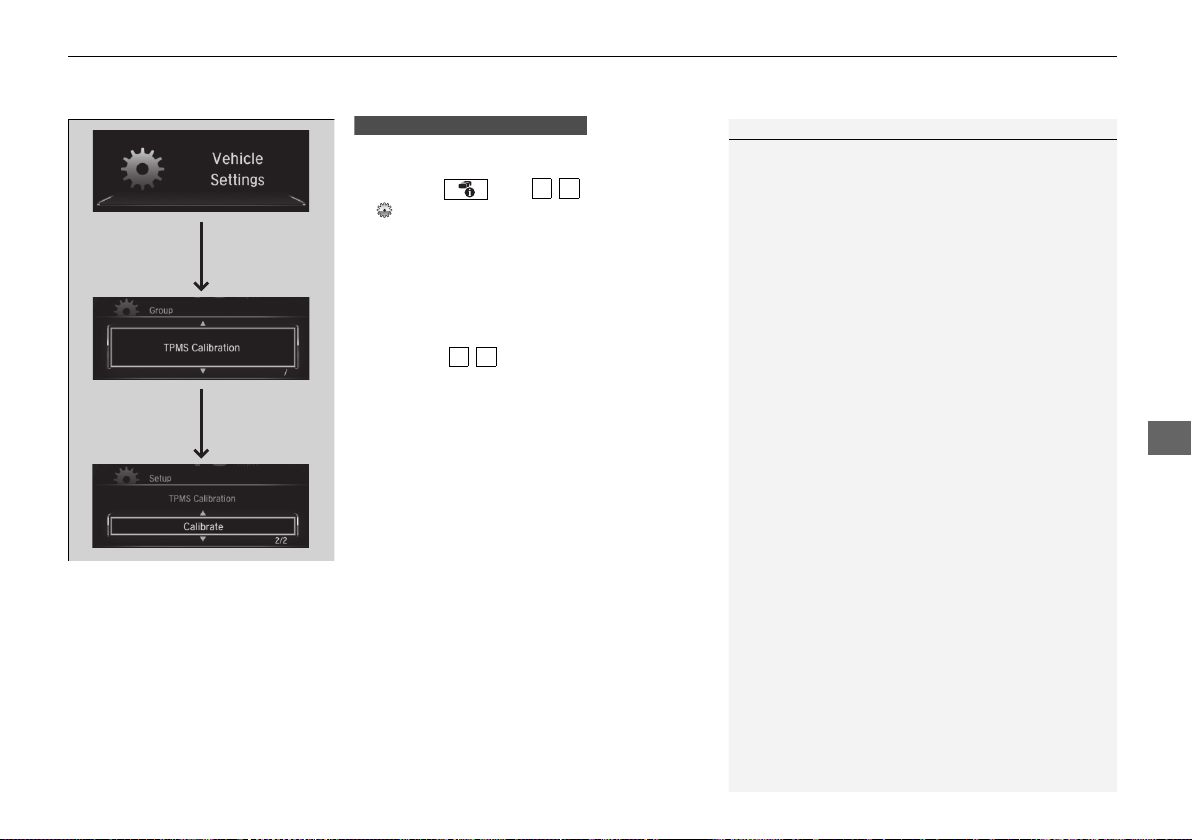
Continued
461
uuWhen DrivinguTire Pressure Monitoring System (TPMS)
Driving
You can calibrate the system from the customized
features on the driver information interface.
1. Press the then / button to select
(Vehicle Settings), then press the
ENTER button.
u TPMS Calibration appears on the display.
2. Press the ENTER button.
u The display switches to the
customization setup screen, where you
can select Cancel or Calibrate.
3. Press the / button and select
Calibrate, then press the ENTER button.
u Calibration Started screen appears,
then the display returns to the
customization menu screen.
• If the Calibration Failed to Start message
appears, repeat steps 2-3.
• The calibration process finishes automatically.
1TPMS Calibration
The indicators for the Adaptive Cruise Control
(ACC)
*
, Adaptive Cruise Control (ACC) with Low
Speed Follow
*
, Road Departure Mitigation (RDM)
*
,
Vehicle Stability Assist® (VSA®) system, Vehicle
Stability Assist® (VSA®) OFF, Low Tire Pressure/TPMS
and Collision Mitigation Braking System
TM
(CMBS
TM
)
*
may come on after reconnecting the battery. Drive a
short distance at more than 12 mph (20 km/h). The
indicators should go off. If they do not, have your
vehicle checked by a dealer.
Models with color audio system
3
4
3
4
* Not available on all models
20 CIVIC 4D HCM_HMIN_J (KA KL KC)-31TBA6400.book 461 ページ 2019年6月7日 金曜日 午後4時45分
Loading ...
Loading ...
Loading ...