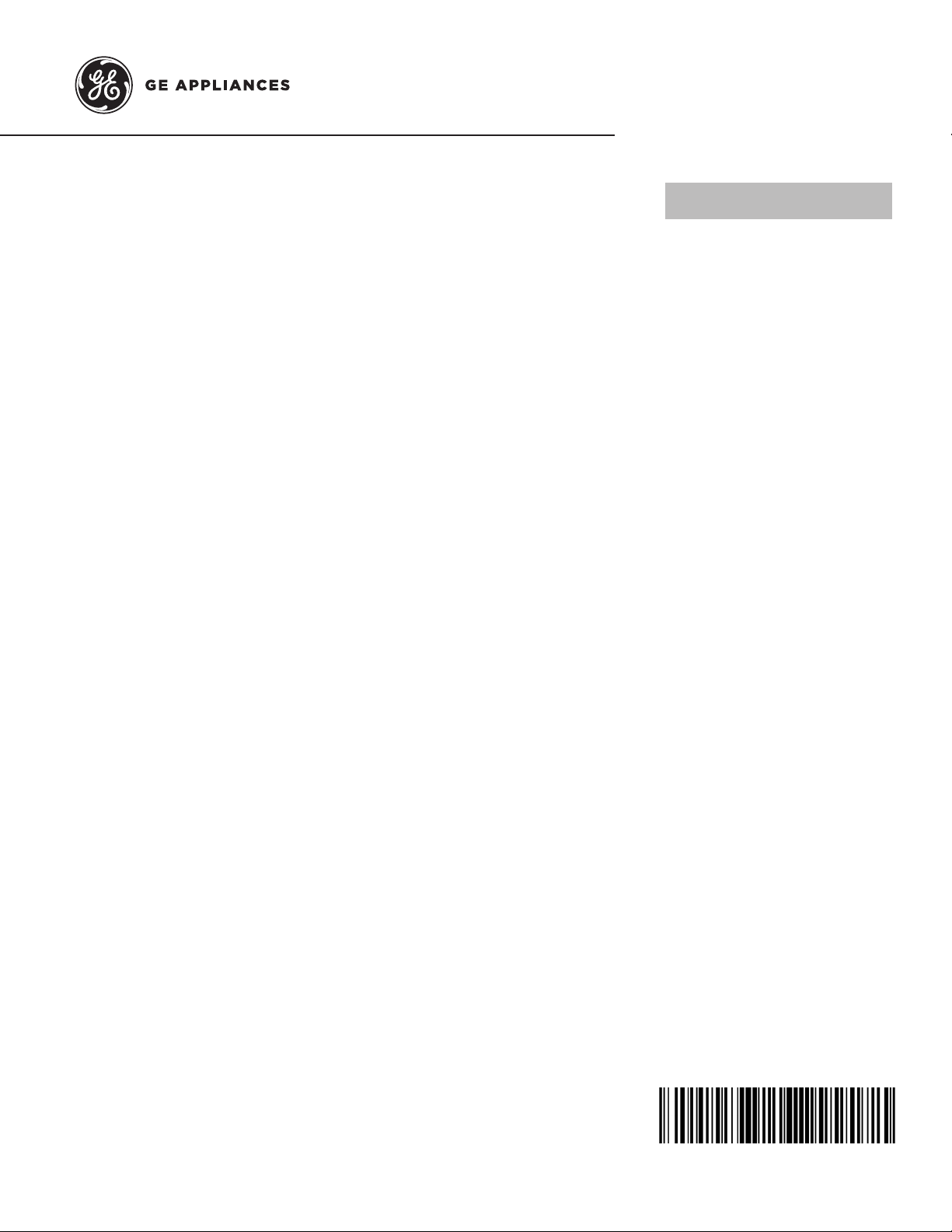
234D2431P001
SAFETY INFORMATION .......2-3
OPERATING INSTRUCTIONS ..4-11
Controls .......................... 5-7
Features ..............................8
Loading and Using .....................9
Appliance Communication ............ 9
CARE AND CLEANING. . . . . . . . . . 10
VENTING ......................... 11
TROUBLESHOOTING TIPS ... 12-14
CONSUMER SUPPORT
Warranty ........................... 15
Consumer Support ................... 16
OWNER’S MANUAL
Write the model and serial
numbers here:
Model # _________________
Serial # _________________
They are on the label on
the front of the dryer
behind the door.
49-90536-3 02-17 GEA
DRYERS
GE is a trademark of the General Electric Company. Manufactured under trademark license.
ENGLISH/ESPAÑOL
Loading ...
Loading ...
Loading ...
