Loading ...
Loading ...
Loading ...
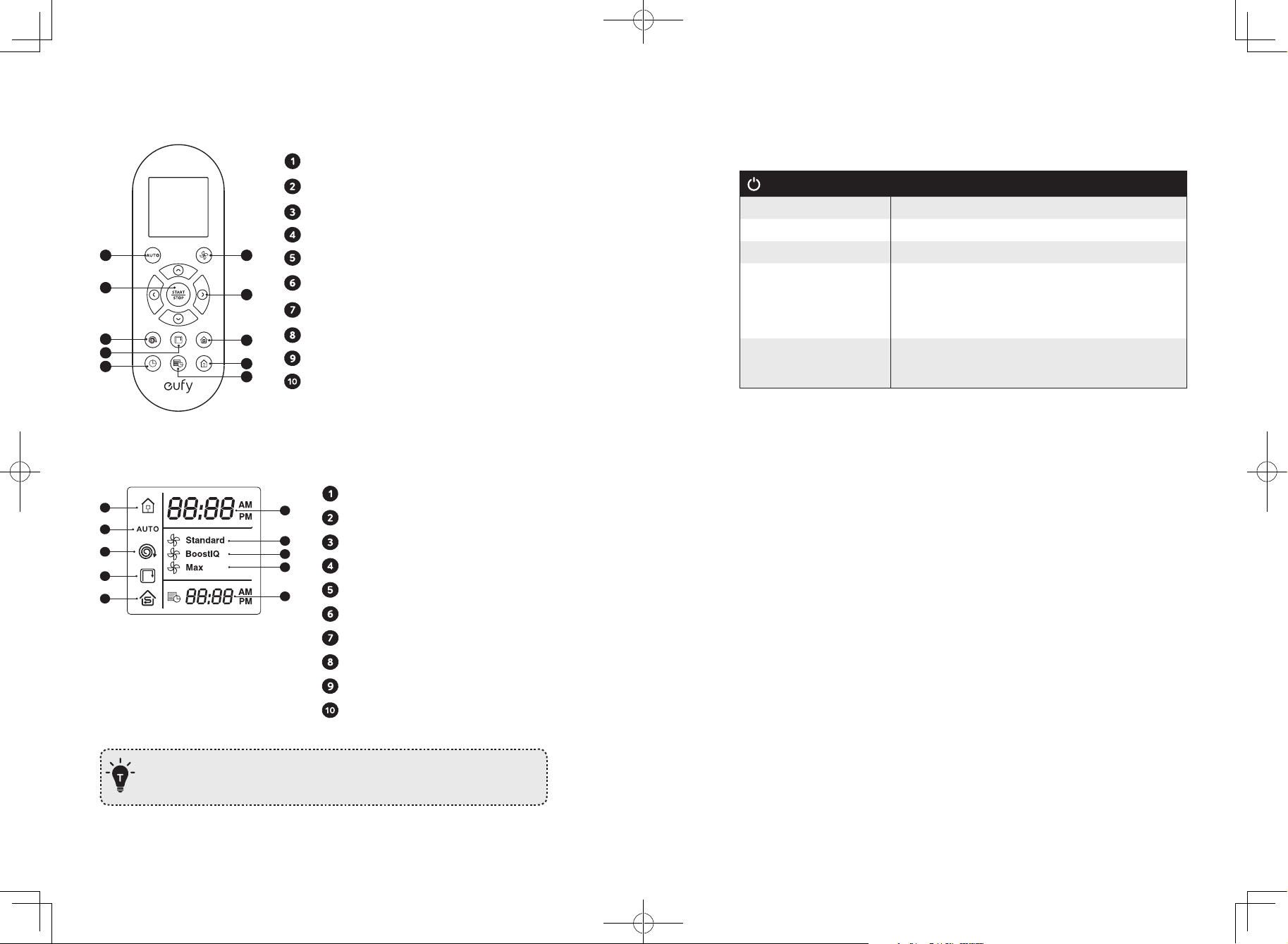
08 09
Remote Control
1
2
3
5
4
6
7
8
9
10
Start Auto cleaning
Start Auto cleaning
Stop cleaning
Start Spot cleaning
Start Edge cleaning
Adjust time
Adjust suction power level in Auto/Single Room
Cleaning mode
Control cleaning direction manually
Adjust the hour and minute
Start Single Room cleaning
Return RoboVac to Charging Base
Schedule Auto cleaning start time
Remote Control Display
6
1
2
3
4
5
7
8
9
10
Returning to Charging Base
Auto cleaning mode selected
Spot cleaning mode selected
Edge cleaning mode selected
Single Room cleaning mode selected
Clock
Standard suction power enabled
BoostIQ™ dynamic suction power enabled
Max suction power enabled
Scheduled cleaning time
Install 2 AAA batteries before using the remote control for the first time. Make sure
the positive and negative ends are facing the correct polarity direction as marked in
the battery compartment.
LED Indication
You can see the status of RoboVac from the LED indicator.
(Status Light)
Status
Breathing orange Charging
Solid blue Standby / Cleaning / Fully charged
Solid orange Low power and returning to Charging Base
O
• RoboVac is off.
• To conserve power, the light automatically turns off
when RoboVac is not docked to the Charging Base
and has been inactive for 1 minute.
Flashing / Solid red + Beeping
RoboVac has an error.
Refer to the “Troubleshooting>Error Tone” section in this
manual for solutions.
Loading ...
Loading ...
Loading ...