Loading ...
Loading ...
Loading ...
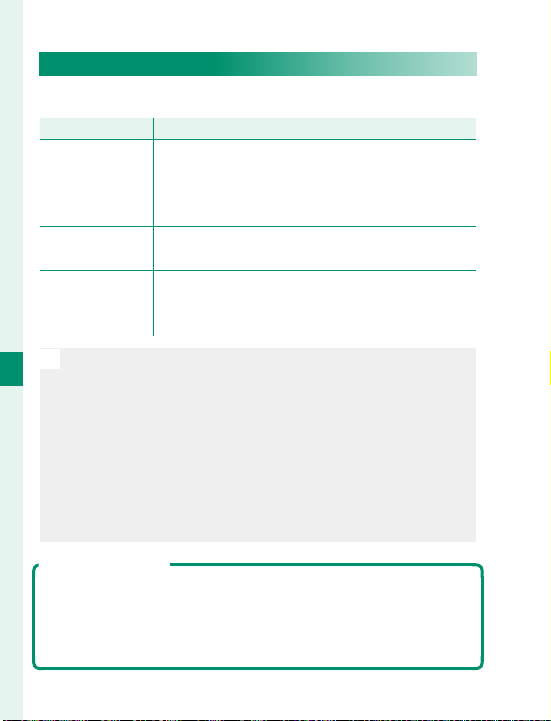
158
6
The Shooting Menus
ISO
Adjust the camera’s sensitivity to light.
Option
Option
Description
Description
AUTO1
AUTO2
AUTO3
Sensitivity is automatically adjusted in response
to shooting conditions. Choose the base sensi-
tivity, maximum sensitivity, and minimum shutter
speed for AUTO1, AUTO2, and AUTO3.
12800–200
Adjust sensitivity manually. Selected value is
shown in display.
H (25600/51200),
L (100/125/160)
Choose for special situations. Note that mottling
may appear in pictures taken at H, while L reduc-
es dynamic range.
N
Sensitivity is not reset when the camera is turned o .
Sensitivity cannot be adjusted when the auto mode se-
lector lever is rotated to AUTO.
When ON is selected for D BUTTON/DIAL SETTING>
ISO COMMAND DIAL SETTING, sensitivity can be ad-
justed by pressing the center of the front command to
select sensitivity and then rotating the dial to choose a
setting.
Adjusting Sensitivity
High values can be used to reduce blur when lighting is poor,
while lower values allow slower shutter speeds or wider aper-
tures in bright light; note, however, that mottling may appear
in pictures taken at high sensitivities.
Loading ...
Loading ...
Loading ...