Loading ...
Loading ...
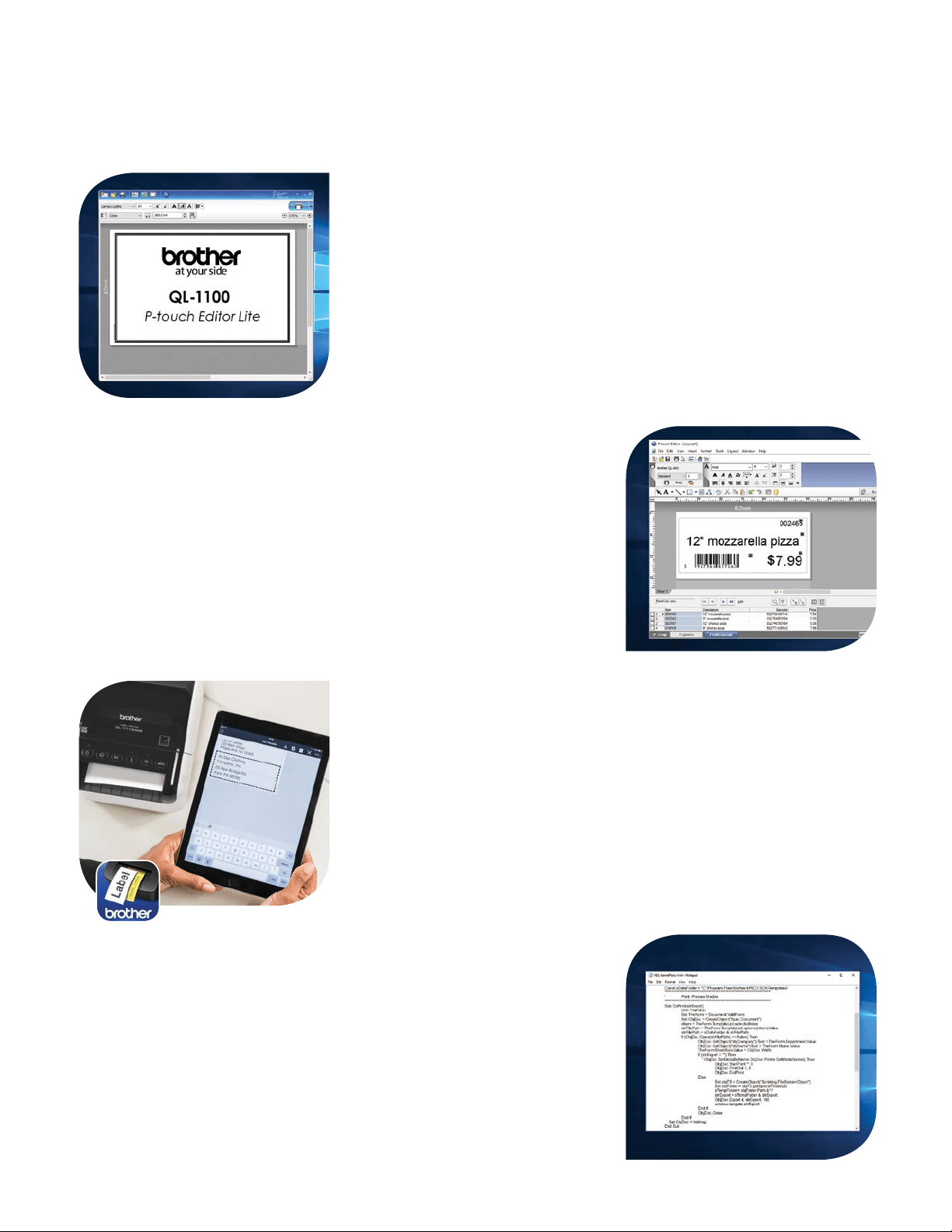
Software solutions
With label design apps for desktop PC's and mobile devices, and SDK's to integrate the QL range
into your own applications, you can choose the best option for your label printing needs.
P-touch Editor Lite / P-touch Editor Lite LAN
Built inside the Brother QL-1100, this easy to use label design software
works without the need to install software or drivers. Working like a USB
flash drive, simply connect to your PC using USB, and launch the software
from the drive that appears. Include images, frames and any of your fonts
on your label design and print! A version for network connected models is
also available - simply run the software to allow many PC’s in an office to
print labels to the one printer. Again, no installation needed.d
P-touch Editor with Microsoft Office add-in
Design professional labels including images and logos, barcodes and
frames. Link to data contained in Excel or .csv files, to print many labels
quickly and efficiently. The Microsoft Office add-in lets you highlight,
click and print right from within Word, Excel, or Outlook. k
Brother iPrint&Label app** for iOS and
Android smartphones/tablets
Print labels on the Brother QL-1100 series using the free iPrint&Label
app. Connect via Wi-Fi or Bluetooth
®
(on Brother QL-1110NWB), and
choose one of the pre-defined templates or quickly design your label
from scratch. This free app is available from your mobile device’s app
store by searching “Brother iPrint&Label”. j
Software Development Kits for Windows, iOS and Android
System integrators and software developers can now take advantage of
various Brother SDK’s that allow easy integration of label printing directly
within their own apps and software. For more information please visit
http://www.brother-usa.com/lp/civ/home.aspx.s
** Brother QL-1100 requires separate purchase of USBtoGO cable
Loading ...
Loading ...
Loading ...