Loading ...
Loading ...
Loading ...
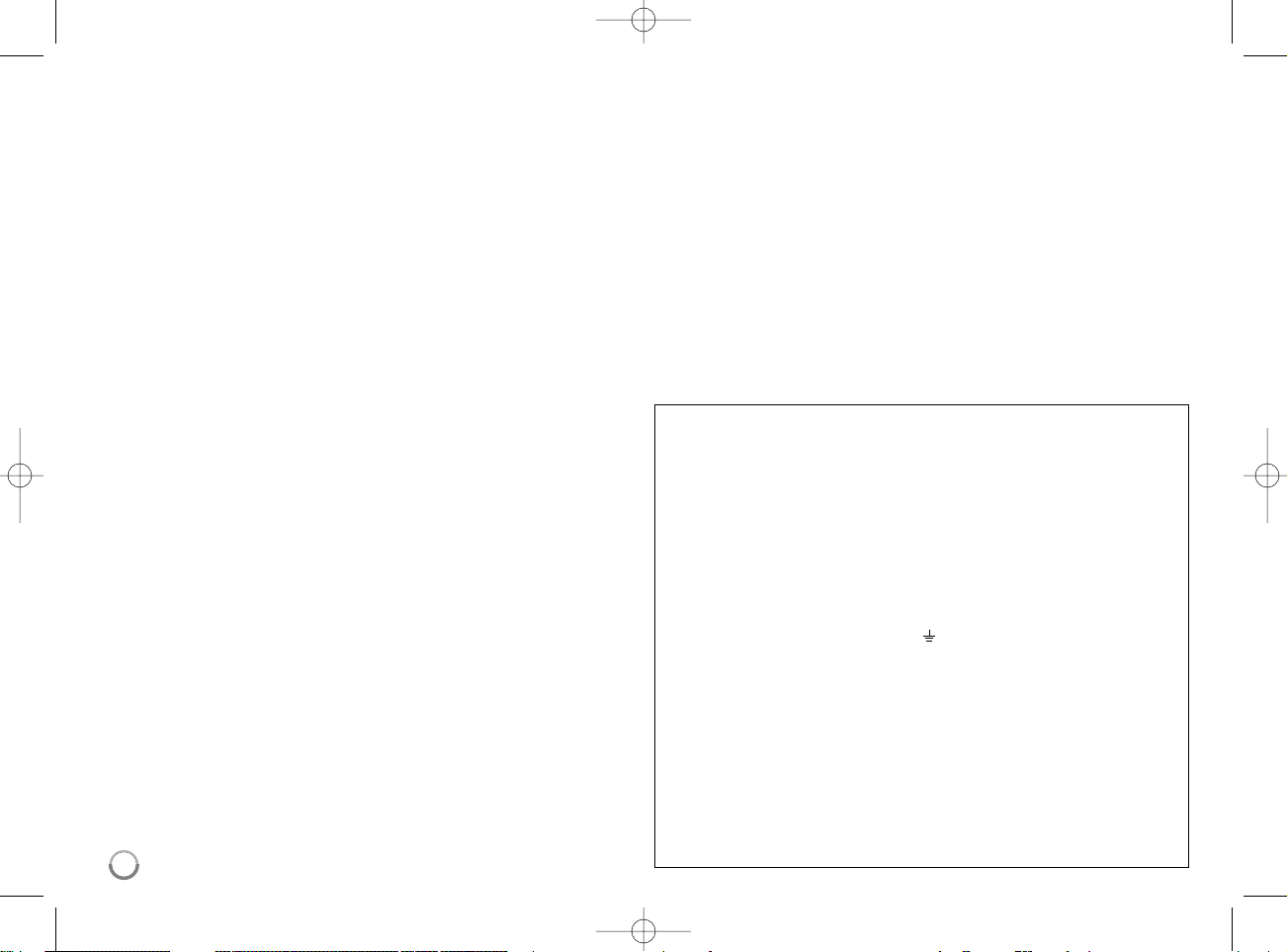
Contents
Introduction . . . . . . . . . . . . . . . . . . . . . . . . . . . . . . . . . . . . . .5-8
Remote control . . . . . . . . . . . . . . . . . . . . . . . . . . . . . . . . . . . .9
Front panel . . . . . . . . . . . . . . . . . . . . . . . . . . . . . . . . . . . . . .10
Rear panel . . . . . . . . . . . . . . . . . . . . . . . . . . . . . . . . . . . . . . .11
Assembling the speakers . . . . . . . . . . . . . . . . . . . . . . . . . . .12
Speaker connection . . . . . . . . . . . . . . . . . . . . . . . . . . . . .12-13
Positioning the system . . . . . . . . . . . . . . . . . . . . . . . . . . . . .13
Connections to your TV . . . . . . . . . . . . . . . . . . . . . . . . . .14-15
Resolution Setting . . . . . . . . . . . . . . . . . . . . . . . . . . . . . . .16-17
Internet connection . . . . . . . . . . . . . . . . . . . . . . . . . . . . . .18-19
Setting the sound mode . . . . . . . . . . . . . . . . . . . . . . . . . . . . .19
Adjust the speaker level settings . . . . . . . . . . . . . . . . . . . . .19
Using the late night function . . . . . . . . . . . . . . . . . . . . . . . . .19
Using the sleep timer . . . . . . . . . . . . . . . . . . . . . . . . . . . . . . .19
Using USB devices . . . . . . . . . . . . . . . . . . . . . . . . . . . . . . . . .20
Using the Home Menu . . . . . . . . . . . . . . . . . . . . . . . . . . . . . .21
Adjust the Setup settings . . . . . . . . . . . . . . . . . . . . . . . . .21-27
Play a disc . . . . . . . . . . . . . . . . . . . . . . . . . . . . . . . . . . . .28-30
Displaying disc Information . . . . . . . . . . . . . . . . . . . . . . . . . .31
Enjoying BD-LIVE™ . . . . . . . . . . . . . . . . . . . . . . . . . . . . .32-33
Playing a movie . . . . . . . . . . . . . . . . . . . . . . . . . . . . . . . .33-34
Listening to a music . . . . . . . . . . . . . . . . . . . . . . . . . . . . .35-36
Viewing a photo . . . . . . . . . . . . . . . . . . . . . . . . . . . . . . . .36-37
Listening to the radio . . . . . . . . . . . . . . . . . . . . . . . . . . . . . . .38
Playing the iPod . . . . . . . . . . . . . . . . . . . . . . . . . . . . . . . .38-39
Listening to music from your portable audio player . . . . . .40
Listening to the sound from your component . . . . . . . . . . .40
Using HDMI IN jacks . . . . . . . . . . . . . . . . . . . . . . . . . . . . . . .41
Using DIGITAL AUDIO IN jacks . . . . . . . . . . . . . . . . . . . . . . .41
Reference . . . . . . . . . . . . . . . . . . . . . . . . . . . . . . . . . . . . . . . .42
Language Codes . . . . . . . . . . . . . . . . . . . . . . . . . . . . . . . . . .43
Area Codes . . . . . . . . . . . . . . . . . . . . . . . . . . . . . . . . . . . . . .43
Troubleshooting . . . . . . . . . . . . . . . . . . . . . . . . . . . . . . . .44-45
Specifications . . . . . . . . . . . . . . . . . . . . . . . . . . . . . . . . . . . .46
Open source software notice . . . . . . . . . . . . . . . . . . . . . . . .47
Before connecting, operating or adjusting this product,
please read this instruction booklet carefully and completely.
4
POWER: This unit operates on a mains supply of 200-240V~, 50/60Hz.
WIRING: This unit is supplied with a BSI 1363 approved 13 amp mains
plug, fused at 5 amp. When replacing the fuse always use a 5 amp BS
1362, BSI or ASTA approved type. Never use this plug with the fuse
cover omitted. To obtain a replacement fuse cover contact your dealer. If
the type of plug supplied is not suitable for the mains sockets in your
home, then the plug should be removed and a suitable type fitted. Please
refer to the wiring instructions below:
WARNING: A mains plug removed from the mains lead of this unit must
be destroyed. A mains plug with bared wires is hazardous if inserted in a
mains socket. Do not connect either wire to the earth pin, marked with
the letter E or with the earth symbol or coloured green or green and
yellow. If any other plug is fitted, use a 5 amp fuse, either in the plug, or
at the distribution board.
IMPORTANT: The wires in this mains lead are coloured in accordance
with the following codes:
- BLUE: NEUTRAL, BROWN: LIVE - As the colours of the wires in the
mains lead of this unit may not correspond with the coloured marking
identifying the terminals in your plug, proceed as follows: The wire which
is coloured blue must be connected to the terminal which is marked with
the letter N or coloured black. The wire which is coloured brown must be
connected to the terminal which is marked with the letter L or coloured
red.
HB954PB-DD.BGBRLL_ENG_2879 3/18/09 3:42 PM Page 4
Loading ...
Loading ...
Loading ...