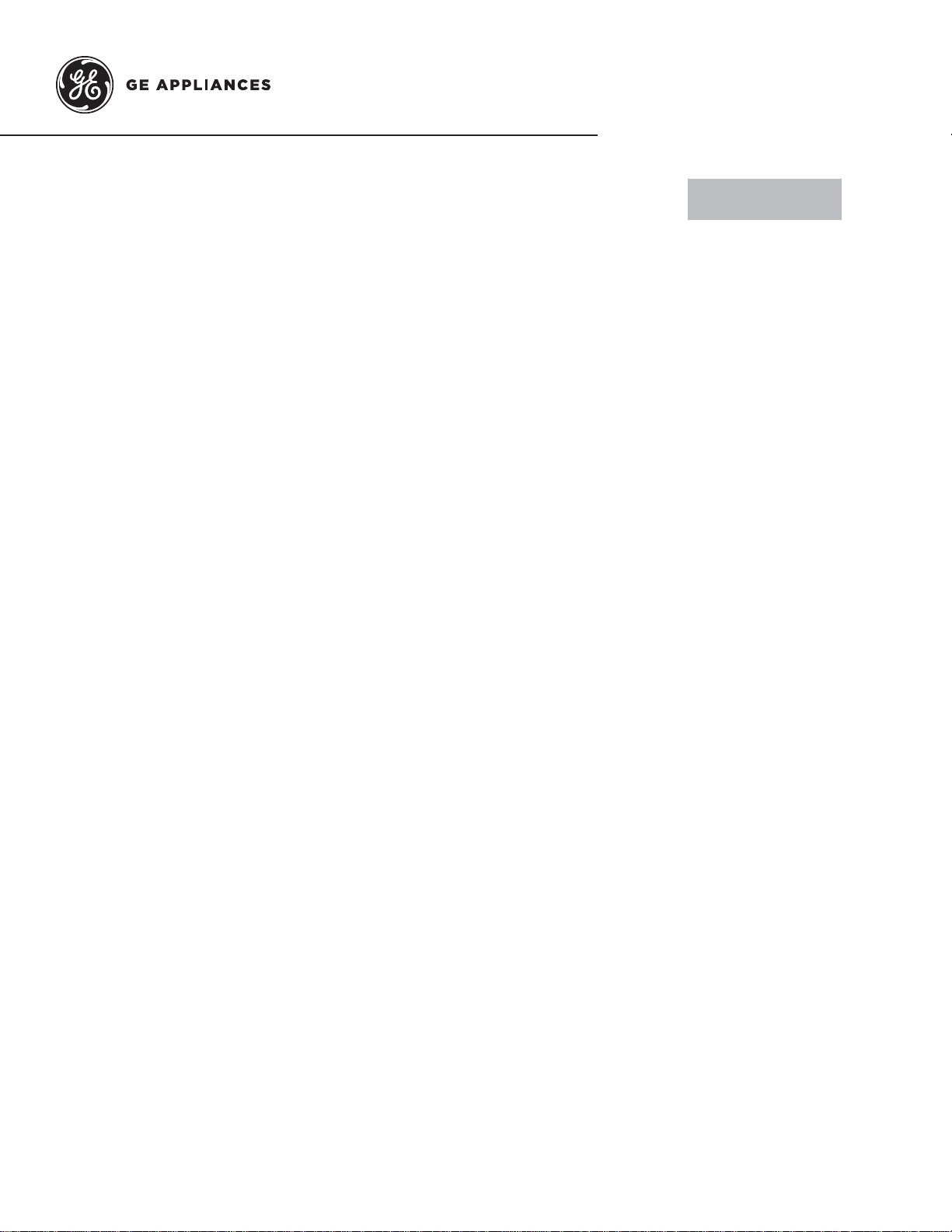
49-80689-7 03-16 GE
Write the model and serial
numbers here:
Model # __________________
Serial # ___________________
You can find them on a label
behind the door or drawer.
Printed in the United States
For a Spanish version of this
manual, visit our Website at
GEAppliances.com.
Para consultar una version
en español de este manual
de instrucciones, visite
nuestro sitio de internet
GEAppliances.com.
30" Free-Standing Range
JBS65, JB620, JB630, JB640,
JB650, JB690, JB695, JB700
Owner’s Manual
Ranges
Electric Free-Standing
Safety Information ............2
Warranty .......................7
Assistance / Accessories .....8
Using The Range
Surface Units .....................9
Cookware for Radiant
Glass Cooktop .................12
Oven Controls ...................13
Special Features ................14
Oven Racks .....................15
Aluminum Foil and Oven Liners . . 15
Cookware .......................15
Cooking Modes .................16
Cooking Guide ..................17
Care and Cleaning
Cleaning the Range – Exterior . . . 18
Cleaning the Range – Interior ....19
Cleaning the Glass Cooktop ......21
Maintenance ....................23
Troubleshooting Tips .......25
Loading ...
Loading ...
Loading ...
