Loading ...
Loading ...
Loading ...
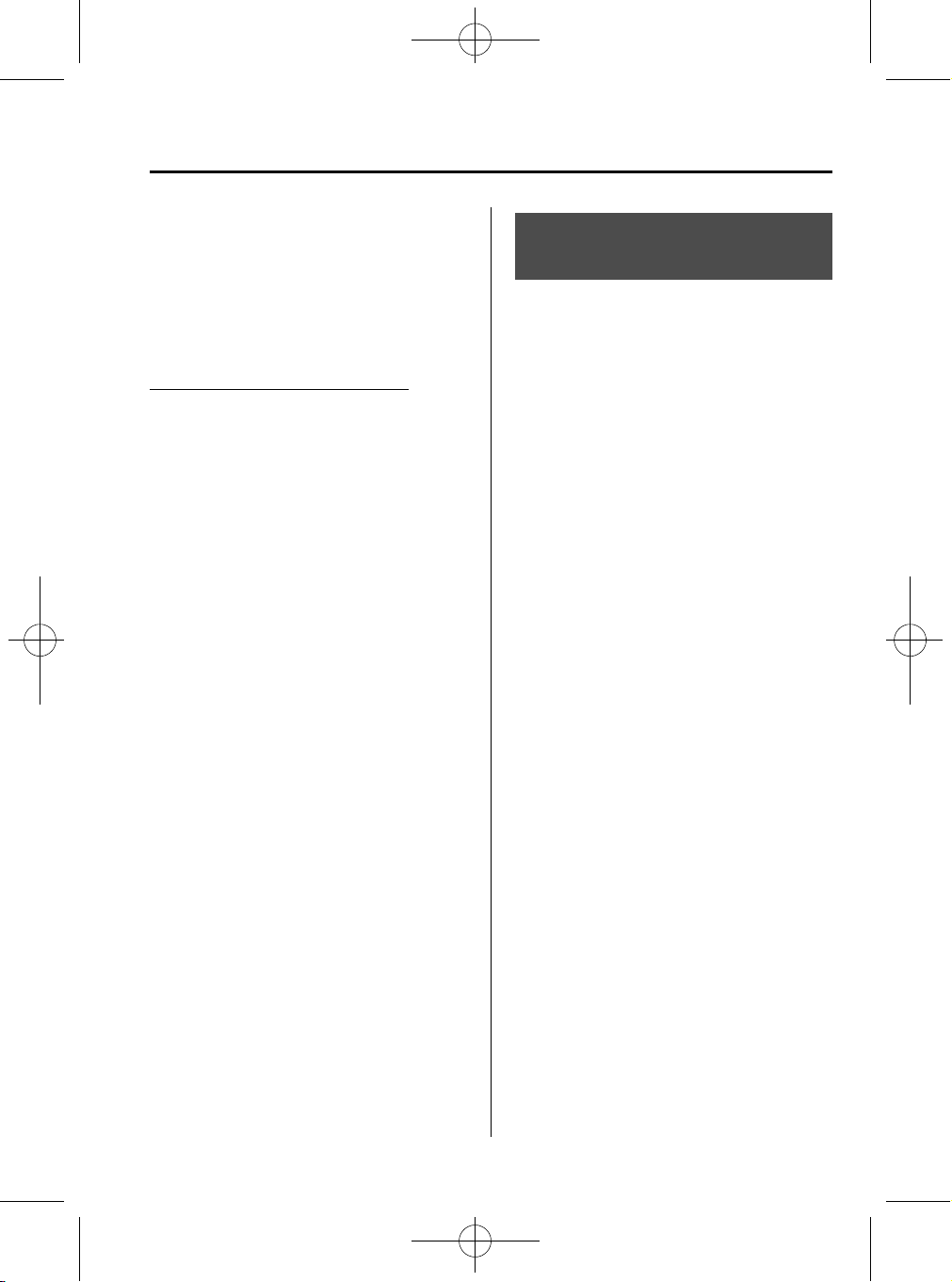
Black plate (331,1)
NOTE
l
The applicable phrase appears in the
display.
l
After user voice registration is completed,
voice guidance “Speaker enrollment is
complete, returning to main menu” is
announced.
Voice recognition learning on/off
1. Press the pick-up button or talk button
with a short press.
2. Say: [Beep] “Voice training”
3. Prompt: “Enrollment is enabled/
disabled. Would you like to disable/
enable or retrain?”
4. Say: [Beep] “Disable” or “ Enable”
5. When “Disable” is spoken, the voice
recognition learning is turned off.
When “Enable” is spoken, the voice
recognition learning is turned on.
6. Prompt: “Speaker Enrollment is
disabled/enabled, returning to main
menu.”
When Bluetooth Hands-
Free Cannot be Used
Bluetooth Hands-Free cannot be used
under the following conditions:
l
The device is outside of the
communication area.
l
The device has a malfunction.
l
The device is not connected to the
hands-free unit equipped on the
vehicle.
l
The device's battery is weak.
l
The device is turned off.
l
The device is placed where radio
reception is difficult.
l
The ignition is switched off.
Interior Comfort
Bluetooth Hands-Free
6-93
Mazda3_8BY6-EA-11F_Edition1 Page331
Wednesday, June 15 2011 2:2 PM
Form No.8BY6-EA-11F
Loading ...
Loading ...
Loading ...