Loading ...
Loading ...
Loading ...
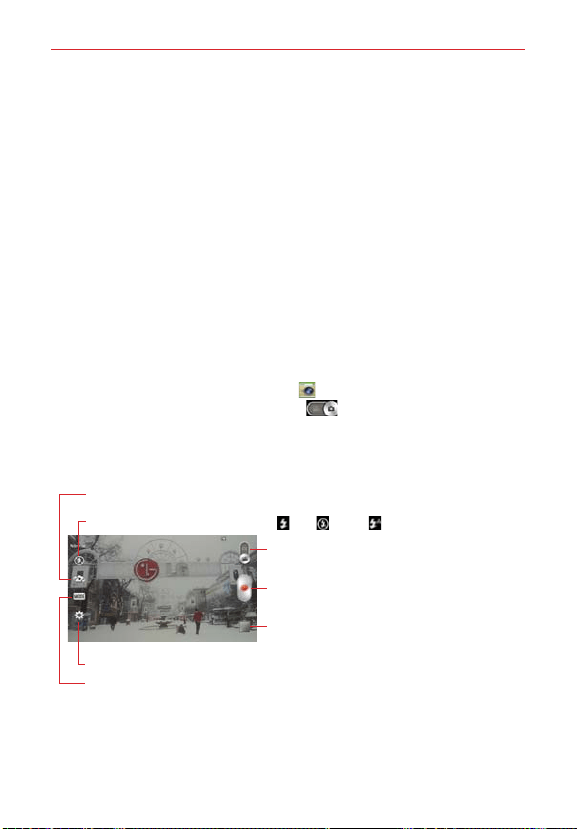
122
Entertainment
or flick horizontally to quickly scroll through them, then tap the one you
want to view.
The pinch-to-zoom gesture allows you to easily zoom in and out of the
displayed picture. Spread your fingers to zoom in and pinch your fingers
to zoom out.
Continue the pinch in gesture on an image to display your photos in
reduced size which allows you to swipe an image up, off the screen to
quickly delete it, or swipe an image down to share it.
Video Camera
The Camera app allows you to change to video camera mode to record
videos.
To open the Video Camera
From the Home screen, tap
Camera
(in the QuickTap Bar), then tap
(or slide down) the
Mode Switch
icon to toggle from Camera to
Video camera mode.
Getting to know the viewfinder
Recording mode
– Choose
Normal
or Live effect.
Settings Icon
– Tap to open the Video camera settings menu.
Flash Mode
– Tap to change the flash to
(On), (Off), or (Auto).
Lens Swap
– Tap to swap between the rear camera lens and
the front camera lens.
Mode Switch – Tap (or slide) to switch between
Camera mode and Video mode.
Record Button
– Tap to start your video recording.
Gallery Icon
– Tap to access your saved videos (and
photos) from video camera mode.
Loading ...
Loading ...
Loading ...