Loading ...
Loading ...
Loading ...
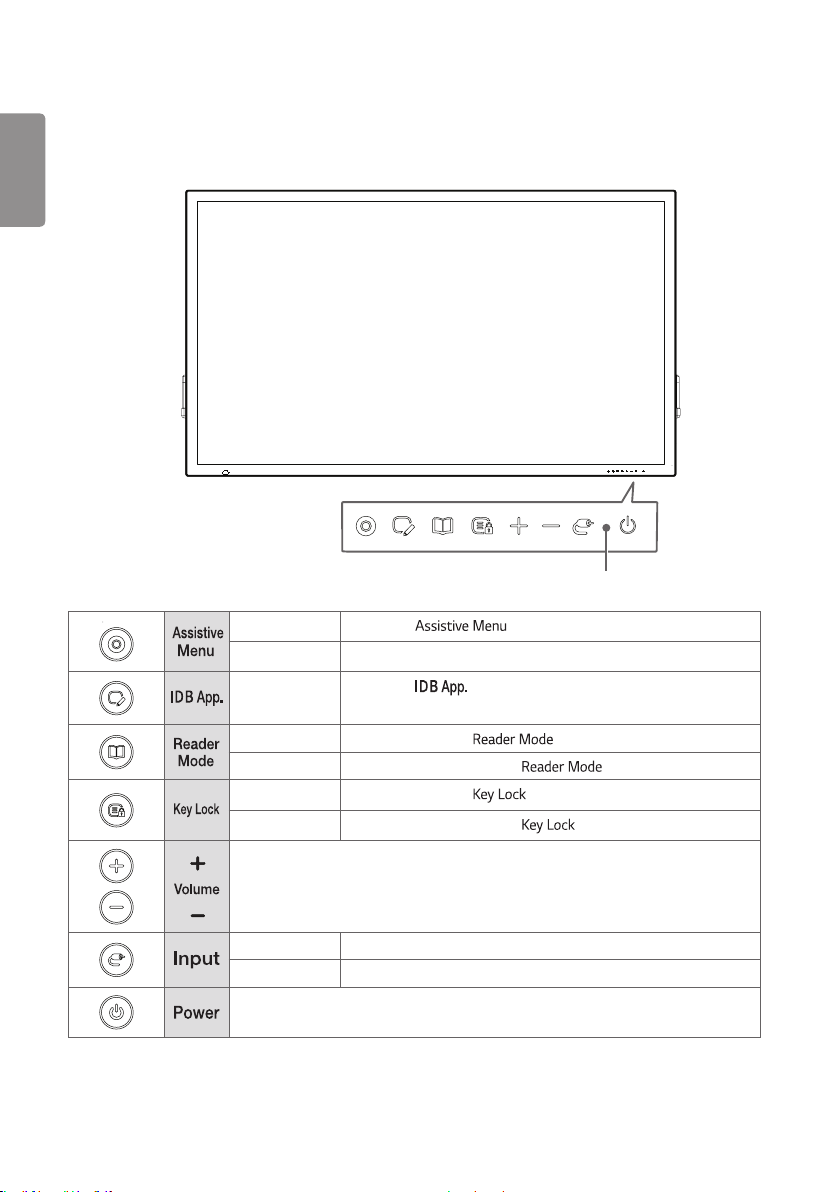
ENGLISH
12
Parts and Buttons
The image may be different according to the model.
Buttons
Press Enters the .
Press and Hold Activates or deactivates the Screen Touch mode.
Press Enters the (Interactive Digital Board Application)
Press Displays the current .
Press and Hold Activates or deactivates the .
Press Displays the current .
Press and Hold Activates or deactivates the .
Adjusts the volume level.
Press Accesses the input source list.
Press
1
Changes the input source or saves your input and exit menus.
Turns the power on or off.
1 You can use the function when you access menu control.
Loading ...
Loading ...
Loading ...