Loading ...
Loading ...
Loading ...
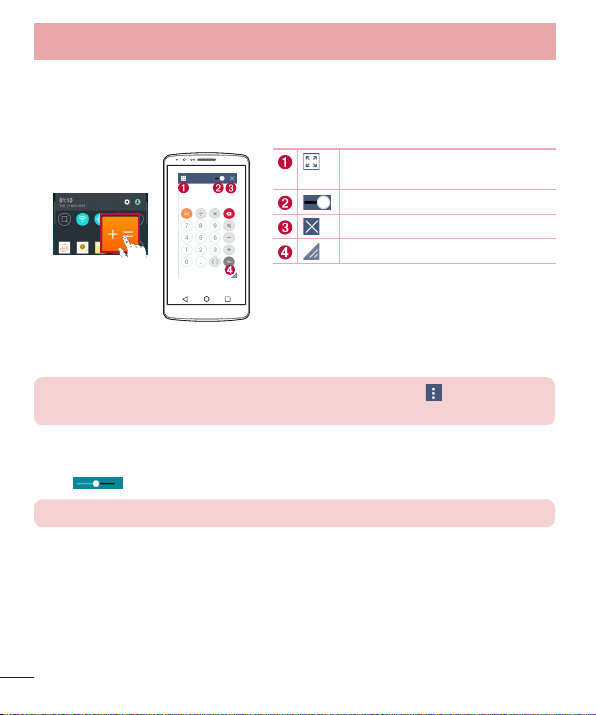
84
QSlide
From any screen, bring up a notepad, calendar, and more as a window inside your
screen.
Tap to exit the QSlide and return to
full window.
Swipe to adjust transparency.
Tap to end the QSlide.
Swipe to adjust the size.
1 Touch and slide the Status bar downward and tap QSlide to view the available
QSlide apps.
TIP! Also, while using applications that support QSlide, tap > QSlide. The
function is displayed as a small window on your screen.
2 You can make a call, browse the Web, or choose other phone options. You can also
use and tap the screen under the small windows when the transparency bar is not
full .
NOTE: The QSlide can support up to two windows at the same time.
Function
Loading ...
Loading ...
Loading ...
