Loading ...
Loading ...
Loading ...
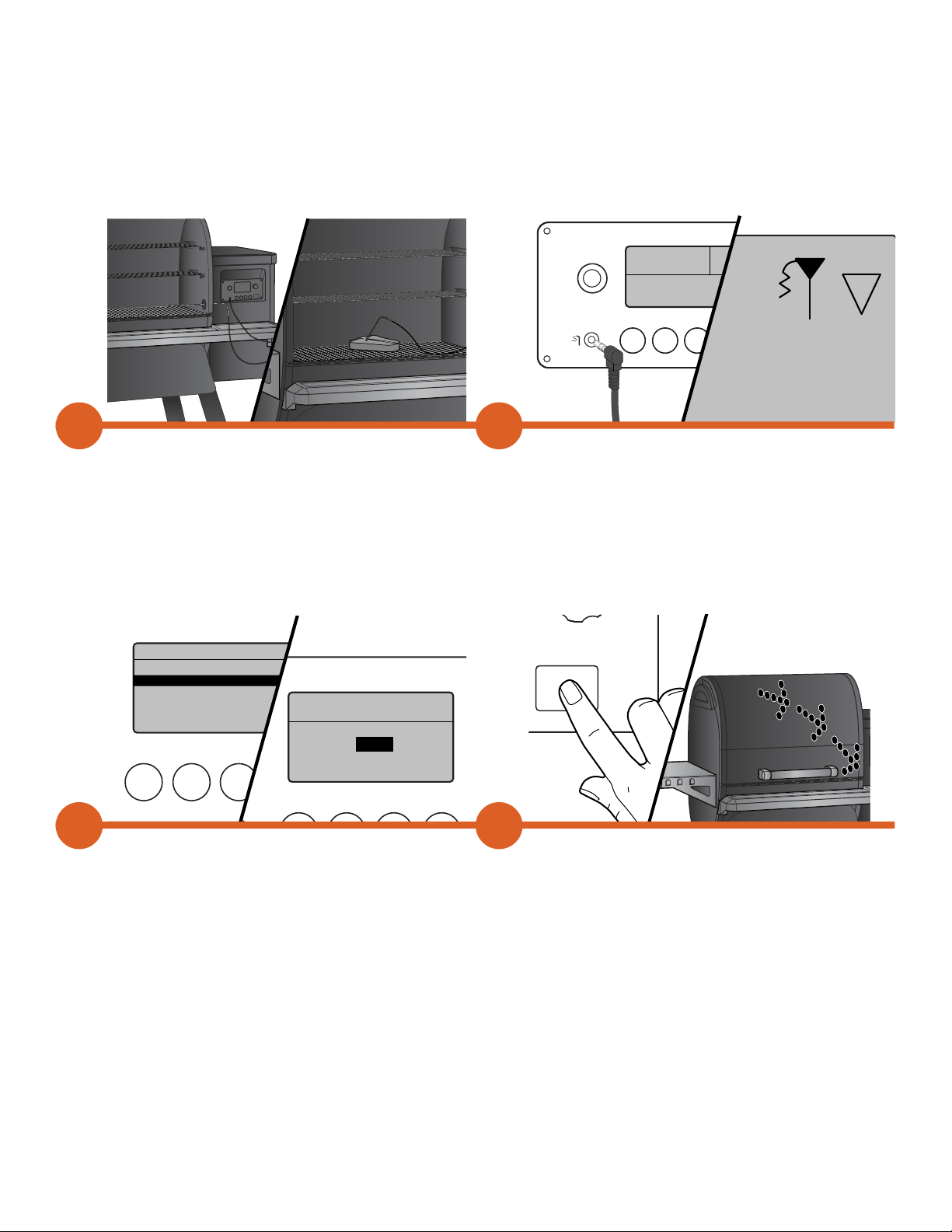
20
COOKING WITH A PROBE
Use this method when your recipe species an internal goal temperature for your food.
TIMER MENU
IGNITE
KEEP
WARM
SUPER
SMOKE
275
°F
Push Ignite To Start
TIMER MENU
IGNITE
KEEP
WARM
SUPER
SMOKE
PROBE
Set Probe Alarm:
145
TIMER MENU
IGNITE
KEEP
WARM
SUPER
SMOKE
TRAEGER WiFIRE
>Cook Cycle
>Probe
>Wi- Information
>Settings
>Back
TURN DIAL TO SET TEMP
MENU
IGNITE
1
Turn grill on, and then load food into the
grill. Thread probe through the grommet
next to the control, and insert the probe
tip into the meat. Make sure it’s not in
the fatty portion or touching bone, but is
halfway into the thickest part of the meat.
2
Select cooking temperature, then plug
probe into probe receptacle on the
controller. The grill will recognize the
probe, and the probe icon will light in
the upper-right corner of the screen.
3
Press MENU, then select Probe. You will
be prompted to set a probe alarm for
the internal goal temperature. Select
SET ALARM, and at the PROBE menu,
use the selection dial to choose the
desired goal temperature for your meat.
4
Once the probe alarm is selected, the
home screen will display. Press IGNITE.
The display will change to show the
goal cook temperature, the goal probe
temperature, and indicate status
("Igniting..."). Close the grill door. You
will hear a notication beep when your
meat reaches the desired temperature.
CHOOSING A COOK METHOD (cont.)
Loading ...
Loading ...
Loading ...