Loading ...
Loading ...
Loading ...
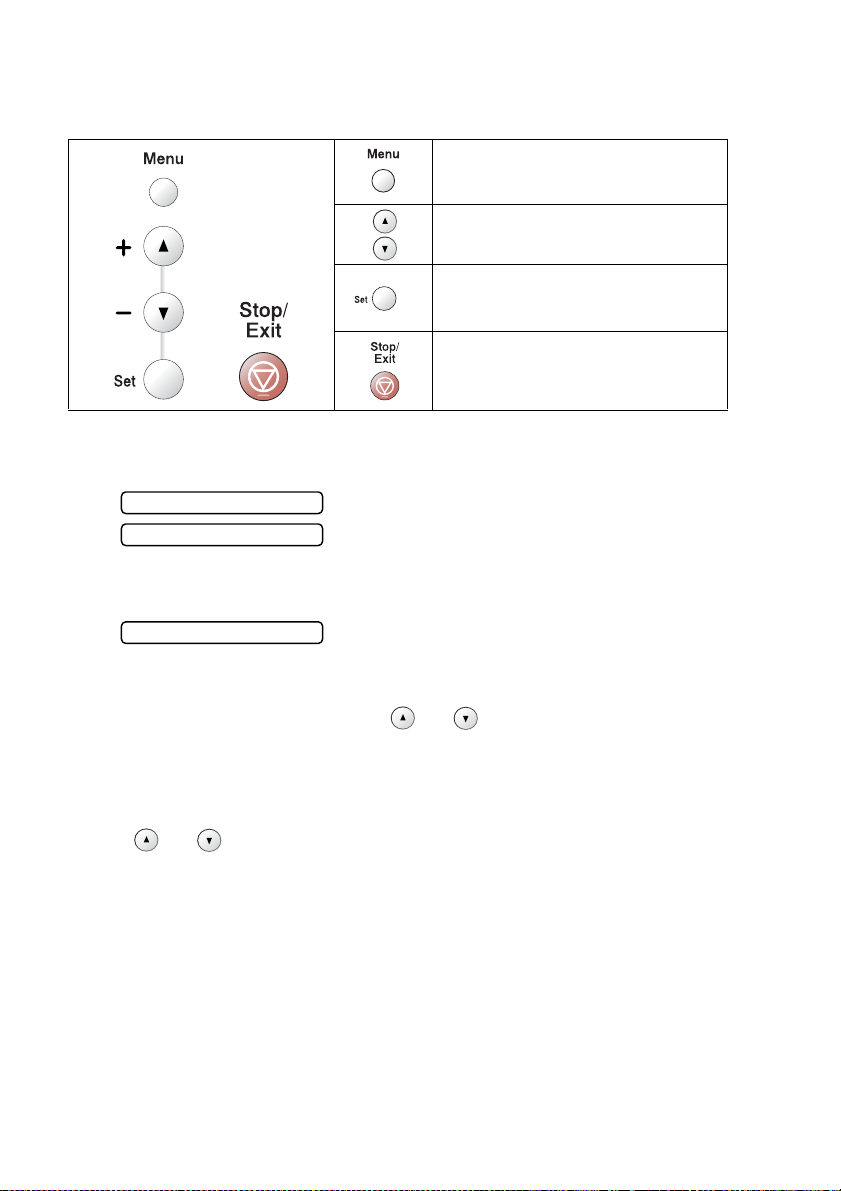
A - 2 APPENDIX
Menu Mode
You can access the menu mode by pressing
Menu
.
When you enter the menu, the LCD scrolls.
You can scroll more quickly through each menu level by pressing the
arrow for the direction you want: or .
Select an option by pressing
Set
when that option appears on the
LCD.
The LCD will then show the next menu level.
Press or to scroll to your next menu selection.
Press
Set
.
When you finish setting an option, the LCD shows
Accepted
.
Access the menu
Scroll through the current
menu level
Accept an option
Go to the next menu level
Exit the menu
1.Copy
2.PhotoCapture
....
0.Initial Setup
Loading ...
Loading ...
Loading ...
