Loading ...
Loading ...
Loading ...
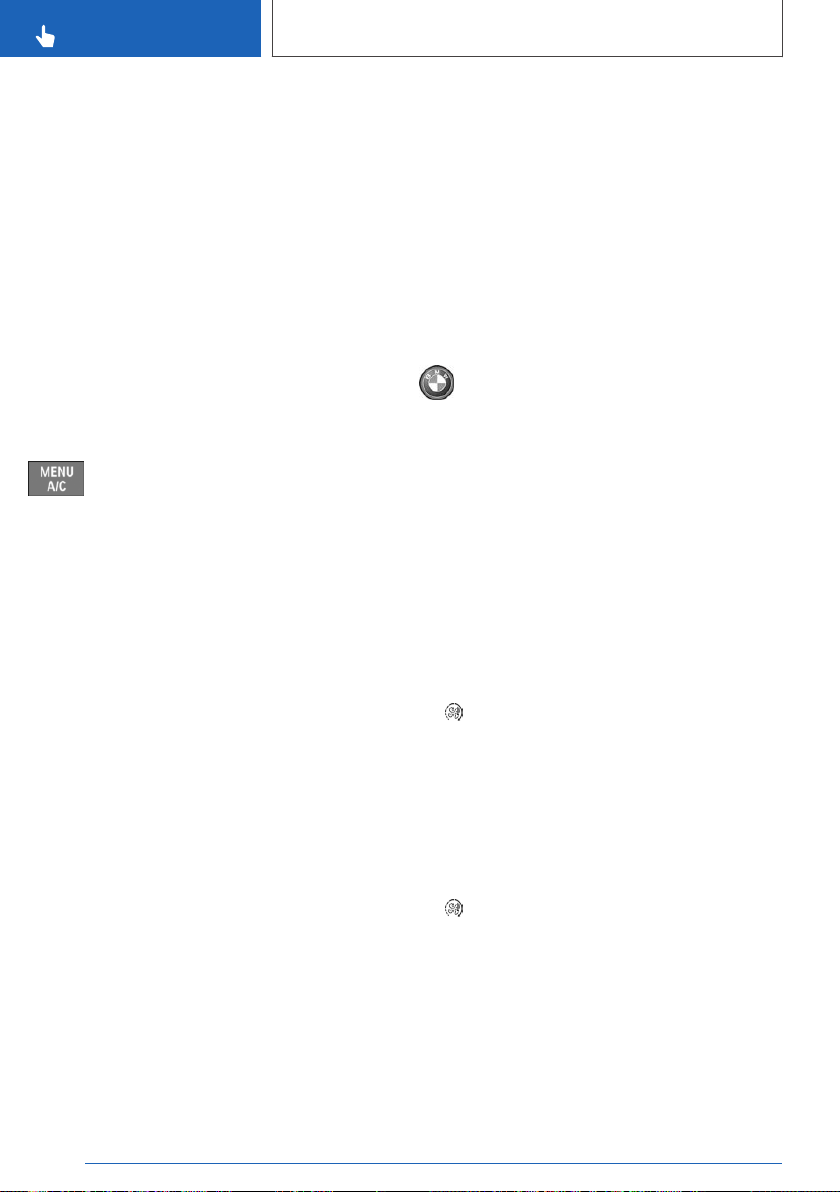
3. "Climate control"
4. "Preconditioning/ventilation"
5. If necessary, "Remote Engine Start"
6. "Starting engine for clim. control"
7. Confirm the disclaimer.
Confirmation signals from the
vehicle
The activation of the system is confirmed by
flashing twice.
The parking lights are switched on as long as the
system is switched on.
Opening the Climate menu
Press the button on the upper side.
The Climate comfort menu is displayed.
Individual settings can be entered for some of
the climate control functions.
Switching on/off directly
General information
There are different ways to switch the system on
or off:
▷ Via iDrive.
▷ With the vehicle key.
▷ Via BMW display key.
The system can also be switched off directly as
follows: pressing the Start/Stop button, without
operating the brake pedal.
The system switches off automatically after ap‐
prox. 15 minutes.
For reasons of safety, the system can only be
switched on twice consecutively. The system will
be available again as soon as the drive-ready
state is activated and deactivated again.
Via iDrive
1. "CAR"
2. "Settings"
3. "Climate control"
4. "Preconditioning/ventilation"
5. "Start now"
Via vehicle key
The system can be switched on and off using
the vehicle key.
Press the button on the vehicle key three
times within 1 second.
After operating the vehicle key, it will take ap‐
proximately 3 seconds until the engine is
switched on.
To switch off the system, press the button again
three times.
Via BMW display key
Switching on:
1.
Switch on the display of the BMW display
key.
2. "Precondit. setting"
3. Tap on the symbol.
4. "Activate now"
5. "Start"
Switching off:
1.
Switch on the display of the BMW display
key.
2. "Precondit. setting"
3. Tap on the symbol.
4. "Stop"
Seite 300
CONTROLS
Climate control
300
Online Edition for Part no. 01402667244 - VI/19
Loading ...
Loading ...
Loading ...