Loading ...
Loading ...
Loading ...
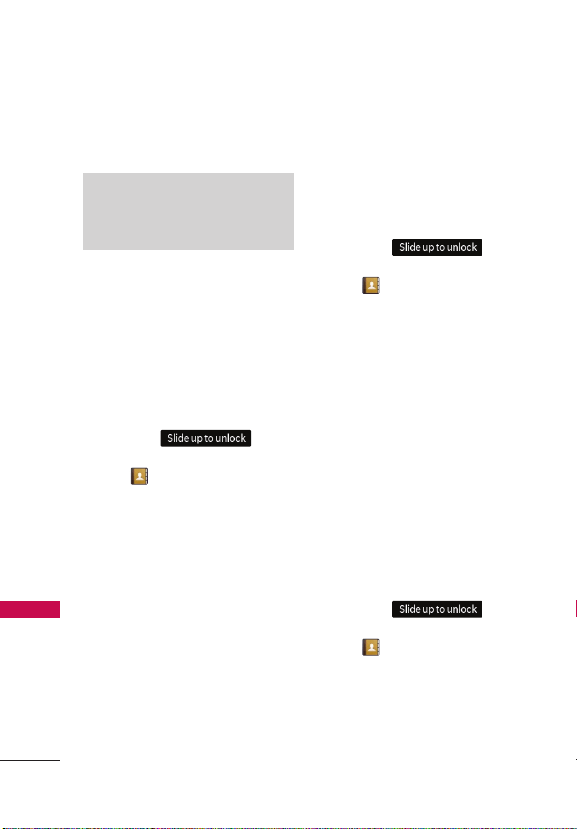
Contacts
Contacts
38
Touch Send Name Card to
send the contact's name
card.
NOTE
If you have saved a speed dial to an
entry, Sp
eed Dials appears as the
last option for the contact entry.
3. Groups
Allows you to view your
grouped contacts, add a new
group, change the name of a
group, delete a group, or send
a message to everyone in the
selected group.
1. Unlock the touch screen by
dragging
up
and touch the Contacts Quick
Key
.
2. Touch More.
3. Touch Groups. Then select
the desired group (Business/
Colleagues/Family/Friends/
School).
Touch [New Group] to add
a new group to the list.
Touch [More] for the
following options: Remove
Contacts/Send Message/
Rename Group/Erase
Group.
4. Speed Dials
Allows you to view and manage
your list of Speed Dials for
numbers entered in your
Contacts.
1. Unlock the touch screen by
dragging
up
and touch the Contacts Quick
Key
.
2. Touch More and then Speed
Dials.
3. Touch an unassigned Speed
Dial position.
4. Touch the contact you wish to
assign a Speed Dial to.
5. Touch the contact number you
want to assign (if applicable),
then touch Yes.
5. Copy to Card
Allows you to copy contacts to
your memory card.
1. Unlock the touch screen by
dragging
up
and touch the Contacts Quick
Key
.
2. Touch More and then Copy
to Card.
Loading ...
Loading ...
Loading ...