Loading ...
Loading ...
Loading ...
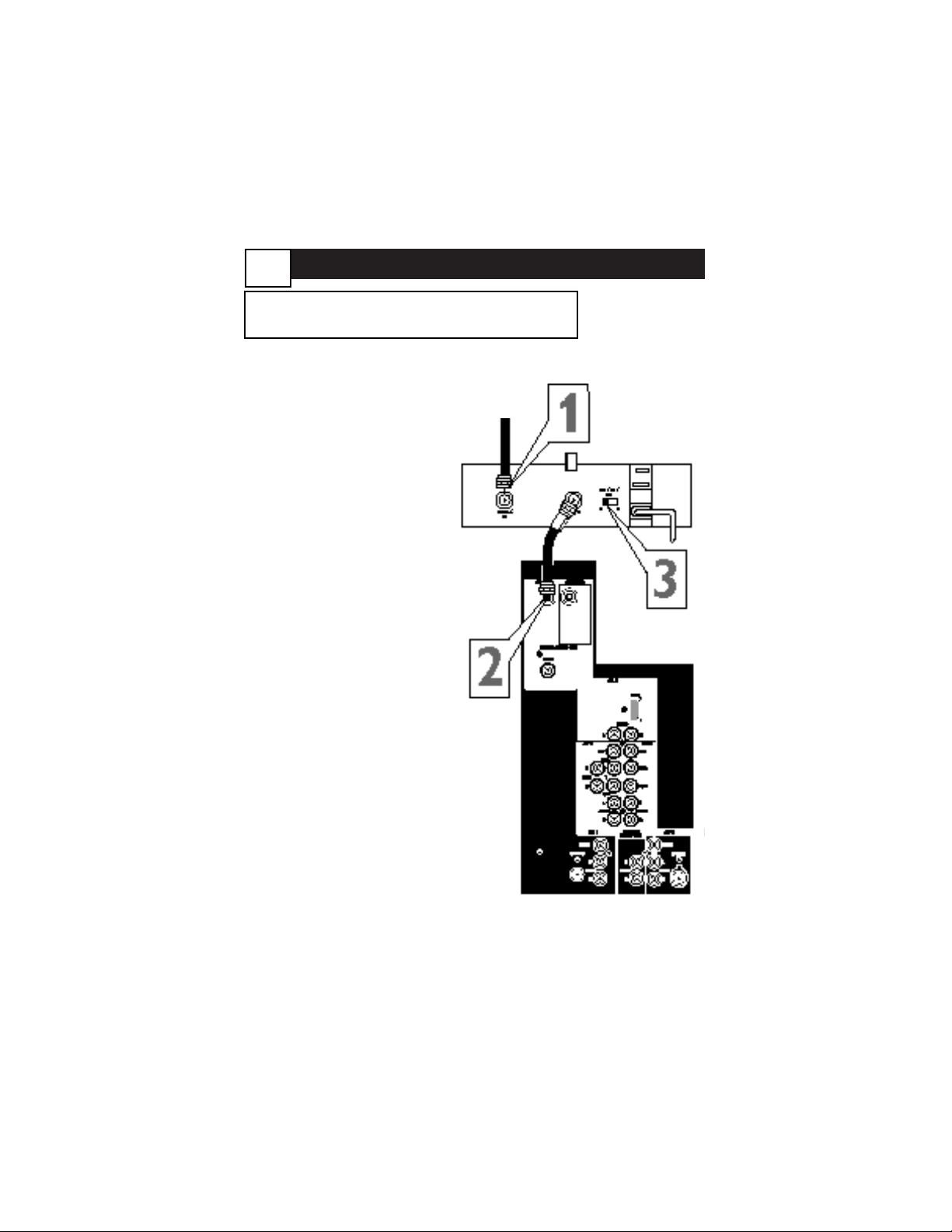
1-2-3 HDTV - 1 Getting Connected
B
Cable Box with RF Output
Back of Cable
Box
(example only)
1
Connect the incoming cable
TV signal to the CABLE IN
jack on the back of the cable
box.
2
Connect a coaxial cable
(not supplied) to the TO
TV jack on the back of the
cable box and to the
CABLE jack on the back of
the TV.
3
Set the Output Channel
switch on the back of the
cable box to CH 3 or 4
(whichever is correct for
your cable box), then tune
the TV to the correspon-
ding channel. Once tuned,
change channels at the cable
box, not the TV.
NOTE: This connection will not
supply stereo sound to the TV.
The reason is that the RF output
on a cable box—labeled “TO TV,”
“OUT,” or “OUTPUT,” for exam-
ple—will not send a stereo signal
to the tuner (VHF/UHF) input on a
TV.
Incoming
Cable TV
Signal
2
Loading ...
Loading ...
Loading ...