Loading ...
Loading ...
Loading ...
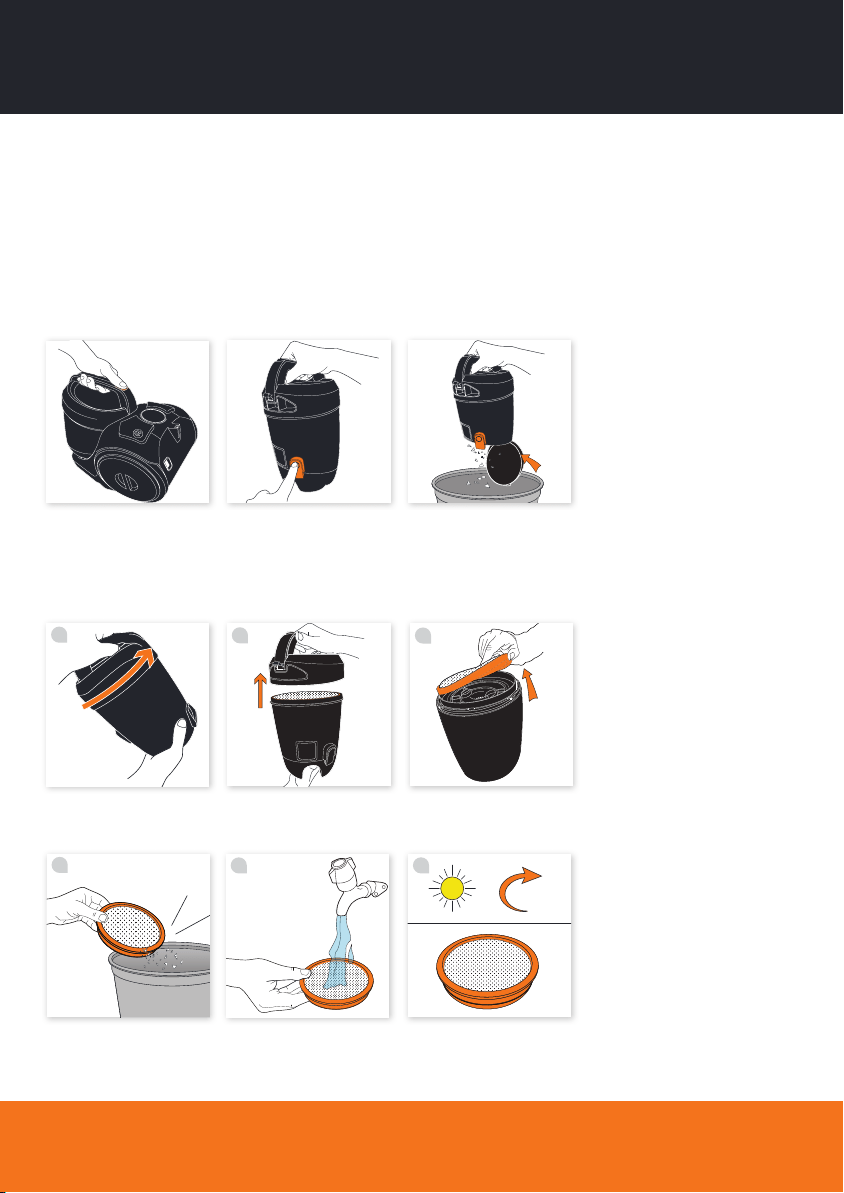
6
vax.com.au
vax.co.nz
Looking After Your Machine - Filters
Emptying and cleaning the dirt container
Remove dirt container
by pushing down the dirt
container release button and
lifting the dirt container.
Hold the dirt container
and locate the dirt release
button on the rear of the
dirt container.
Hold dirt container over a
bin and press dirt release
button to open, allowing dirt
to fall out.
NOTE: Empty the dirt
container when the MAX
mark is reached.
NOTE: Check lters for
cleanliness everytime you
empty the dirt container.
Clean where necessary.
Replace lters when
discoloured and/or damaged
(frequency will depend on
level of use).
Tap excess dirt from the lter. Rinse under a tap and leave to dry at least for 24 hours
before replacing in vacuum cleaner.
1
2
3
Hold the dirt container and
twist the lid anti-clockwise.
Lift the lid to reveal the
pre-motor lter.
Lift out the pre-motor lter.
TAP
4
MAX
40˚C
MAX
40˚C
5
24hr
6
Cleaning the pre-motor lter
WARNING: Always switch o and unplug the vacuum cleaner from the electrical socket before assembling, opening or emptying
the dirt container, or before connecting/disconnecting the attachments.
IMPORTANT: For best cleaning results lters require cleaning at least every three months. Do not use your vacuum cleaner
with clogged lters and without all of the lters in place.
IMPORTANT: The motor is equipped with a thermal cut-out. If for any reason the unit should overheat, the thermostat will
automatically turn the unit o.
Loading ...
Loading ...
Loading ...