Loading ...
Loading ...
Loading ...
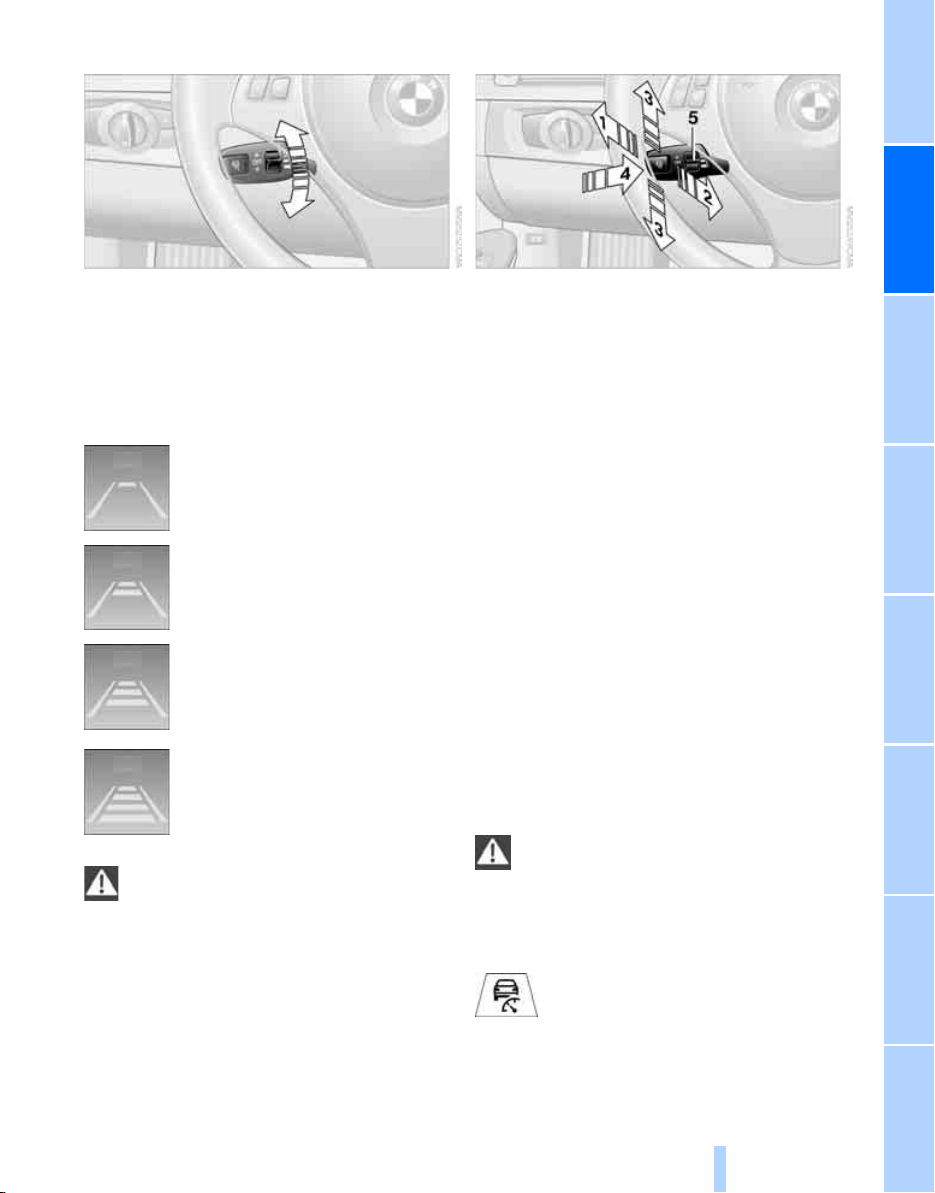
Controls
65
Reference At a glanceDriving tipsCommunications NavigationEntertainmentMobility
Selecting distance
> Press downward:
Increase distance.
> Press upward:
Decrease distance.
The selected distance is displayed in the instru-
ment cluster.
Use good judgment to select the appro-
priate following distance given road con-
ditions, traffic, applicable laws and driving rec-
ommendations for safe following distance.
Otherwise, an accident risk could result.<
Deactivating cruise control
Press the lever upward or downward, arrow 3.
The displays on the speedometer disappear.
In addition, the system is automatically deacti-
vated:
> When you brake the vehicle
> When the speed is reduced to below
20 mph or 30 km/h due to a traffic situation
> When you switch gears very slowly or shift
to neutral in cars with manual transmission
> When you select the automatic transmis-
sion's neutral position N
> When you activate the Dynamic Traction
Control DTC
> When you deactivate the Dynamic Stability
Control DSC
> When DSC or ABS is intervening
> When the system does not recognize any
objects for a longer period of time, e.g. on
infrequently traveled roads without a shoul-
der or guard rails, or if the radar sensor is
covered with dirt, refer to page 66
> When you apply the parking brake
When the system is deactivated, you
must brake the vehicle yourself and/or
maneuver as necessary; otherwise, there is a
risk of accidents.<
Warning lamp
The warning lamp comes on when
active cruise control has been auto-
matically deactivated, for example
due to a driving speed below 20 mph or
30 km/h or a DSC intervention. A message
appears on the Control Display.
Distance 1
Distance 2
Distance 3
Distance 4
This is always the preset dis-
tance when you use the system
for the first time after starting the
engine.
Online Edition for Part no. 01 41 2 603 085 - © 08/09 BMW AG
Online Edition for Part no. 01 41 2 603 085 - © 08/09 BMW AG
Loading ...
Loading ...
Loading ...