Loading ...
Loading ...
Loading ...
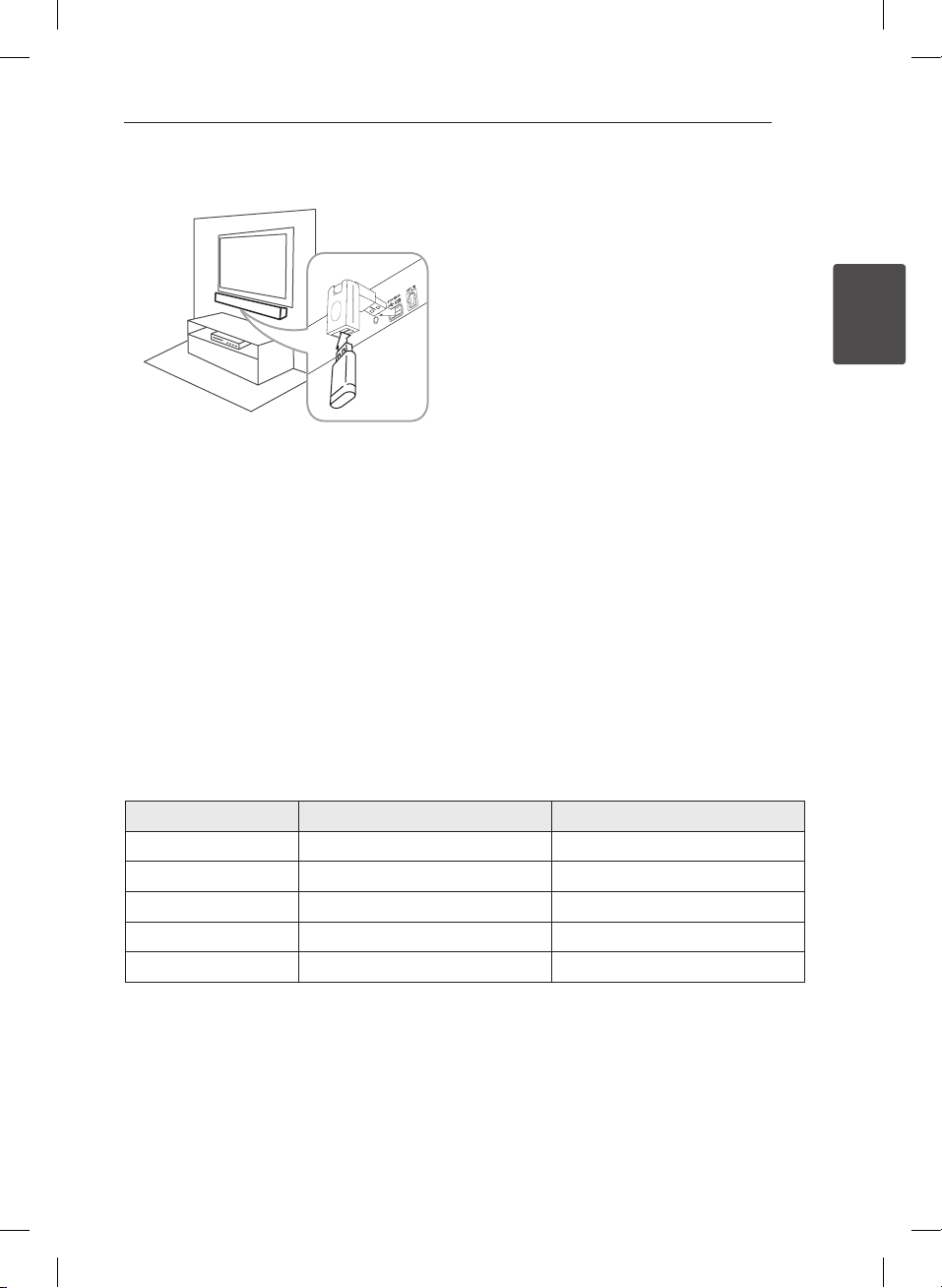
Connecting 15
Connecting
2
Connect a USB to the USB gender changer when
the unit is mounted on the wall.
For more information of playing les on a USB, refer
to the page 16.
Removing the USB Device from the unit.
1.
Choose a different function/mode or press
Z
twice in a row.
2. Remove the USB device from the unit.
Compatible USB devices
y
MP3 Player : Flash type MP3 player.
y
USB Flash Drive : Devices that support USB 1.1.
y
The USB function of this unit does not support
some USB devices.
USB device requirement
y
Devices which require additional program
installation connected to a computer, are not
supported.
y
Do not extract the USB device while in operation.
y
For a large capacity USB, it may take longer than
a few minutes to be searched.
y
To prevent data loss, back up all data.
y
This unit is not supported when the total
number of les is 1000 or more.
y
The unit’s USB Port cannot be connected to PC.
The unit can not be used as a storage device.
y
The exFAT le system is not supported on this
unit.
y
Depending on some devices, it may not available
to recognize the followings on this unit.
-
External HDD
-
Card readers
-
Locked devices
-
Hard type USB devices
-
USB hub
-
Using USB extension cable
-
iPhone/iPod/iPad
-
Android device
Playable file
File Extension Sampling Frequency Bitrate
MP3 within 32 to 48 kHz within 80 to 320 kbps
WMA within 32 to 48 kHz within 56 to 128 kbps
OGG within 32 to 48 kHz within 50 to 500 kbps
FLAC within 32 to 192 kHz within 500 to 5000 kbps
WAV within 32 to 48 kHz within 500 to 5000 kbps
y
Maximum les : Under 999
y
A protected le by DRM (Digital rights management) cannot be played on the unit.
y
Video les in the USB storage device can not be played.
y
Depending on the performance of your USB device, playback may not work well.
NB3540-NB.DGBRLLK_ENG_3585.indd 15 2016-02-19 4:46:43
Loading ...
Loading ...
Loading ...