Loading ...
Loading ...
Loading ...
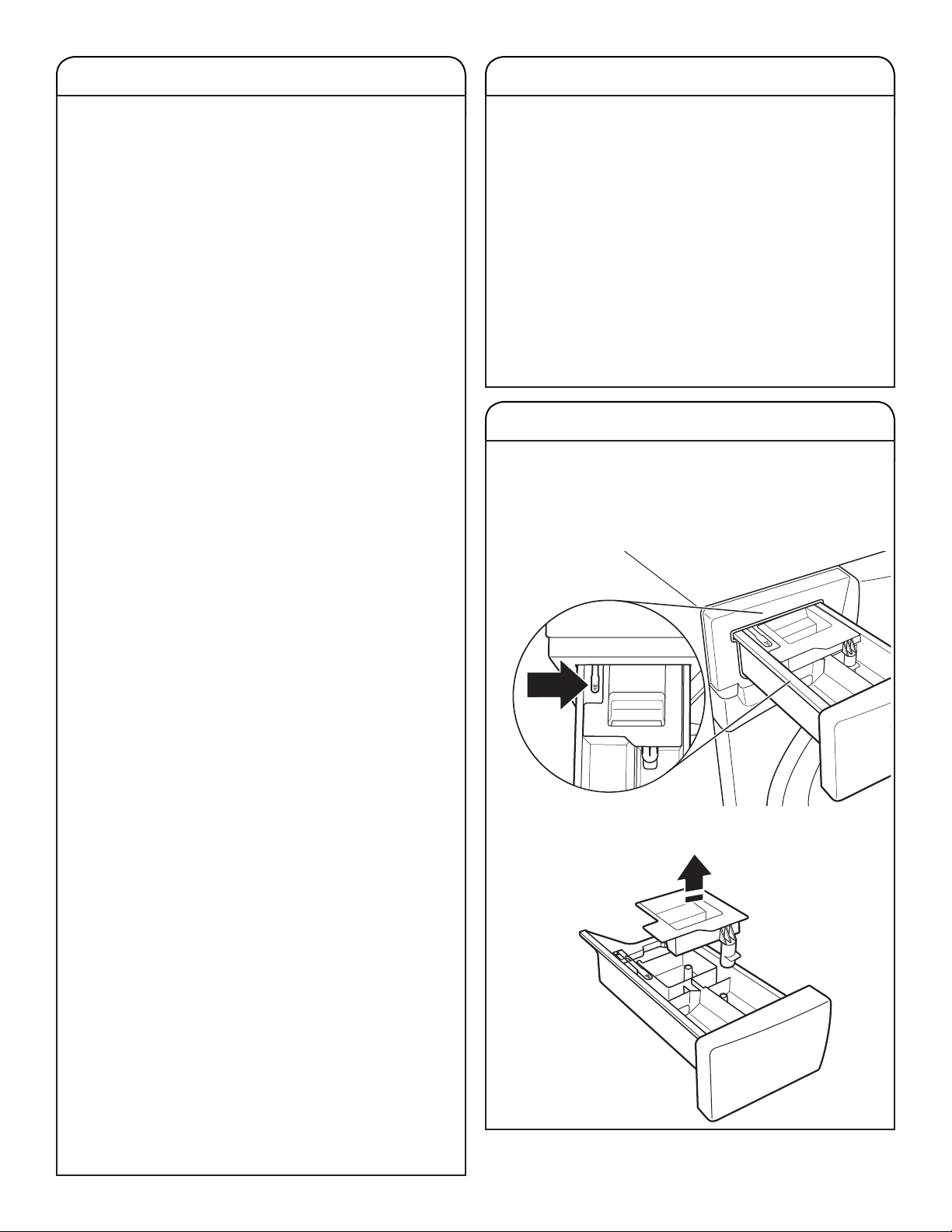
13
CLEANING THE DISPENSER
You may nd laundry product residue leftover in your
dispenser compartments. To remove residue, follow this
recommended cleaning procedure:
1. Pull dispenser drawer out until it stops.
2. Press down on the release lever and pull straight out to
remove the dispenser.
3. Remove the insert (the siphon from the softener and
bleach compartments).
WASHER CARE (cont.)
Cleaning the Inside of the Washer
This washer has a special cycle that uses higher water
volumes in combination with affresh
®
Washer Cleaner or
liquid chlorine bleach to thoroughly clean the inside of the
washer. Steam washer models also utilize steam to enhance
cleaning in this special cycle.
NOTE: Read these instructions completely before beginning
the cleaning process.
Begin procedure
1. affresh
®
Washer Cleaner Cycle Procedure
(Recommended):
a. Open the washer door and remove any clothing
or items.
b. Add an affresh
®
Washer Cleaner tablet to the washer
drum.
c. Do not add the affresh
®
Washer Cleaner tablet
to the dispenser drawer.
d. Do not add any detergent or other chemical to the
washer when following this procedure.
e. Close the washer door.
f. Select the CLEAN WASHER cycle.
g. Press the START button to begin the cycle. The Clean
Washer Cycle Operation is described below.
2. Chlorine Bleach Procedure:
a. Open the washer door and remove any clothing
or items.
b. Open the dispenser drawer and add 2/3 cup (160 mL)
of liquid chlorine bleach to the bleach compartment.
NOTE: Use of more liquid chlorine bleach than is
recommended above could cause product damage
over time.
c. Close the washer door and the dispenser drawer.
d. Do not add any detergent or other chemical to the
washer when following this procedure.
e. Close the washer door.
f. Select the CLEAN WASHER cycle.
g. Press the START button to begin the cycle. The Clean
Washer Cycle Operation is described below.
Description of Clean Washer Cycle Operation:
1. The Clean Washer cycle will determine whether clothing
or other items are in the washer.
2. If no items are detected in the washer, it will proceed
to step 3.
a. If any items are detected in the washer, “rL” (remove
load) will be displayed, and the washer “Controls Lock”
lights will remain lit. The door will unlock. Open washer
and remove any garments from the washer drum.
b. Press PAUSE/CANCEL or POWER/CANCEL
to clear the “rL” code.
c. Press START to restart the cycle.
3. After the cycle is complete, leave the door open slightly to
allow for better ventilation and drying of the washer interior.
Cancellation of Clean Washer Cycle Operation:
If the Clean Washer cycle is canceled by the user after it has
been initiated, it may take up to 30 minutes for the washer
to purge any affresh
®
Cleaner, chlorine bleach, or other
chemistry from the wash system and to adequately rinse any
remaining chemistry. The washer door will remain locked until
the cancellation process has been completed. This assures
no cleaning chemistry will be carried over to the next wash
cycle and reduces the potential for damage to subsequent
loads of laundry or to the machine itself.
WASHER CARE (cont.)
Clean Washer Cycle Cancellation Procedure:
1. Press the PAUSE/CANCEL or the POWER/CANCEL
button on the washer two times.
2. Washer will begin to drain and rinse away the remaining
cleaning chemistry.
3. The cycle will complete the cancellation process in
approximately 30 minutes or less.
4. The washer then can be used to either repeat the Clean
Washer cycle or to wash laundry using one of the regular
wash cycles selected by the user.
Cleaning the Outside of the Washer
Use a soft, damp cloth or sponge to wipe up any spills.
Occasionally wipe the outside of your washer to help
keep it looking new. Use mild soap and water.
IMPORTANT: To avoid damaging the washer’s nish, do not
use abrasive products.
Loading ...
Loading ...
Loading ...