Loading ...
Loading ...
Loading ...
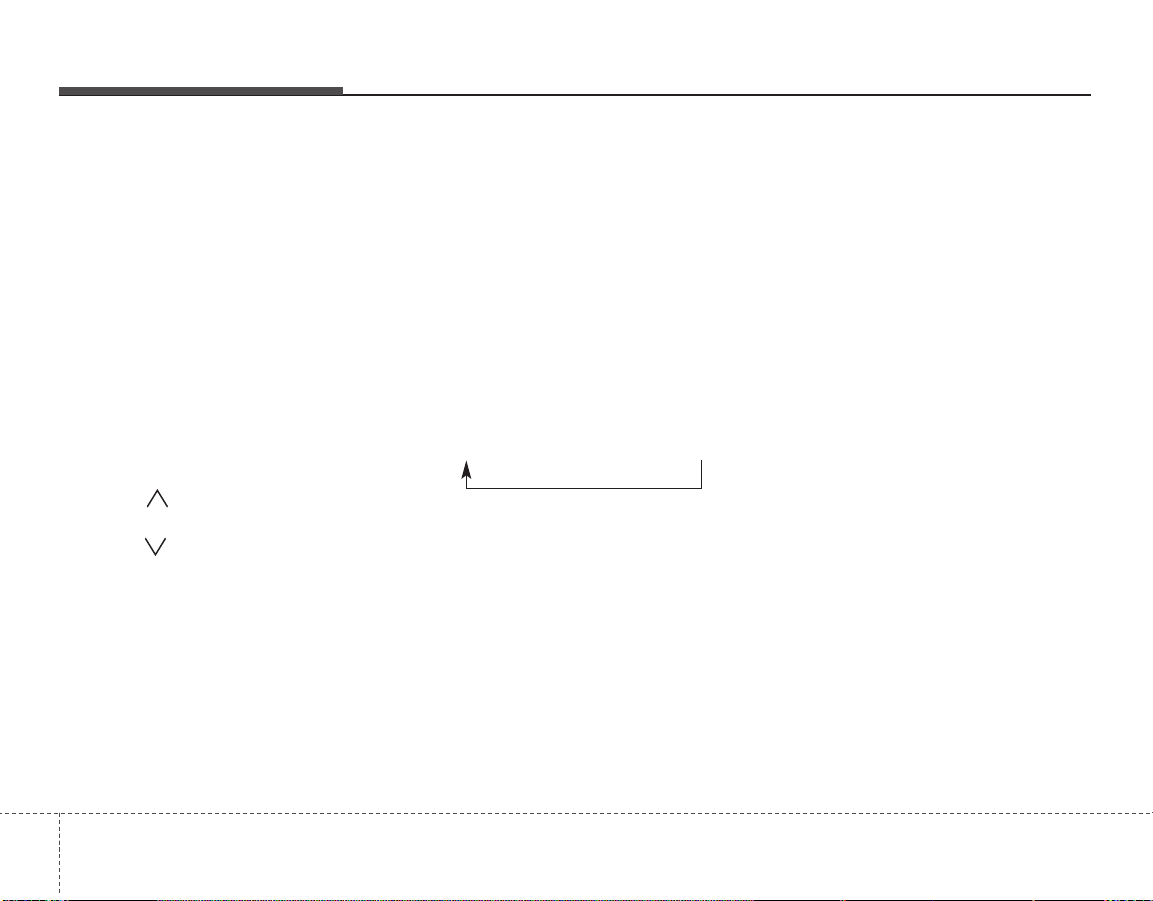
Features of your vehicle
1104
• If you press this button. you can
change to AUX mode.
• AUX mode is available only when AUX
jack is plugged in and change back to
last mode if you pull it out.
3. CD EJECT Button
• When the EJECT button is pressed
with a CD loaded, the CD will eject.
• To eject all of the discs, press this but-
ton for one second or more.
4. TRACK UP/DOWN Button
• The desired track on the disc currently
being played can be selected using the
track number.
• Press ( ) once to skip forward to
the beginning of the next track.
• Press ( ) once to skip back to the
beginning of the track.
5. SCROLL Button
When the CD is playing, you can scroll
through long file names by pressing the
DOLBY button for approximately one
second. The file name will appear on the
LCD for about three seconds.
6. FF/REW Button
While the disc is playing, if you hold down
the FF button continuously, the selected
track is advanced. Holding down the
REW button continuously moves the
selected track back.
7. EQ (Equalizer) Button
Press the EQ button to select the CLAS-
SIC, POPS, JAZZ, ROCK and DEFEAT
MODE for the desired tone quality. Each
press of the button changes the display
as follows;
8. CD SCAN Button
• Press the CD SCAN button to playback
the first 10 seconds of each track.
• Press the CD SCAN button again with-
in 10 sec. when you have reached the
desired track.
• To playback the first 10 seconds of
each track in the selected folder, Press
the CD SCAN button within a second.
(MP3 CD only)
• To playback the first 10 seconds of
each file in the selected DISC (MP3
CD only), when press SCAN button for
one second or more.
9. MARK (Bookmark) Button
When the CD player unit is operating, the
desired track on the disc can be book-
marked by using the MARK button.
• Press the MARK button for more than
one second to bookmark the desired
track. "M" will be displayed on the LCD
and "MEMORY NO." will display for
approximately five seconds with beep
sound. To play the bookmarked tracks,
press the MARK button within one sec-
ond and select the book-marked track
to play.
• To erase a bookmarked track, press
the MARK button for more than one
second. This will erase the bookmark
with beep sound.
If you want to delete all tracks stored on
Mark Memory, press FILE SEARCH
knob in the Mark Play mode for more
than one second. You will hear a beep
sound and all tracks will be deleted from
Mark Memory with "MARK DELETE
ALL" displayed on the LCD.
CLASSIC➟POPS➟ROCK➟JAZZ➟DEFEAT
Loading ...
Loading ...
Loading ...