Loading ...
Loading ...
Loading ...
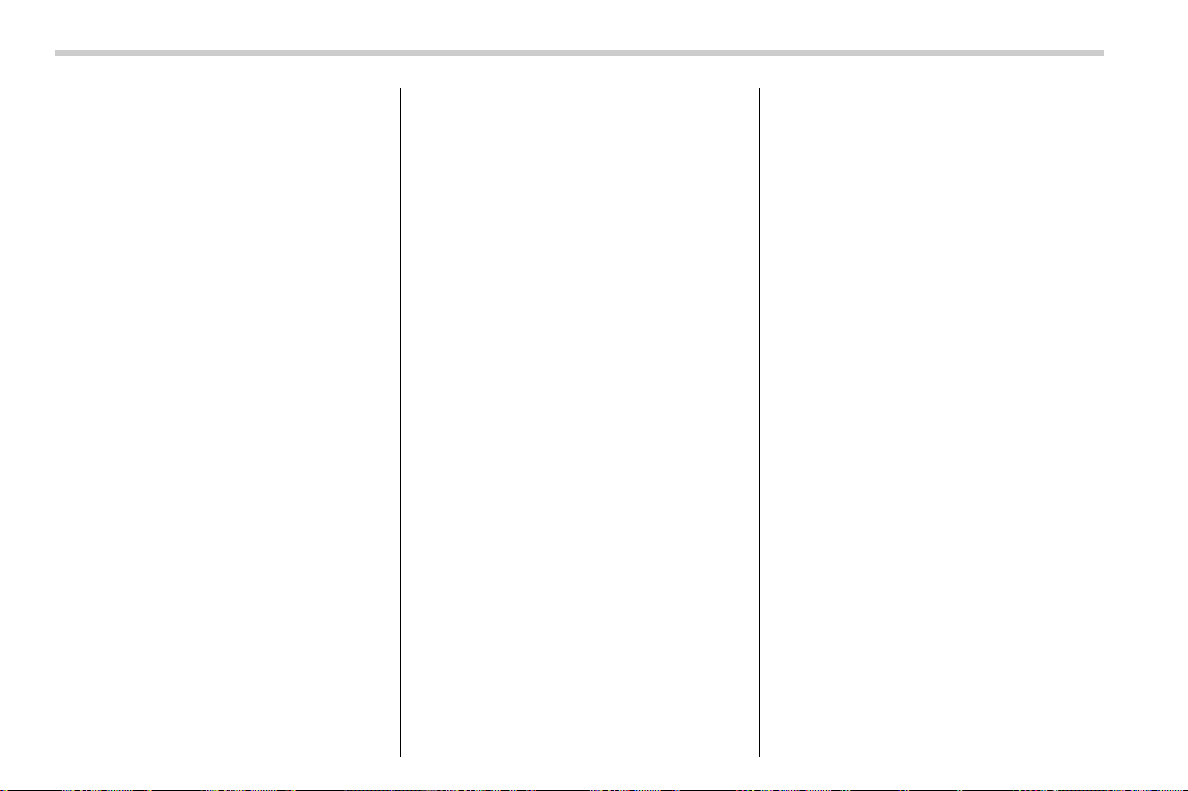
(380,1)
北米Model "A8270BE-B" EDITED: 2019/ 12/ 9
not operate correctly at the following
times when the driver is wearing
glasses or sunglasses.
– The sunglasses do not allow the
easy passage of infrared light.
– The surrounding scenery is re-
flected strongly in the lenses of the
glasses or sunglasses.
– The eyes are hidden by the frame
of the glasses and the user recogni-
tion camera cannot detect the eyes.
– The light from an infrared light
source (LED) is reflected in the
lenses of the glasses or sunglasses.
– The driver is wearing an eye-
patch.
– The driver is wearing a hat set
deeply over the eyes.
. Depending on the type of mask,
correct detection of inattentive/drowsy
driving may not be possible.
. Correct user recognition is not pos-
sible if the eyes, nose, or mouth is
covered with a mask, muffler, sun-
glasses, or other item.
. The Driver Monitoring System may
not operate correctly when the eye-
brows, eyes, nose, or mouth is hidden
due to item that is between the face and
the system.
. If a thick cover is attached to the
steering wheel, then depending on the
position set for the tilt/telescopic steer-
ing wheel, the cover may block the
system’s view of the face, and the
system and the Driver Monitoring Sys-
tem may not operate correctly.
. Do not attach any stickers to the
user recognition camera or the infrared
light source (LED). If the user recogni-
tion camera or infrared light source
(LED) is covered by an obstruction, it
will not be possible to correctly monitor
the driver.
. If an accessory is hung from the
inside mirror, correct detection may not
be possible.
. Do not touch the user recognition
camera or the infrared light source
(LED) directly with your fingers. If there
is dirt or a fingerprint on these parts, it
will not be possible to correctly monitor
the driver. If there is dirt or a fingerprint
on these parts, either wipe them with a
soft dry cloth, or wipe gently with a
damp cloth after first firmly wringing
the water out.
. If the surface of the user recognition
camera or the infrared light source
(LED) becomes scratched, correct de-
tection may not be possible. Be careful
that hard objects do not contact these
parts.
. If there is condensation on the user
recognition camera or the infrared light
source (LED), correct detection may
not be possible. If there is condensa-
tion on these parts, wipe it away with a
soft dry cloth.
. When registering a user for user
recognition, avoid closing your eyes
as much as possible.
. If the user recognition success rate
is low, it is possible that the user is not
correctly registered. Delete the regis-
tered data and perform registration
again.
. If a user frequently drives both with
glasses and contact lenses, it is re-
commended that registration be per-
formed both when wearing glasses and
when wearing contact lenses.
. User recognition starts immediately
after entering the vehicle, however if
the user looks downward or at the
driver side mirror for a long time, the
user may not be recognized.
. When one person among twins or
another pair of persons with similar
facial features is registered, the other
person may be incorrectly recognized
as the registered user when entering
the vehicle.
. If the person in the passenger’s seat
leans into the driver’s seat, or in other
cases when there are two or more faces
near the driver’s seat, the system may
not operate correctly.
Driver Monitoring System
378
Loading ...
Loading ...
Loading ...
