Loading ...
Loading ...
Loading ...
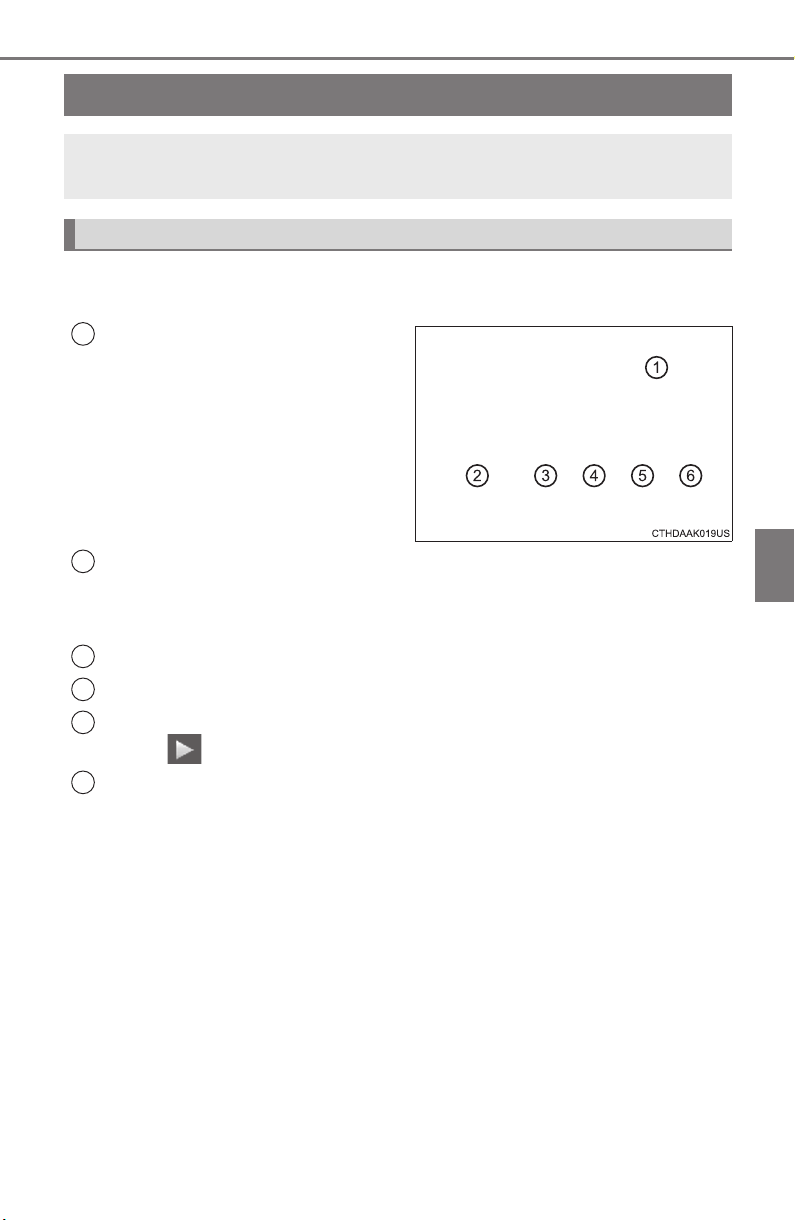
373
5
Audio system
HIGHLANDER_HV_U
5-5. Playing an audio CD and MP3/WMA/AAC discs
Pressing the “AUDIO” button displays the audio control screen from
any screens of the selected source.
Audio source selection screen
appears
Displaying the track/file list
MP3/WMA/AAC
Displaying the folder list
Random playback (
P. 361)
Repeat play (
P. 361)
Pause
Select to resume play
Setting the sound (
P. 370)
CD player operation
Insert disc or select “CD” on the audio source selection screen
with a disc inserted to begin listening to a CD.
Audio control screen
1
2
3
4
5
6
Loading ...
Loading ...
Loading ...