Loading ...
Loading ...
Loading ...
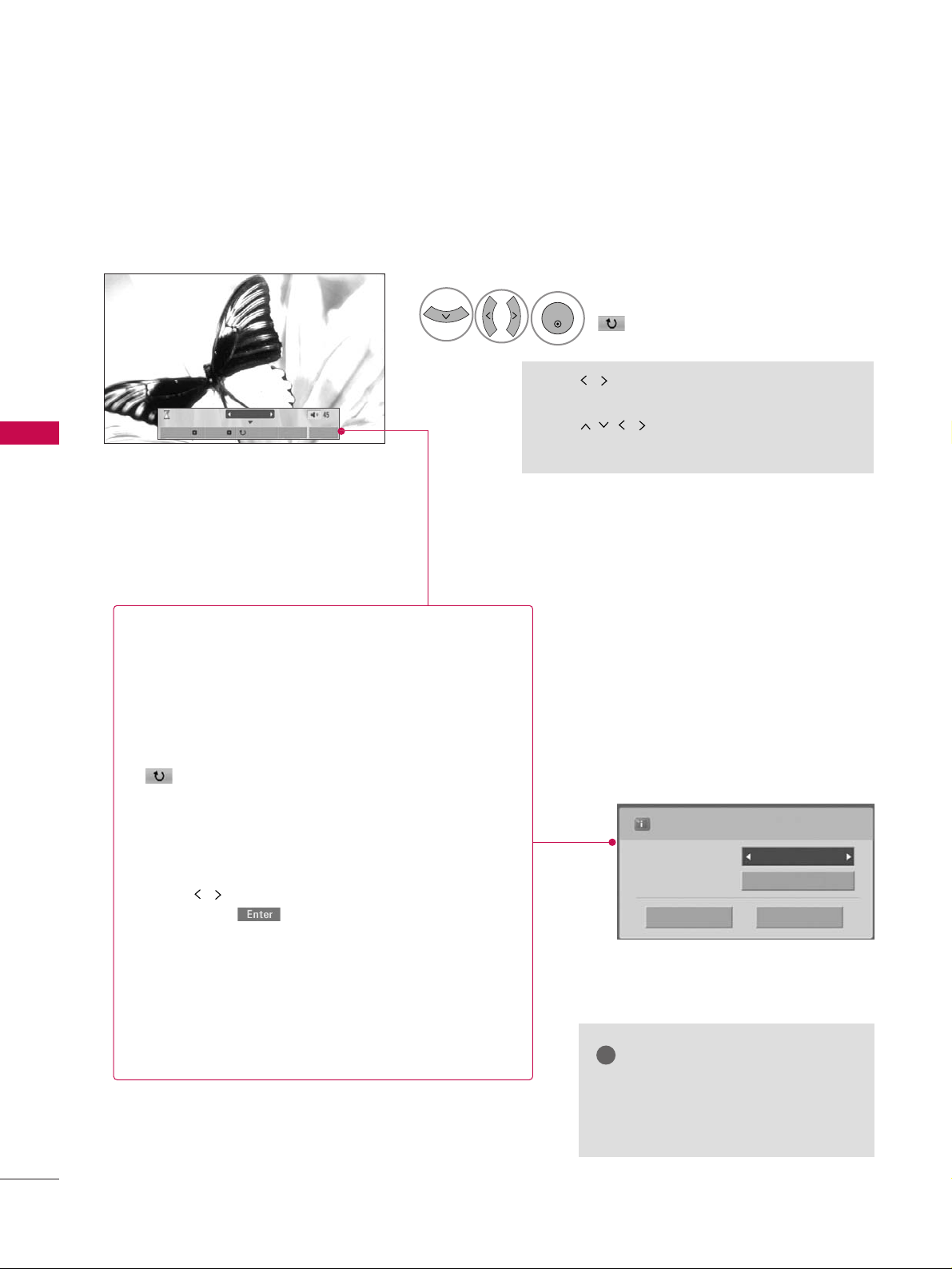
USB
54
USB
1/17
Slideshow BGM Delete Option Hide
Select the
SSlliiddeesshhooww
,
BBGGMM
,
((RRoottaattee))
,
DDeelleettee
,
OOppttiioonn
, or
HHiiddee..
Press
FF GG
to set the time interval
between slides.
Slide Speed
Fast
Cancel
...
Music Folder
Enter
■
Use button to select the previous or
next photo.
■
Use button to select and control
the menu on the full-sized screen.
ENTER
6
GG
SSlliiddeesshhooww
: Selected photos are displayed during the
slide show. If no photo is selected, all photos in the cur-
rent folder are displayed during slide show.
■
Set the time interval of the slide show in
OOppttiioonn
.
GG
BBGGMM
: Listen to music while viewing photos in full size.
■
Set the BGM device and album in
OOppttiioonn
.
GG
((RRoottaattee))
: Rotate photos.
■
Rotates the photo 90°, 18 0 °, 270°, 360° clockwise.
GG
DDeelleettee
: Delete photos.
GG
OOppttiioonn
: Set values for
SSlliiddee SSppeeeedd
and
MMuussiicc
FFoollddeerr
.
■
Use button and
EENNTTEERR
button to set values.
Then go to and press
EENNTTEERR
to save the set-
tings.
■
You cannot change
MMuussiicc FFoollddeerr
while BGM is
playing.
GG
HHiiddee
: Hide the menu on the full-sized screen.
■
To see the menu again on the full-sized screen, press
EENNTTEERR
button to display.
NOTE
!
GG
This TV will not be able to decode
most JPEG images saved using the
Progressive option.
Loading ...
Loading ...
Loading ...