Loading ...
Loading ...
Loading ...
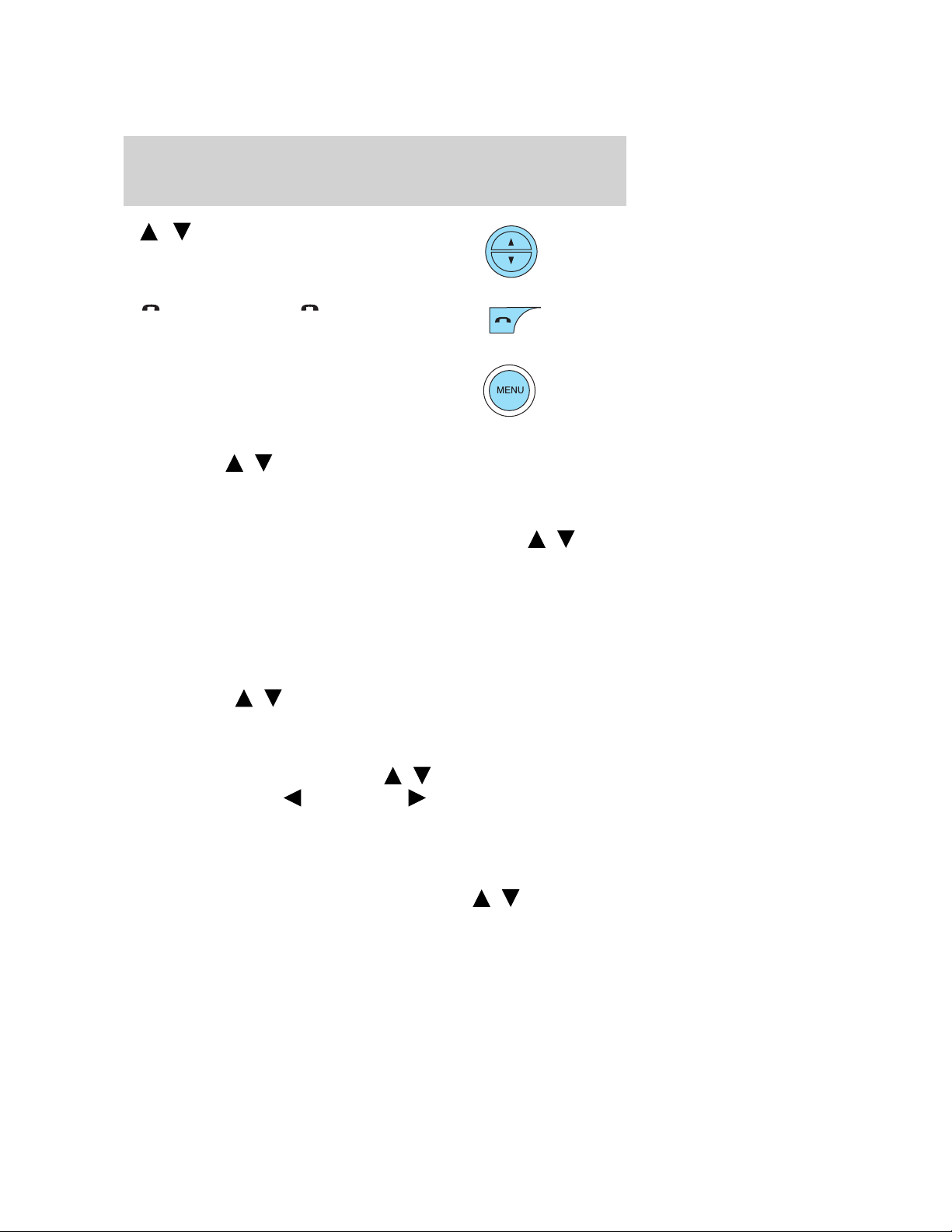
1. / (Tuner): Press to
manually go up or down the radio
frequency. Also use in menu mode
to select various settings.
2.
(Phone): Pressing
(Phone) results in “NO PHONE”
message shown in display.
3. MENU: Press repeatedly to
access the following settings:
Setting the clock: Press MENU until SET HOURS or SET MINUTES is
displayed. Use
/ to manually increase/decrease. Press MENU again
to disengage clock mode.
AUTOSET: Press MENU until the display reads AUTOSET. Autoset
allows you to set the strongest local radio stations without losing your
original manually set preset stations for AM/FM1/FM2. Use
/ to
turn on/off.
When the six strongest stations are filled, the station stored in preset 1
will begin playing. If there are less than six strong stations, the system
will store the last one in the remaining presets.
RBDS: Available only in FM mode. This feature allows you to search
RBDS-equipped stations for a certain category of music format:
CLASSIC, COUNTRY, INFORM, JAZZ/RB, ROCK, etc.
To activate, press MENU repeatedly until RBDS (ON/OFF) appears in
the display. Use
/ to toggle RBDS ON/OFF. When RBDS is OFF,
you will not be able to search for RBDS equipped stations or view the
station name or type.
To search for specific RBDS music categories: When the desired
category appears in the display, press
/ to find the desired type,
then press and release SEEK, SEEK or press and hold SCAN to
begin the search.
To view the station name or type: When the desired category appears
in the display, press TEXT/SCAN to toggle between displaying the station
type (COUNTRY, ROCK, etc.) or the station name (WYCD, WXYZ, etc.).
BASS: Press MENU to reach the bass setting. Use
/ to adjust.
2009 Econoline (eco)
Owners Guide, 2nd Printing
USA (fus)
Entertainment Systems
25
Loading ...
Loading ...
Loading ...