Documents: Go to download!
User Manual
- Owner's manual - (English, French)
- Warranty Information - (English)
- Quick Reference Manual - (English)
- FEATURE GUIDE
- KEY USAGE TIPS
- COOKTOP
- RANGE CARE
- TROUBLESHOOTING
Table of contents
FEATURE GUIDE
-151850.png)
-24697.png)
-333666.png)
-808482.png)
-22859.png)
KEY USAGE TIPS
Preheating
When beginning a Bake, Convect Bake, or Convect Roast cycle, the oven will begin preheating after Start is pressed. The oven will take approximately 12 to 15 minutes to reach 350°F (177°C) with all of the oven racks provided with your oven inside the oven cavity. Higher temperatures will take longer to preheat. The preheat cycle rapidly increases the oven temperature. The actual oven temperature will go above your set temperature to offset the heat lost when your oven door is opened to insert food. This ensures that when you place your food in the oven, the oven will begin at the proper temperature. Insert your food when the preheat tone sounds. Do not open the door during preheat before the tone sounds
Ceramic Glass Cooktop Cleaning
To avoid damaging the cooktop, do not use steel wool, abrasive powder cleansers, chlorine bleach, rust remover, or ammonia.
1. Remove food/residue with the Cooktop Scraper.
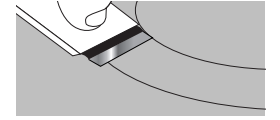
■ For best results, use the Cooktop Scraper while the cooktop is still warm but not hot to the touch. It is recommended to wear an oven mitt while scraping the warm cooktop.
■ Hold the Cooktop Scraper at approximately a 45° angle against the glass surface and scrape the residue. It will be necessary to apply pressure in order to remove the residue.
Allow the cooktop to cool down completely before proceeding to Step 2.
2. Apply a few dime-sized drops of affresh® Cooktop Cleaner to the affected areas.
-107875.png)
■ Rub affresh® Cooktop Cleaner onto the cooktop surface with the blue Cooktop Cleaning Pad. Some pressure is needed to remove stubborn stains.
■ Allow the cleaner to dry to a white haze before proceeding to Step 3.
3. Polish with a clean, dry cloth or a clean, dry paper towel.
-863224.png)
■ Repeat steps 1 through 3 as necessary for stubborn or burned-on stains.
The Complete Cooktop Cleaner Kit is available for order including the following:
■ Cooktop Scraper
■ affresh® Cooktop Cleaner
■ Blue Cooktop Cleaning Pads
See the “Accessories” section for part numbers and information on ordering.
Electronic Oven Controls
Control Display
The display will flash when powered up or after a power loss. Press CANCEL to clear. When the oven is not in use, the time of day is displayed. If the range is in Energy Save mode, the display will be blank when not in use.
Tones
Tones are audible signals, indicating the following:
One Tone
- Valid keypad press
- Oven is preheated (long tone).
- Function has been entered.
- Reminder, repeating each minute after the end-of-cycle tones
Three Tones
- Invalid keypad press
Four Tones
- End of cycle
Use the Settings/Clock keypad to change the tone settings.
Energy Save
The Energy Save mode puts the range into Sleep mode and reduces energy consumption.
To Activate the Energy Save Mode:
- Press SETTINGS/CLOCK until “ENERGY SAVE” is displayed.
- The current setting will be displayed.
- Press the “1” keypad to adjust the setting.
- Press CANCEL to exit and display the time of day.
- The setting will be activated after 5 minutes.
To Deactivate the Energy Save Mode:
- Press SETTINGS/CLOCK until “ENERGY SAVE” is displayed.
- The current setting will be displayed.
- Press the “1” keypad to adjust the setting.
- Press CANCEL to exit and display the time of day.
- The clock will reappear in the display and the range can be operated as usual.
Settings
Many features of the oven control can be adjusted to meet your personal needs. These changes are made using the Settings/ Clock keypad.
Use the Settings/Clock keypad to scroll through the features that can be changed. Each press of the Settings/Clock keypad will advance the display to the next setting. After selecting the feature to be changed, the control will prompt you for the required input. Then press START or CANCEL to exit and display the time of day. Details of all of the feature changes are explained in the following sections.
Press CANCEL to exit Settings.
Clock
The Clock can use a 12- or 24-hour cycle.
- Press SETTINGS/CLOCK until “CLOCK” is displayed.
- Use the number keypads to set the time of day.
- Press START to change the time.
- Press “3” for AM or “6” for PM
Fahrenheit and Celsius
The temperature is preset to Fahrenheit but can be changed to Celsius.
- Press SETTINGS/CLOCK until “TEMP UNIT” is displayed.
- The current setting will be displayed.
- Press the “1” keypad to adjust the setting.
- Press START or CANCEL to exit and display the time of day.
Audible Tones Disable
Turns off all tones, including the end-of-cycle tone and keypress tones. Reminder tones are still active when all tones are disabled.
- Press SETTINGS/CLOCK until “SOUND” is displayed.
- The current setting will be displayed.
- Press the “1” keypad to adjust the setting.
- Press START or CANCEL to exit and display the time of day.
Sound Volume
Sets the volume of the tone to either high or low.
- Press SETTINGS/CLOCK until “SOUND VOLUME” is displayed.
- The current setting will be displayed.
- Press the “1” keypad to adjust the setting.
- Press START or CANCEL to exit and display the time of day.
End-of-Cycle Tone
Activates or turns off the tones that sound at the end of a cycle.
- Press SETTINGS/CLOCK until “END TONE” is displayed.
- The current setting will be displayed.
- Press the “1” keypad to adjust the setting.
- Press START or CANCEL to exit and display the time of day.
Keypress Tones
Activates or turns off the tones when a keypad is pressed.
- Press SETTINGS/CLOCK until “KEYPRESS TONE” is displayed.
- The current setting will be displayed.
- Press the “1” keypad to adjust the setting.
- Press START or CANCEL to exit and display the time of day
To Enable Sabbath Mode Capability (One Time Only):
- Press SETTINGS/CLOCK until “SABBATH” is displayed.
- The current setting will be displayed.
- Press the “1” keypad to adjust the setting.
- Press START or CANCEL to exit and display the time of day.
Languages - Scrolling Display Text
Language options are English, Spanish, and French.
- Press SETTINGS/CLOCK until “LANGUAGE” is displayed.
- The current setting will be displayed.
- Press the “1” or “2” keypad to select the desired language.
- Press START or CANCEL to exit and display the time of day
COOKTOP
-724377.png)
The control knobs can be set to anywhere between HIGH and LOW. Push in and turn to setting.
Ceramic Glass (on some models)
The surface cooking area may glow red when an element is ON. Some parts of the surface cooking area may not glow red when an element is ON. The glow will also randomly cycle off and back on again, even while on High, to keep the cooktop from extreme temperatures. This is normal operation.
It is normal for the surface of light-colored ceramic glass to appear to change color when surface cooking areas are hot. As the glass cools, it will return to its original color.
Clean the cooktop after each use to help avoid scratches, pitting, abrasions, and to condition the glass surface. affresh® Cooktop Cleaner and the Cooktop Scraper are also recommended for stubborn soils. Do not use abrasive cleaners, cleaning pads, or harsh chemicals for cleaning. The Cooktop Care Kit contains all of the items needed to clean and condition your ceramic glass cooktop. Refer to the “Range Care” section for additional information.
IMPORTANT: To avoid permanent damage to the cooktop surface and to make soils easier to remove, clean the cooktop after each use to remove all soils.
- Avoid storing jars or cans above the cooktop. Dropping a heavy or hard object onto the cooktop could crack the cooktop.
- To avoid damage to the cooktop, do not leave a hot lid on the cooktop. As the cooktop cools, air can become trapped between the lid and the cooktop and the ceramic glass could break when the lid is removed.
- For foods containing sugar in any form, clean up all spills and soils as soon as possible. Allow the cooktop to cool down slightly. Then, while wearing oven mitts, remove the spills using a scraper while the surface is still warm. If sugary spills are allowed to cool down, they can adhere to the cooktop and can cause pitting and permanent marks.
- To avoid scratches, do not slide cookware or bakeware across the cooktop. Aluminum or copper bottoms and rough finishes on cookware or bakeware could leave scratches or marks on the cooktop.
- Do not cook popcorn in prepackaged aluminum containers on the cooktop. They could leave aluminum marks that cannot be removed completely.
- To avoid damage to the cooktop, do not allow objects that could melt, such as plastic or aluminum foil, to touch any part of the entire cooktop.
- To avoid damage to the cooktop, do not use the cooktop as a cutting board.
- Use cookware about the same size as the surface cooking area. Cookware should not extend more than 1 /2" (1.3 cm) outside the area.
-401735.png)
Coil Elements and Burner Bowls (on some models)
Coil elements should be level for optimal cooking results. Burner bowls, when clean, reflect heat back to the cooktop. They also help catch spills.
Cookware should not extend more than 1 /2" (1.3 cm) over the coil element. If cookware is uneven or too large, it can produce excess heat, causing the burner bowl to change color.
Cooktop On Indicator Light
The Cooktop On indicator light is located on the console panel. When any control knob on the console panel is turned on, the Cooktop On indicator light will glow.
Dual Zone Cooking Element (on some models)
The Dual Zone cooking element offers flexibility depending on the size of the cookware. Single size can be used in the same way as a regular element. The dual size combines both the single and outer element and is recommended for larger size cookware.
-935235.png)
Rapid Boil Element (right front element) (on some models)
The Rapid Boil cooking element offers additional cooking flexibility. The Rapid Boil cooking element can be used to boil liquids faster. The lowest melt setting can be used to prepare sauces, to brown or saute foods, and to keep foods at a low temperature. Use cookware appropriate in size for the Rapid Boil cooking element.
-624084.png)
Home Canning
Canning can be performed on a glass smoothtop cooking surface or traditional coil element cooktop. When canning for long periods, alternate the use of surface cooking areas or elements between batches. This allows time for the most recently used areas to cool.
Center the canner on the largest surface cooking area or element. On electric cooktops, canners should not extend more than 1 /2" (1.3 cm) beyond the surface cooking area or element.
- Do not place canner on 2 surface cooking areas or elements at the same time.
- On ceramic glass models, use only flat-bottomed canners to avoid damage to the cooktop and elements.
- For more information, contact your local agricultural extension office or refer to published home canning guides. Companies that manufacture home canning products can also offer assistance.
Convection Cooking
In a convection oven, the fan-circulated hot air continually distributes heat more evenly than the natural movement of air in a standard thermal oven. This movement of hot air helps maintain a consistent temperature throughout the oven, cooking foods more evenly, crisping surfaces while sealing in moisture, and yielding crustier breads.
-902134.png)
During convection baking or roasting, the bake, broil, and convection elements cycle on and off in intervals while the fan circulates the hot air. During convection broiling, the broil and convection elements cycle on and off.
If the oven door is opened during convection cooking, the fan will turn off immediately. It will come back on when the oven door is closed.
With convection cooking, most foods can be cooked at a lower temperature and/or a shorter cooking time than in a standard thermal oven. Use the following chart as a guide.
-679075.png)
Cook Time
To Set a Timed Cook:
- Press BAKE or BROIL, or press CONVECT MODES until the desired convection mode appears on the display.
- Press the number keypads to enter a temperature other than the one displayed.
- Press COOK TIME. The cook time oven indicator light will light up.
- Press the number keypads to enter the length of time to cook.
- Press START. The display will count down the time. When the time ends, the oven will shut off automatically.
- Press CANCEL to clear the display.
To Set a Delayed Timed Cook:
- Press BAKE or BROIL, or press CONVECT MODES until the desired convection mode appears on the display.
- Press the number keypads to enter a temperature other than the one displayed.
- Press COOK TIME. The cook time oven indicator light will light up.
- Press number keypads to enter the length of time to cook.
- Press DELAY START.
- Press number keypads to enter the number of hours and/or minutes you want to delay the start time.
- Press START. When the start time is reached, the oven will automatically turn on. The temperature and/or time settings can be changed anytime after the oven turns on by repeating steps 2 through 4. When the set cook time ends, the oven will shut off automatically.
- Press CANCEL to clear the display
Oven Light
The oven light is a standard 40-watt appliance bulb. Before replacing, make sure the oven and cooktop are cool and the control knobs are in the Off position.
To Replace:
- Unplug range or disconnect power.
- Turn the glass bulb cover in the back of the oven counterclockwise to remove.
- Turn bulb counterclockwise to remove from socket.
- Replace bulb by turning clockwise.
- Replace bulb cover by turning clockwise.
- Plug in range or reconnect power.
RANGE CARE
To Clean:
1. Remove all racks and accessories from the oven cavity, and wipe excess soil. Use a plastic scraper to remove easily removed soils.
-52527.png)
2. Pour 2 cups (16 oz [500 mL]) of distilled or filtered water onto the bottom of the empty oven, and close the oven door.
-175604.png)
IMPORTANT: Do not use chemicals or other additives with the water. Do not open the oven door during the Clean cycle. The water on the oven bottom is hot.
3. Press AQUALIFT SELF CLEAN and then START on the oven control panel.
4. Allow 40 minutes for cleaning and cooldown. A beep will sound when the Clean cycle is complete.
5. Press CANCEL at the end of the cycle. Cancel may be pressed at any time to stop the Clean cycle
6. Remove the residual water and loosened soils with a sponge or cloth immediately after the Clean cycle is complete. Much of the initial 2 cups (16 oz [500 mL]) of water will remain in the oven after the cycle is completed. If additional soils remain, leave a small amount of water in the oven bottom to assist with the cleaning.
-86788.png)
7. If any soils remain, remove them with a non-scratch scrubbing sponge or plastic scraper. Additional Clean cycles may be run to help remove the stubborn soils.
IMPORTANT: Do not use oven cleaners. The use of chemicals, including commercial oven cleaners or metal scouring pads, may cause permanent damage to the porcelain surface of the oven interior.
NOTES:
- The range should be level to ensure that the entire surface of the bottom of the oven cavity is covered by water at the beginning of the Clean cycle.
- For best results, use distilled or filtered water. Tap water may leave mineral deposits on the oven bottom.
- Before removing the residual water and loosened soils at the end of the Clean cycle, insert a cloth or paper towel between the lower edge of the oven door and the front frame to keep water from spilling onto the front of the range and the floor.
- Soil baked on through several cooking cycles will be more difficult to remove with the Clean cycle.
- Nonabrasive scrub sponges or eraser-style cleaning pads (without cleaners) can be effective for cleaning the oven cavity walls, oven door, and oven bottom for difficult soils. For best results, moisten the pads and sponges before use.
- Run an additional Clean cycle for stubborn soils.
- affresh® Kitchen Appliance Cleaner and affresh® Cooktop Cleaner may be used to clean the oven bottom, walls, and door when the oven has finished the cycle and returned to room temperature. If affresh® Cooktop Cleaner is used, it is recommended to wipe out the cavity with distilled water as well. Refer to the “Accessories” section for information on ordering.
- Additional AquaLift® Technology Cleaning Kits may be obtained by ordering Part Number W10423113RP. See the “Accessories” section for more information.
TROUBLESHOOTING
Nothing will operate
- Power supply cord is unplugged: Plug into a grounded outlet.
- ENERGY SAVE is active and the display is blank: Press any keypad on the control to display the time of day. See the “Electronic Oven Controls” section for more information.
- Household fuse is blown or a circuit breaker is tripped: Replace the fuse or reset the circuit breaker. If the problem continues, call an electrician.
- The control displays an F9 or F9 E0 error code: The electrical outlet in the home may be miswired. Contact a qualified electrician to verify the electrical supply
Cooktop will not operate
- The control knob is not set correctly: Push in knob before turning to a setting.
- On ceramic glass models, the oven control lockout is set: See “Control Lock” in the “Feature Guide” section.
Excessive heat around cookware on cooktop
- Cookware is not the proper size: Use cookware about the same size as the surface cooking area, element, or surface burner. Cookware should not extend more than 1 /2" (1.3 cm) outside the cooking area.
Cooktop cooking results not what expected
- Control knob set to incorrect heat level: See the “Cooktop” section.
- Range is not level: Level the range. See the Installation Instructions.
Cooktop element cycles on and off on High setting
- Element cycling due to a temperature limiter: This is normal operation. The element may cycle on and off to keep the cooktop from overheating.
Oven will not operate
- Delay Start is set: See the “Cook Time” section.
- Control is locked: Press and hold START for 3 seconds to unlock.
- The range is in Demo mode: Demo mode will deactivate all oven elements. See “Demo Mode” in the “Electronic Oven Controls” section.
- Electronic oven control set incorrectly: See the “Electronic Oven Controls” section.
Oven temperature too high or too low
- Oven temperature needs adjustment: See “Oven Temperature Control” in the “Electronic Oven Controls” section.
Oven indicator lights flash
- Power to range is turned on or restored: See “Control Display” in the “Electronic Oven Controls” section. If the indicator lights keep flashing, call for service. See the “Warranty” section for contact information.
Display shows messages
- Power failure (Display shows flashing time.): Clear the display. On some models, reset the clock, if needed. See “Clock” keypad feature in the “Feature Guide” section.
- Error code (Display shows letter followed by number.): Depending on your model, press CANCEL to clear the display. See “Control Display” in the “Electronic Oven Controls” section. If it reappears, call for service. See the “Warranty” section for contact information.
Clean cycle did not work on all spills
- Several cooking cycles between Clean cycles or spills on oven walls and doors: Run additional Clean cycles. Use the AquaLift® Technology Cleaning Kit. affresh® Kitchen and Appliance Cleaner or affresh® Cooktop Cleaner can be used for stubborn soils. See the “Accessories” and “Clean Cycle” sections for more information.
Mineral deposits are left on the oven bottom after the Clean cycle
- Tap water was used in the Clean cycle: Use distilled or filtered water in the Clean cycle. To remove deposits, use a cloth soaked with vinegar. Then use a cloth dampened with water to thoroughly remove any vinegar residue.
- Range is not level: Mineral deposits will collect on dry areas of the oven bottom during the Clean cycle. Level the range. See the Installation Instructions. To remove deposits, use a cloth soaked with vinegar. Then use a cloth dampened with water to thoroughly remove any vinegar residue.
Oven cooking results not what expected
- Range is not level: Level the range. See the Installation Instructions.
- The set temperature was incorrect: Double-check the recipe in a reliable cookbook.
- Oven temperature needs adjustment: See “Oven Temperature Control” in the “Electronic Oven Controls” section.
- Oven was not preheated: See the “Baking and Roasting” section.
- Racks were positioned improperly: See the “Positioning Racks and Bakeware” section.
- Not enough air circulation around bakeware: See the “Positioning Racks and Bakeware” section.
- Darker browning of food caused by dull or dark bakeware: Lower oven temperature 25°F (15°C) or move rack to a higher position in the oven.
- Lighter browning of food caused by shiny or light-colored bakeware: Move rack to a lower position in the oven.
- Batter distributed unevenly in pan: Check that batter is level in the pan.
- Incorrect length of cooking time was used: Adjust cooking time.
- Oven door was not closed: Be sure that the bakeware does not keep the door from closing.
- Oven door was opened during cooking: Oven peeking releases oven heat and can result in longer cooking times.
- Rack is too close to bake burner, making baked items too brown on bottom: Move rack to higher position in the oven.
- Pie crusts browning too quickly: Use aluminum foil to cover the edge of the crust and/or reduce baking temperature.
See other models: KODE500ESS YMED9000YW W1TXEMFWQ WRS571CIHW KUIX535HPS

