Loading ...
Loading ...
Loading ...
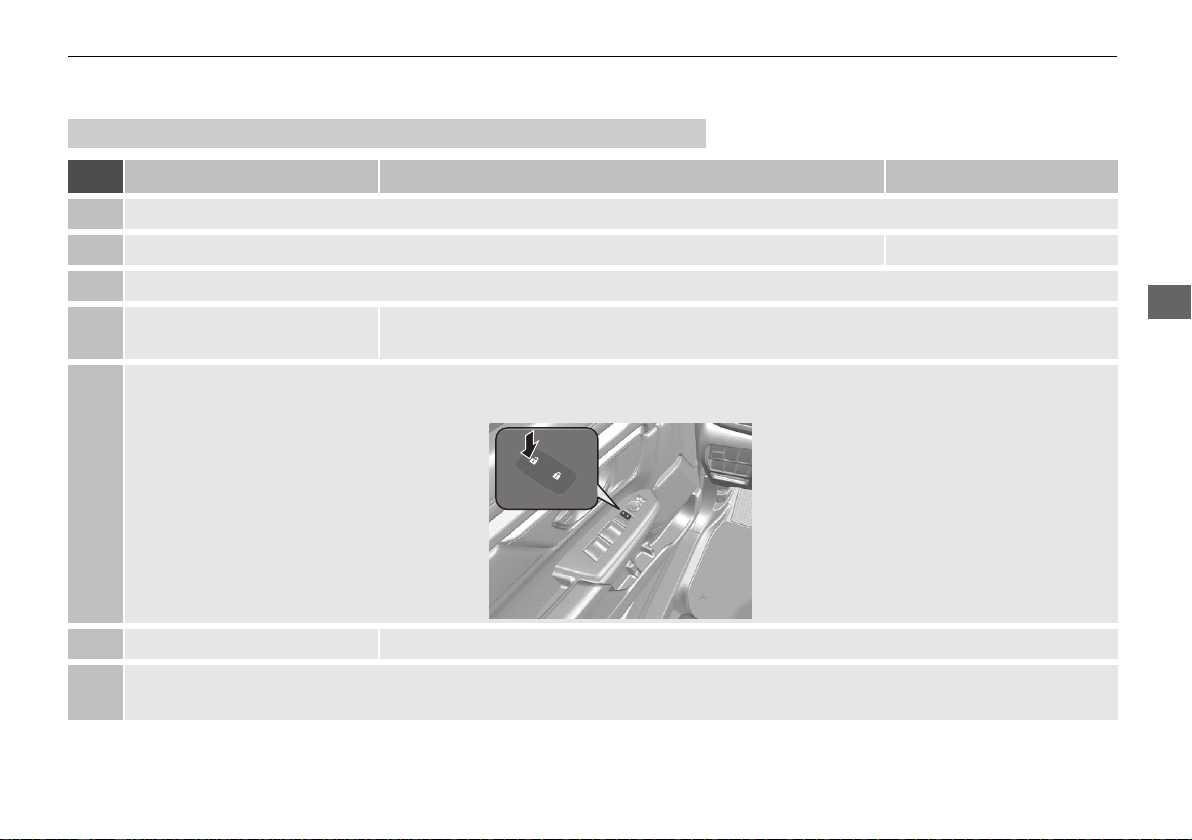
147
uuLocking and Unlocking the DoorsuCustomizing the Auto Door Locking/Unlocking Setting
Controls
*1:Models with the smart entry system have an ENGINE START/STOP button instead of an ignition switch.
*2:Default setting
■
Customizing Flow for Auto Door Unlocking Options
Steps Driver's Door Open Mode
*2
Park Unlock Mode Off
1 Apply the parking brake. Put the transmission into (P.
2 Close the driver’s door. Open the driver's door.
3 Turn the ignition switch to ON (w
*1
.
4
Take the transmission out of (P
with the brake pedal depressed.
—
5
Press and hold the left side of the master door lock switch on the driver’s door for more than five seconds. Release the switch after
you hear a click twice.
6 Put the transmission into (P. —
7
Turn the ignition switch to ACCESSORY (q
*1
within 20 seconds.
u Customization is completed.
19 CR-V ELP HCM MAP HMIN-31TLA6200.book 147 ページ 2018年8月22日 水曜日 午後2時59分
Loading ...
Loading ...
Loading ...