Loading ...
Loading ...
Loading ...
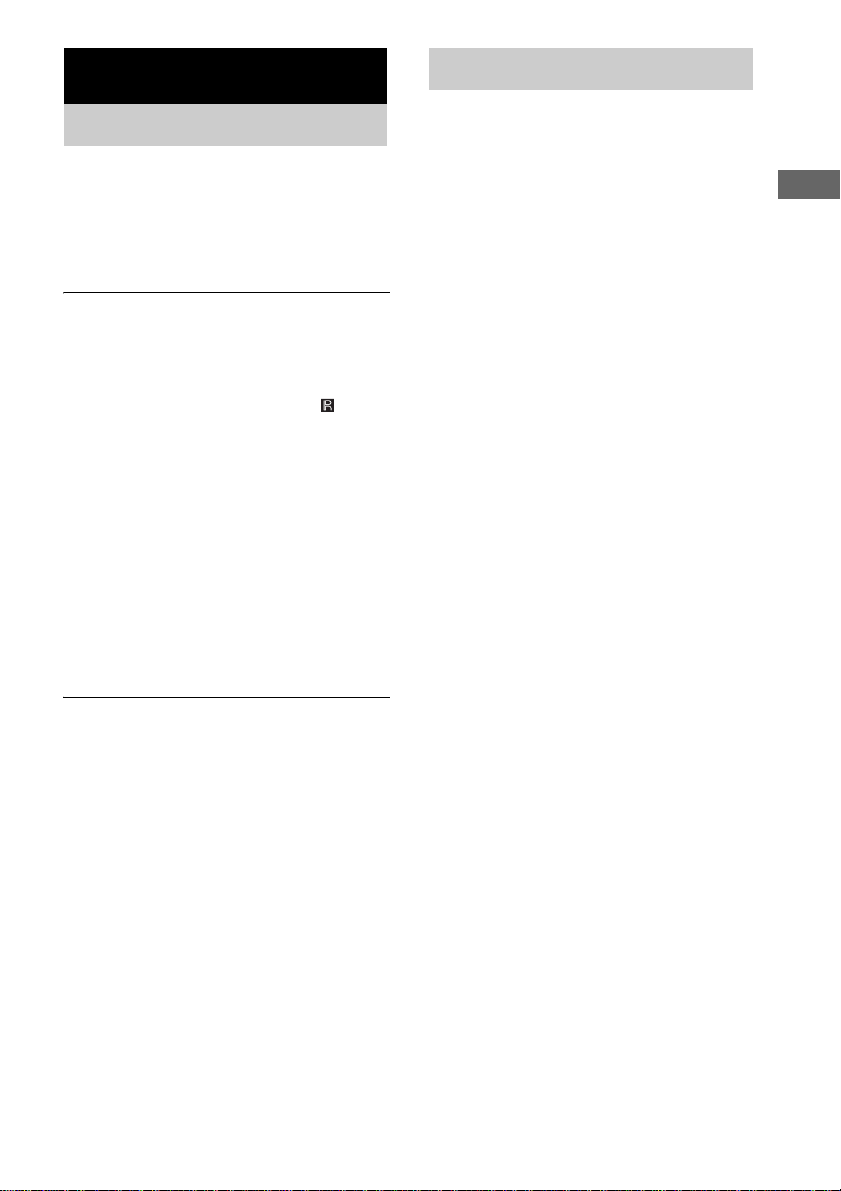
masterpage:Right
filename[\\B-02w2000e\SONY RM-LG112\4247243111\424724311RMLG112U\GB05BCO_RM-
LG112-U.fm]
15
GB
model name1[RM-LG112]
[4-247-243-11(1)]
Additional Information
If you experience any of the following
difficulties while using the receiver, use this
troubleshooting guide to help you remedy the
problem. Should any problem persist, consult
your nearest Sony dealer.
The remote does not function.
• The AAC BI-LING and 12 buttons are not
available.
• Check that the mode of the remote corresponds to
that of the receiver (page 14).
• Point the remote at the remote sensor on the
component.
• Remove any obstacles in the path between the
remote and the receiver.
• Replace both batteries in the remote with new
ones, if they are weak.
• Make sure you select the correct input on the
remote.
• When you operate a programmed non-Sony
component, the remote may not function properly
depending on the model and the maker of the
component.
• Press MAIN MENU before you use the V/v/B/
b/ENTER/EXECUTE button for receiver
operation (page 7).
General
Remote control system Infrared control
Power requirements 3 V DC with two R6
(size-AA) batteries
Dimensions 210 × 49 × 27 mm
Mass (approx.) 85 g excluding batteries
Design and specifications are subject to change
without notice.
Additional Information
Troubleshooting
Specifications
Loading ...