Loading ...
Loading ...
Loading ...
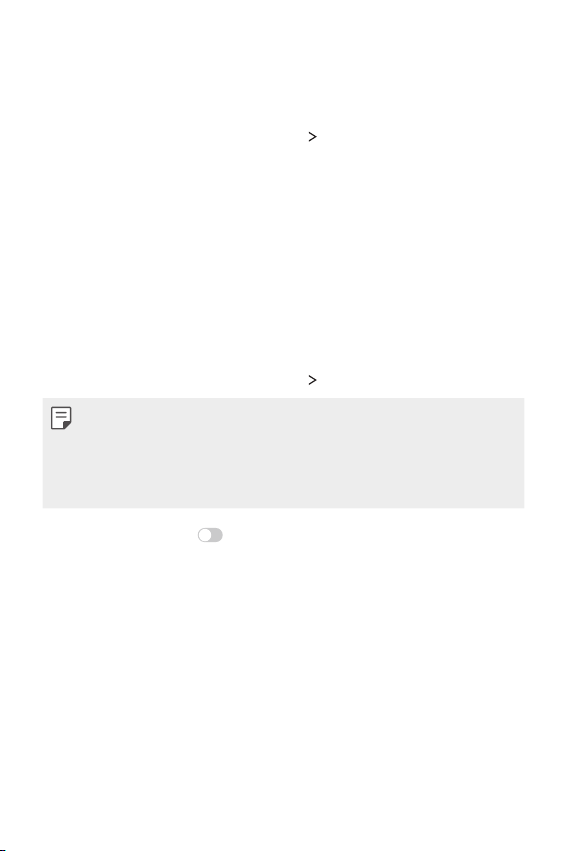
Settings 115
LG AirDrive
You can use your LG account to manage files saved on the device from a
computer. You do not need a USB connection.
1
On the settings screen, tap Network LG AirDrive.
2
Use a single LG account to sign in to LG Bridge on the computer and
LG AirDrive on the device.
• LG Bridge software can be downloaded from
www.lg.com
.
3
Manage files on the device from the computer.
MirrorLink
You can connect the device to a car via USB to use the MirrorLink app
installed on the device from the infotainment system or the head unit of
the car.
1
On the settings screen, tap Network MirrorLink.
• This app is available only in cars that support MirrorLink.
• Download LG MirrorDrive from Play Store. For more information, visit
http://www.mirrorlink.com/apps
.
• Some functions may be restricted for driver’s safety while using the
MirrorLink feature.
2
Tap Use MirrorLink to activate it.
Loading ...
Loading ...
Loading ...