Loading ...
Loading ...
Loading ...
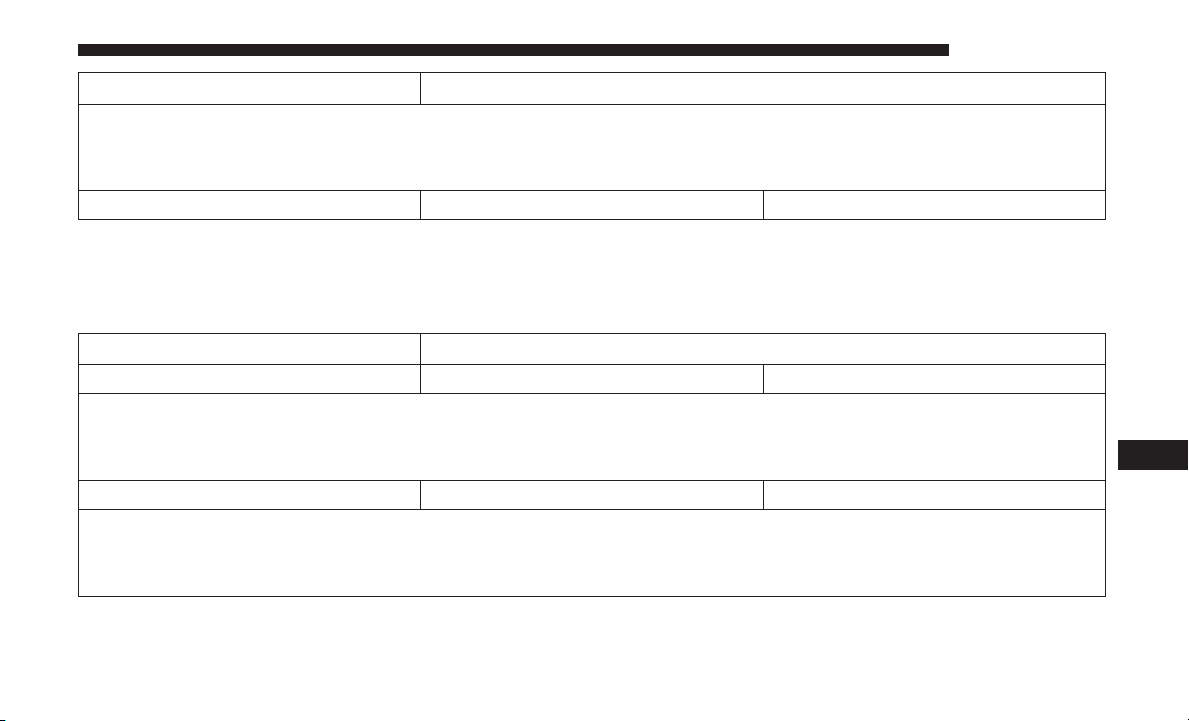
Setting Name Selectable Options
NOTE:
The “Paired Phones” feature shows which phones are paired to the Phone/Bluetooth system. For further information,
refer to the Uconnect Owner’s Manual Supplement.
Display Phone Info In Cluster Off On
Suspension
After pressing the “Suspension” button on the touchscreen,
the following settings will be available:
Setting Name Selectable Options
Auto Entry/Exit Suspension On Off
NOTE:
When the “Auto Entry/Exit Suspension” setting is selected, the vehicle automatically lowers from ride height posi-
tion when the vehicle is shifted to park for easy entry/exit.
Display Suspension Messages All Warnings Only
NOTE:
The “Suspension Display Messages” setting allows you to choose whether you want the Suspension system to display
all suspension messages, or to only display suspension warnings.
10
MULTIMEDIA 525
Loading ...
Loading ...
Loading ...