Documents: Go to download!
- Owner's manual - (English)
- Product Overview
- What’s in the Box?
- Assembly
- Installation
- Using the Vacuum
- Cleaning & Replacing the Filter
- Maintaining
- Troubleshooting
Table of contents
Owner Manual Vacuum Cleaner
Product Overview
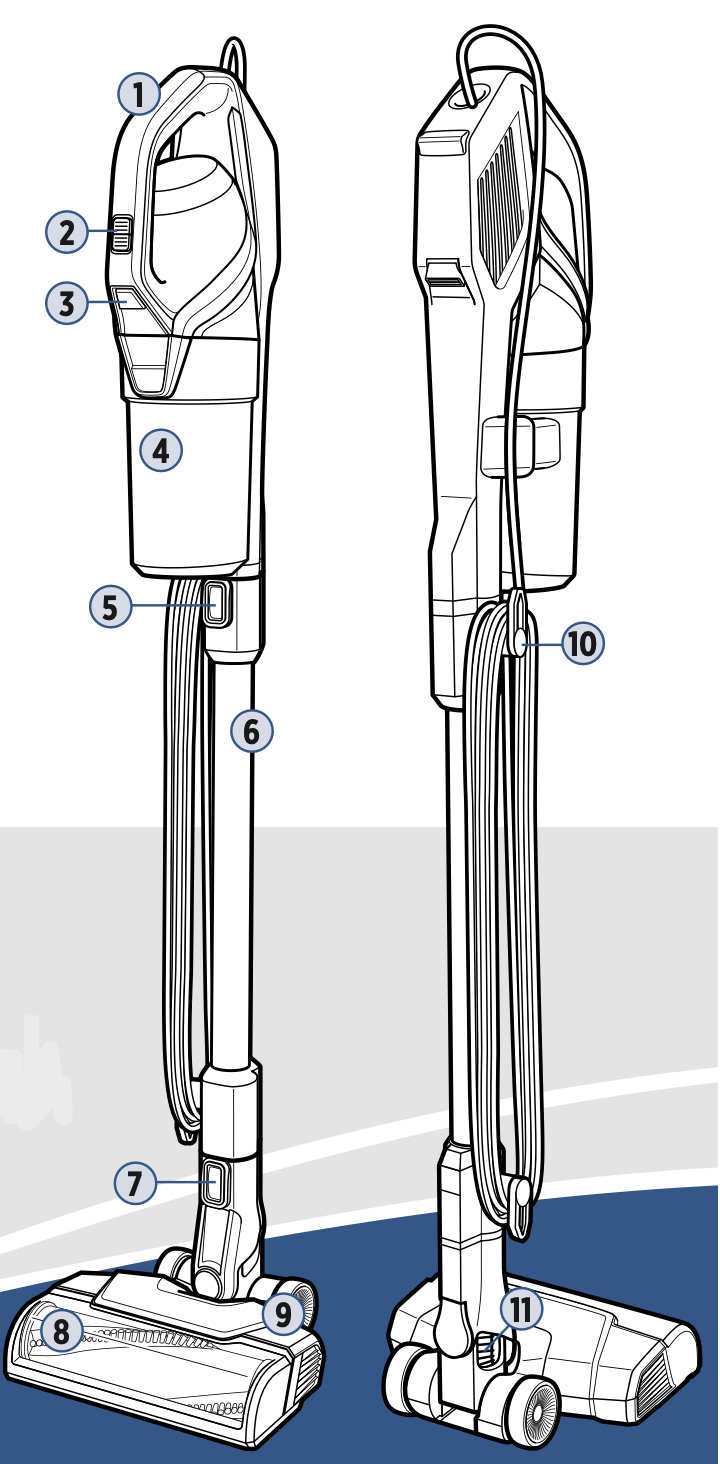
- Hand Vacuum
- Power Switch
- Tank Release Button
- Dirt Tank
- Hand Vacuum Release Button
- Extension Wand
- Foot Release Button
- Tangle-Free Brush Roll
- Motorized Floor Cleaning Foot
- Cord Wrap
- Foot Hose
What’s in the Box?
Standard accessories may vary by model. To identify what should be included with your purchase, please refer to the “Carton Contents” list located on the underside of the insert inside the carton.
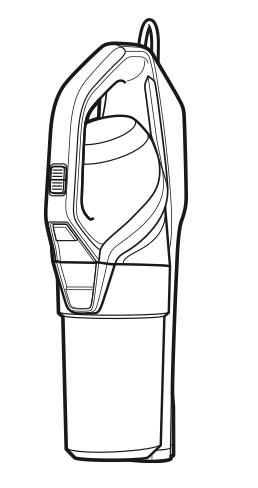
Hand Vacuum
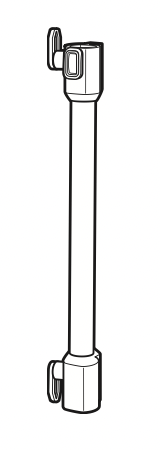
Extension Wand
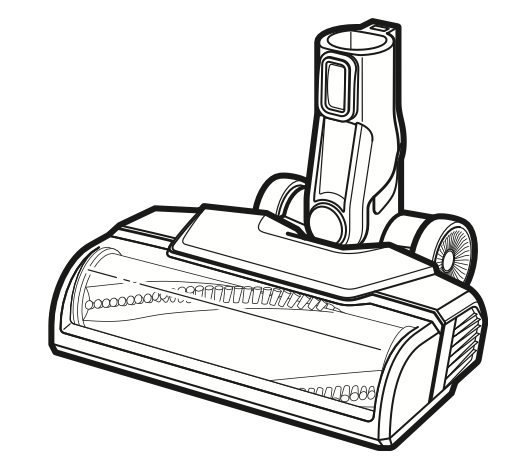
Foot
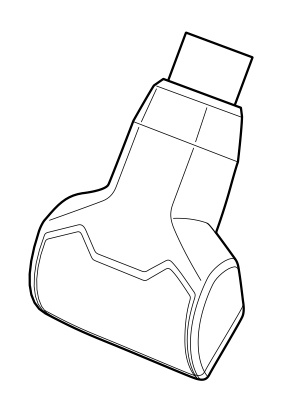
Pet TurboEraser® Tool

Crevice Tool
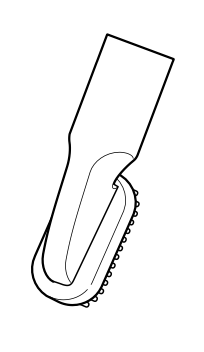
See other models: 29869 2281 29339 1565 2035M
Dusting Brush
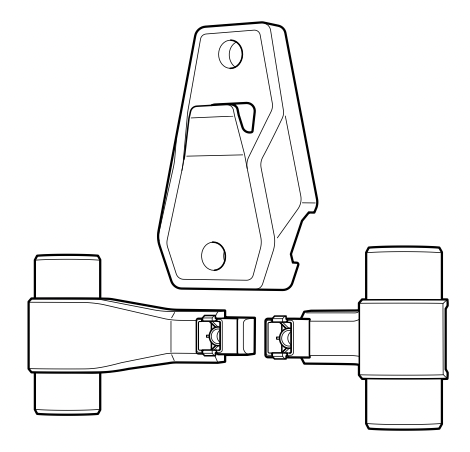
Wall Mount & Tool Storage Station
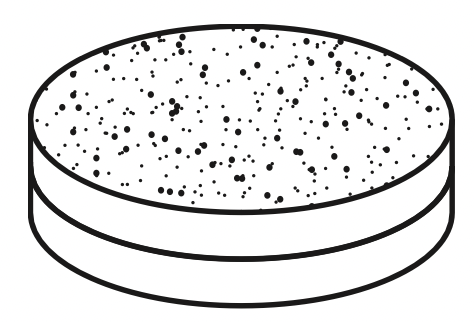
Optional Febreze Filter
Assembly
- Connect the Extension Wand to Motorized Floor Cleaning Foot. You’ll hear a “click” when they’re connected.
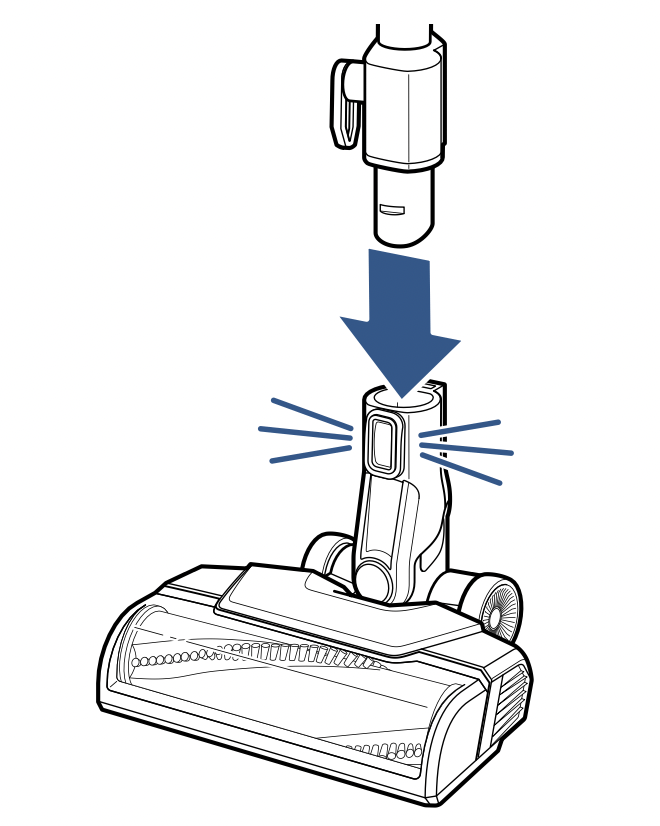
- Connect the Hand Vacuum to the Extension Wand. You’ll hear a “click” when they’re connected.
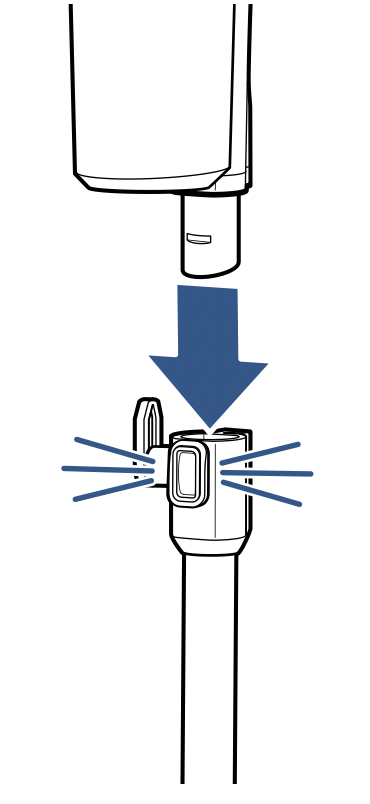
- Wrap cord on the side of the product where the cord clips are located.
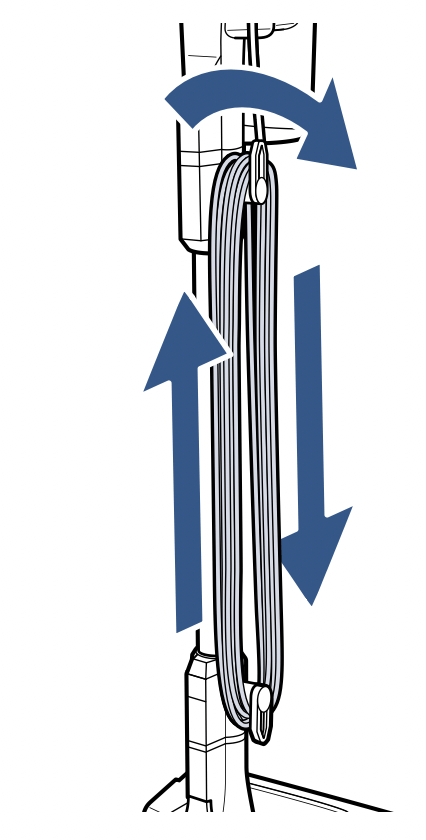
Installation
Installing the Wall Mount & Tool Storage Station
- Insert tool holder on the side of the wall mount.
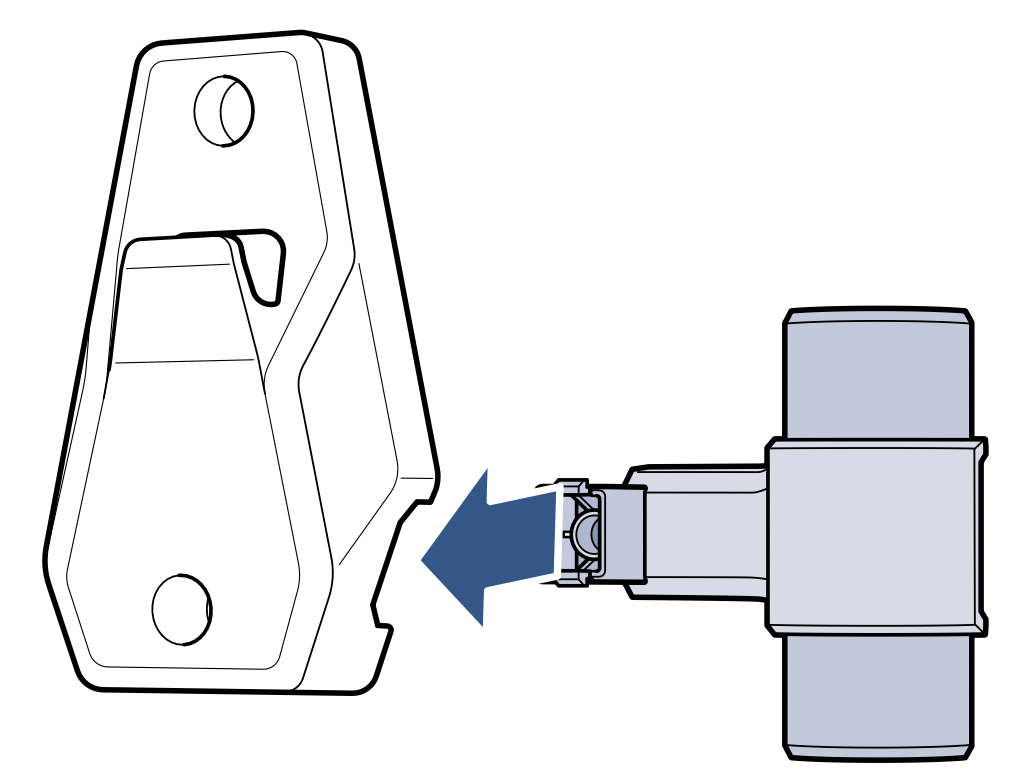
- Screw the wall mount into a wall (a wall stud will provide best support). Ensure the mount is high enough up off the ground for the vacuum to hang comfortably.
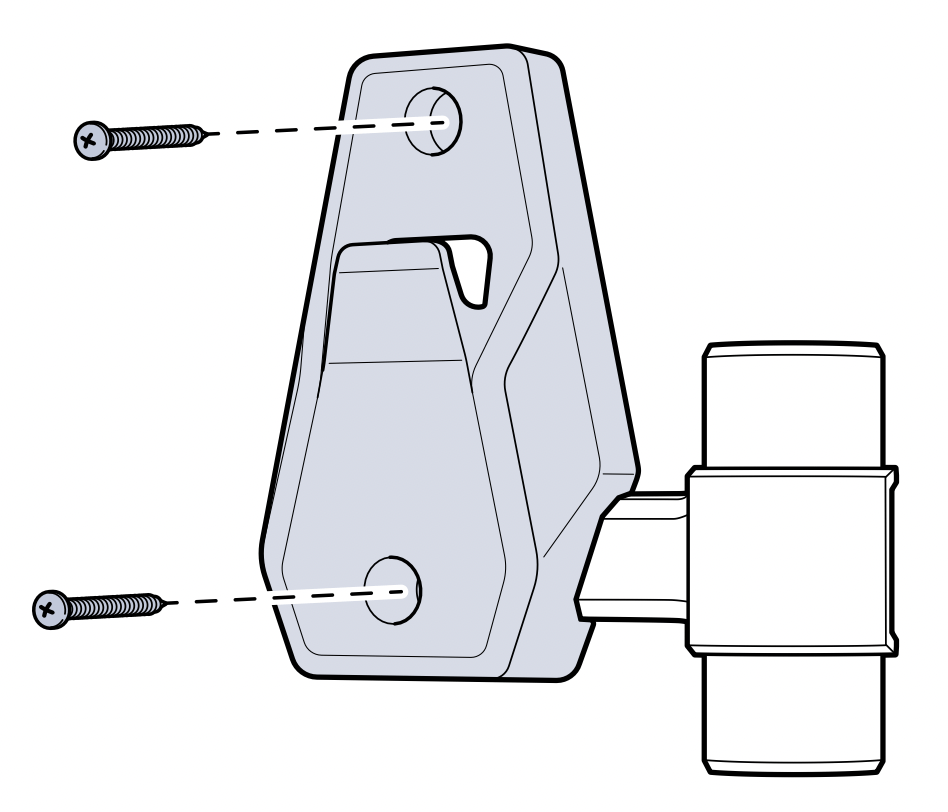
- Hang the vacuum on the center storage piece and insert tools on the tool holder provided.

Installing the Optional Febreze Filter
- To change the filter, turn OFF machine and remove Dirt Tank from the hand vacuum by pressing the Tank Release Button and sliding the tank out.
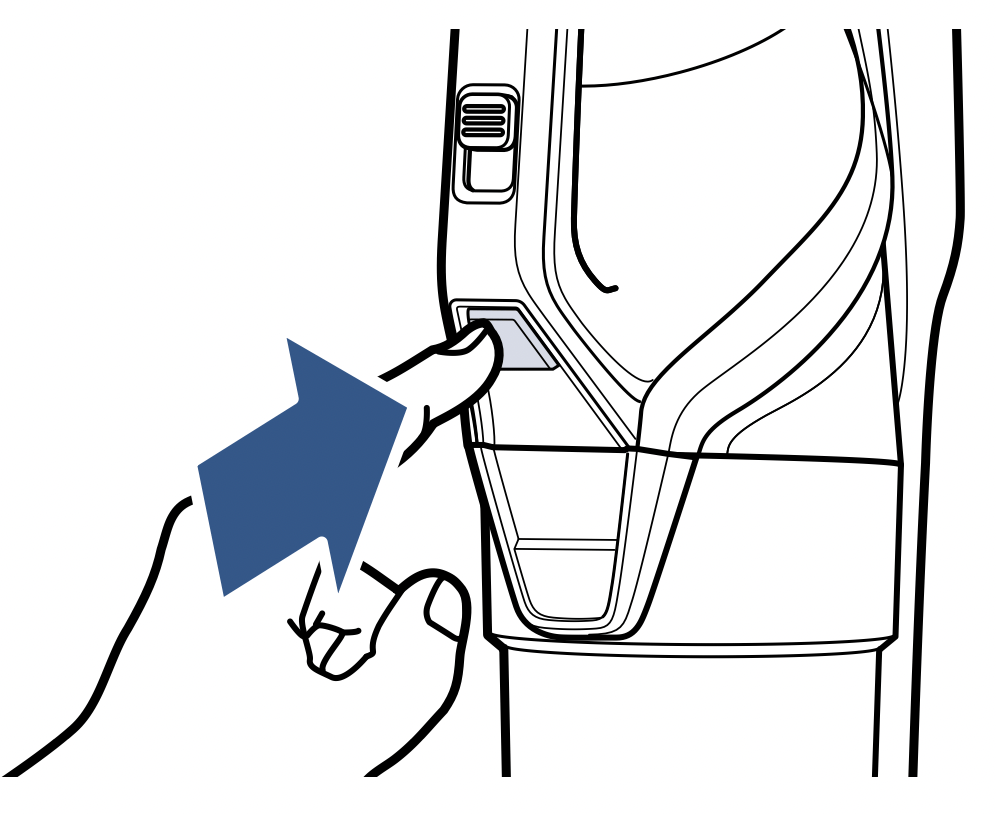
- Twist top to remove filter frame from the separator. Remove the filter from the filter frame housing.
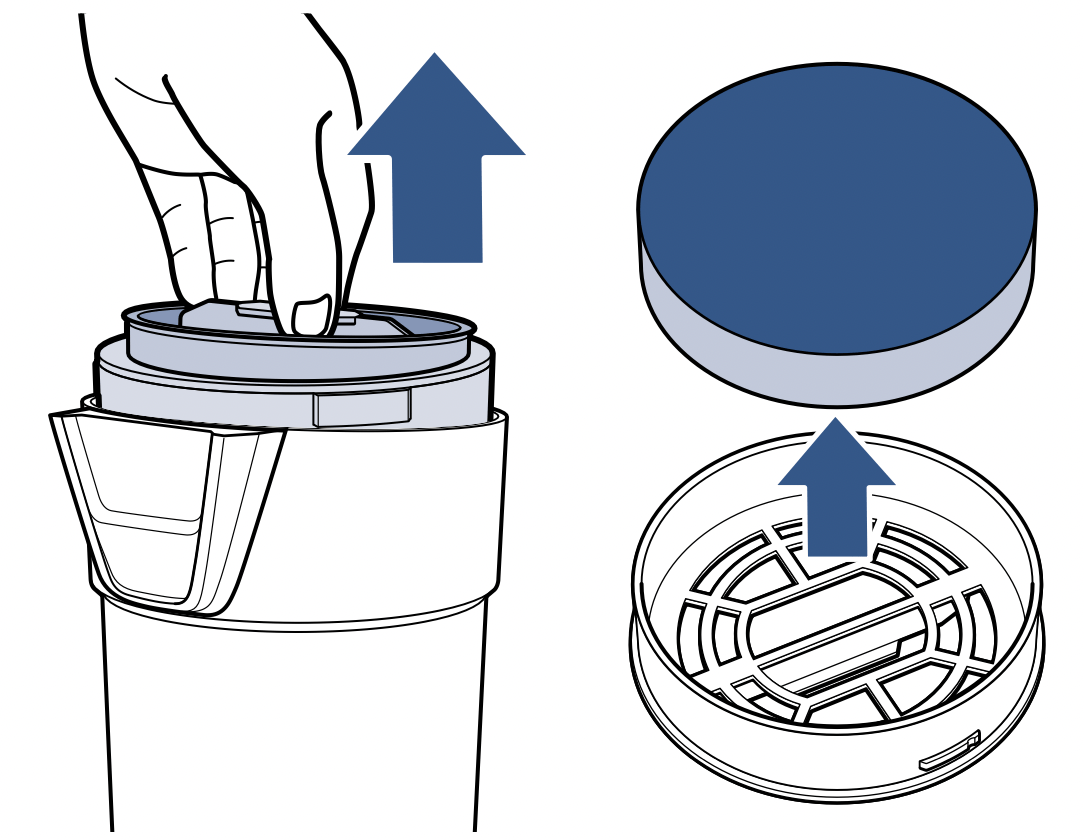
- Replace with the Febreze filter and reinstall the filter frame.
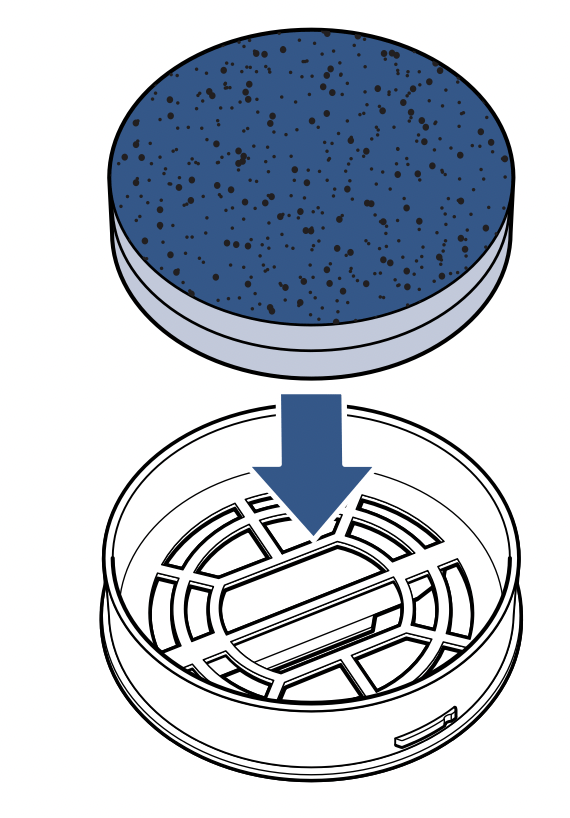
Using the Vacuum
Pet Hair Eraser® Slim Corded can be used as a stick vacuum, hand vacuum or for extended reach with the Hand Vacuum and Extension Wand.
- Slide the Power Switch down to begin cleaning and back up to turn the machine OFF when finished cleaning.
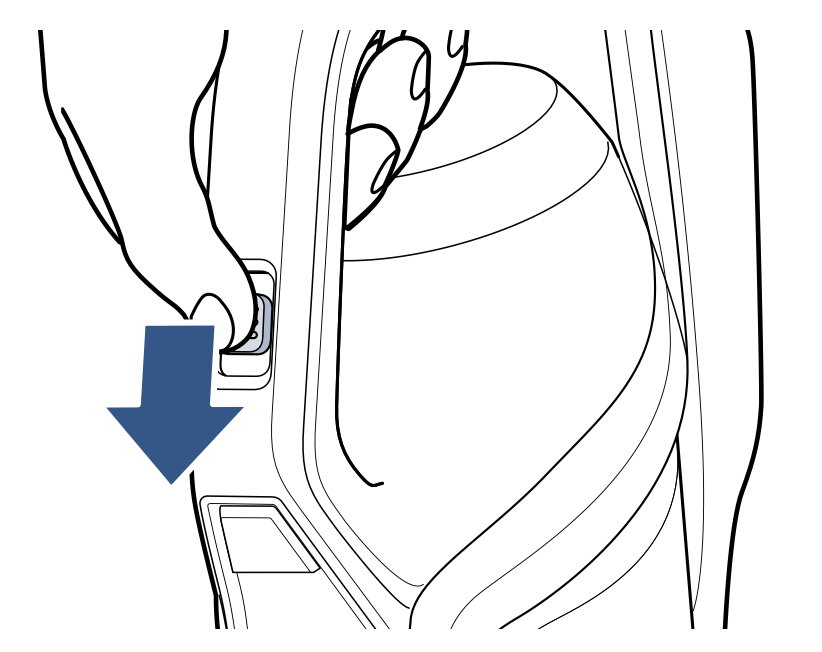
- Choose your cleaning mode:
Hard Floor Mode
Slide the Power Switch down 1 notch. This mode is great for hard floors, low pile carpets and area rugs and provides a quieter sound. The Brush Roll does not spin in Hard Floor Mode.
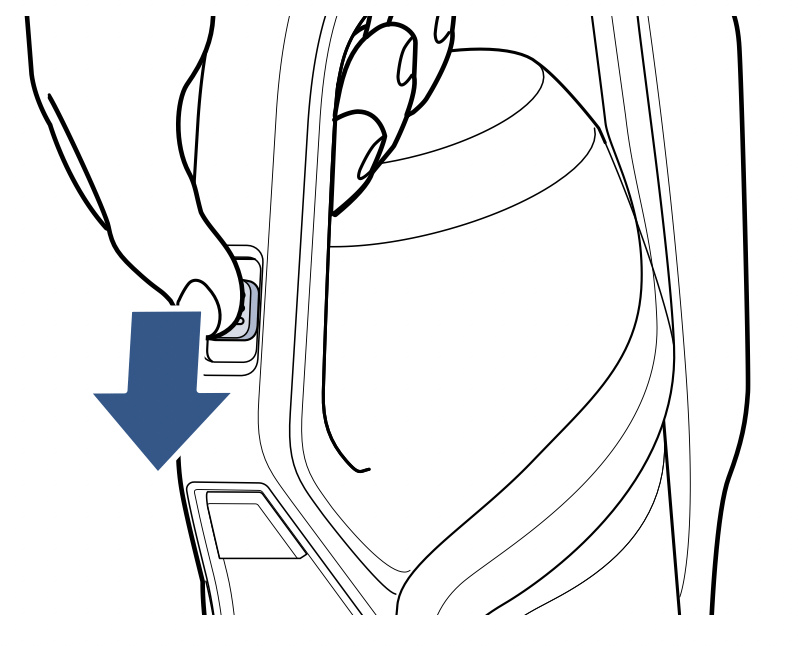
Carpet Cleaning Mode
Slide the Power Switch down 2 notches. This is recommended for maximum suction and provides the most powerful clean. This mode is perfect for high, medium and low pile carpet.
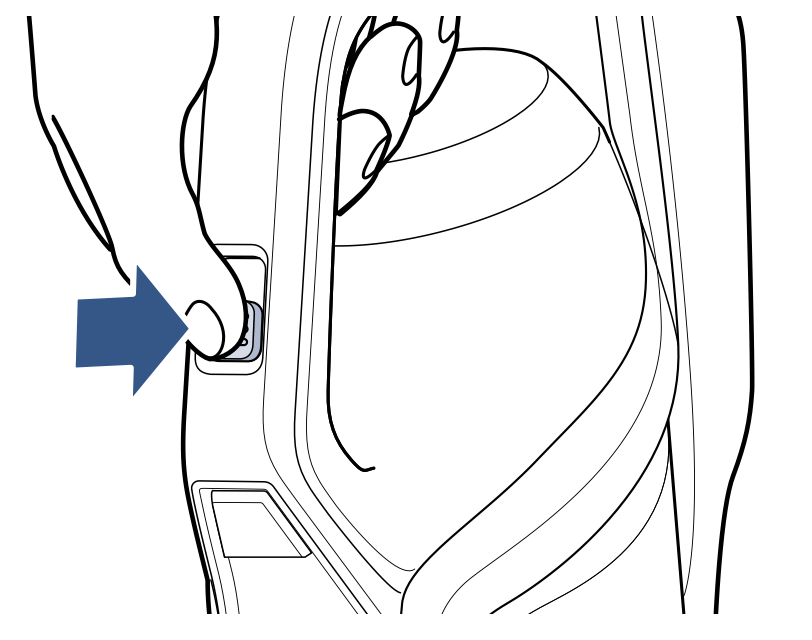
Attaching Tools for Hand Vac Use
Clean stairs or furniture easily with the tools provided. Pair your desired tool with the Hand Vacuum or Extension Wand.
Note: Ensure the vacuum is OFF when connecting tools.
- To use as a Hand Vacuum, press the release button to disconnect it from the Extension Wand.
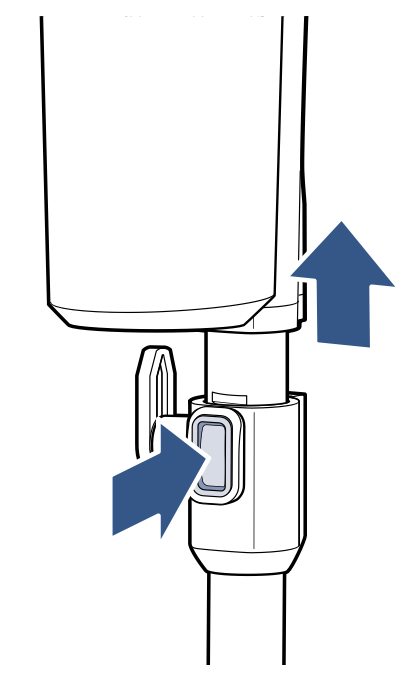
- Attach your chosen tool.
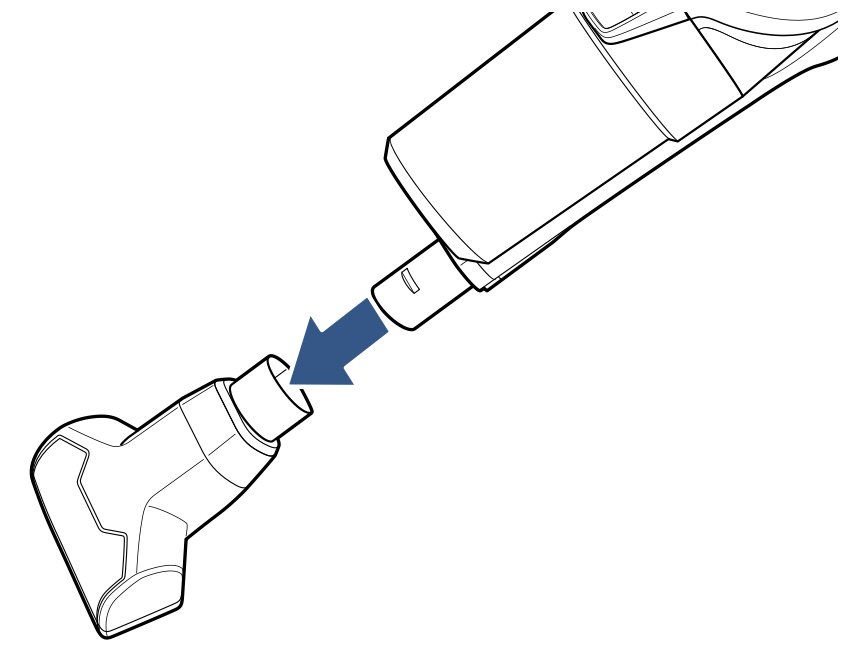
- Use the tool to clean furniture, stairs or other surfaces in your home.
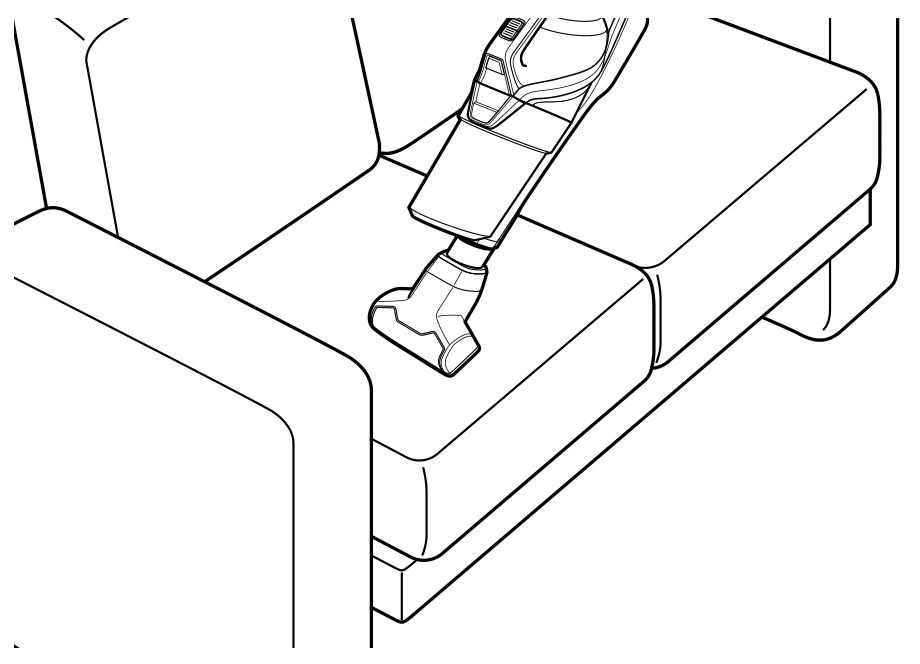
Emptying the Dirt Tank
- Turn OFF your machine. Remove the Dirt Tank from the Hand Vacuum by pressing the Tank Release Button on the front of the tank.
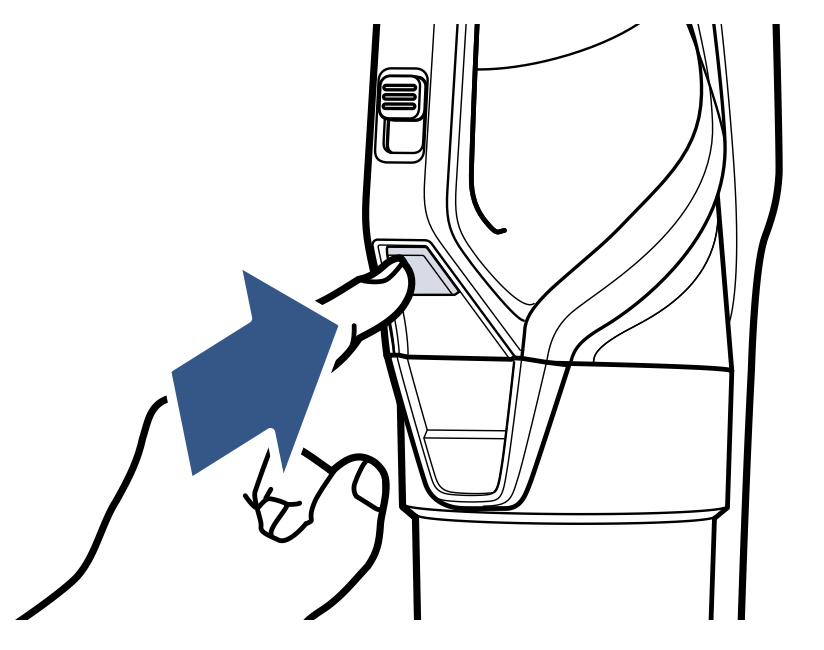
- Grab the middle grip from the filter and pull up. This will activate a wiping feature to remove debris from the mesh filter screen. Twisting the grip will remove the filter only.

- Fully remove the separator from the tank and tap the mesh screen on the side of the trash bin.
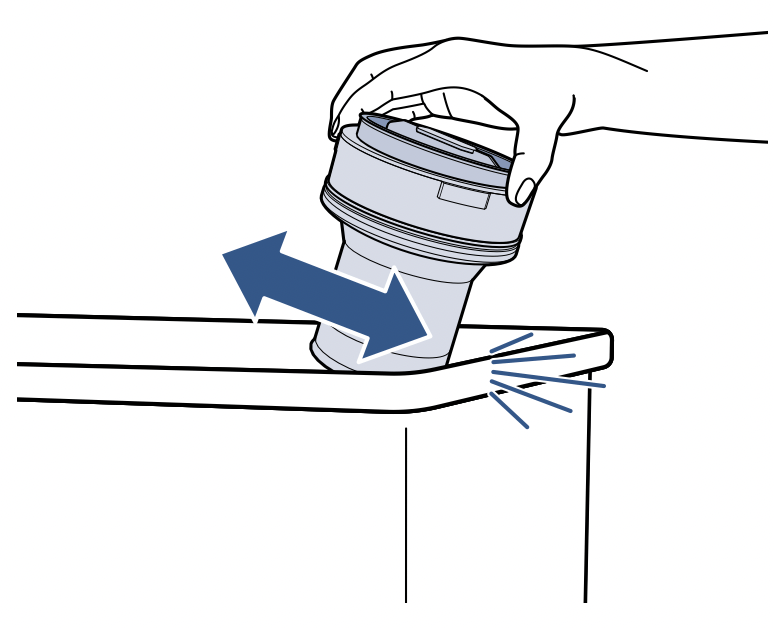
- Dump dirt from the tank into the trash bin.
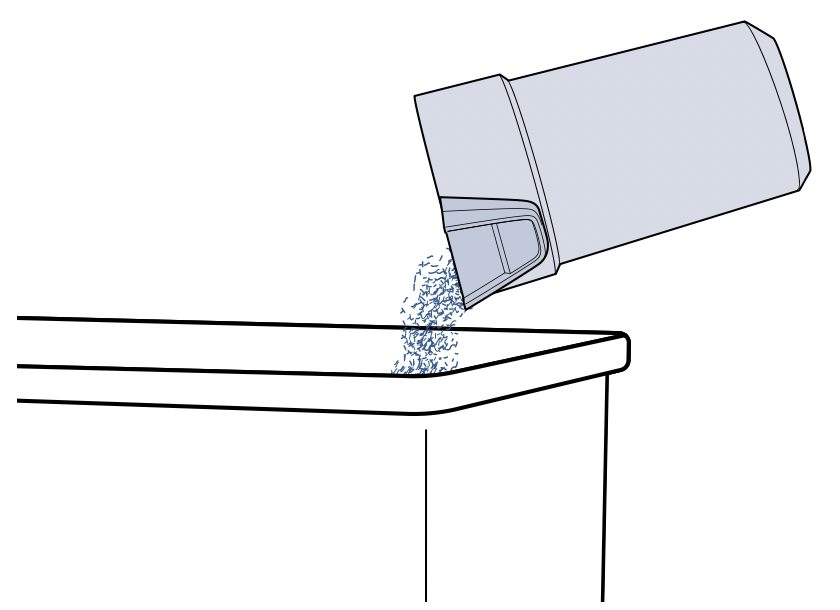
- Slide the separator back into the tank, ensuring the notch is seated into the tank correctly.
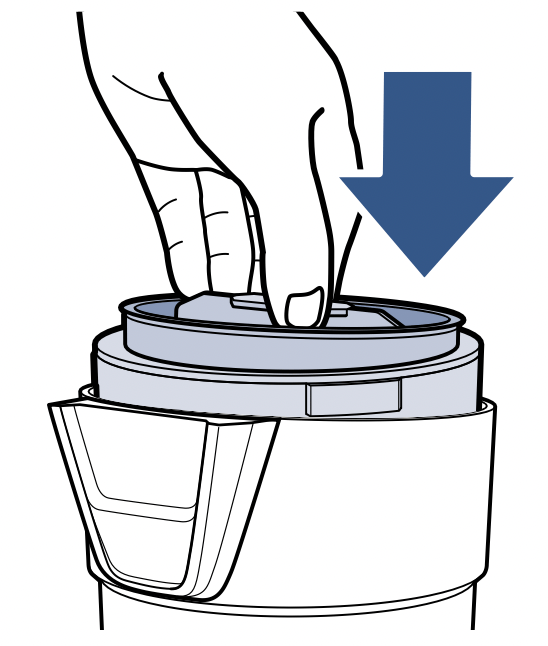
- Put the whole tank into the Hand Vacuum by guiding the notched out area on the bottom of the tank onto the hook on the Hand Vacuum. Push into place.
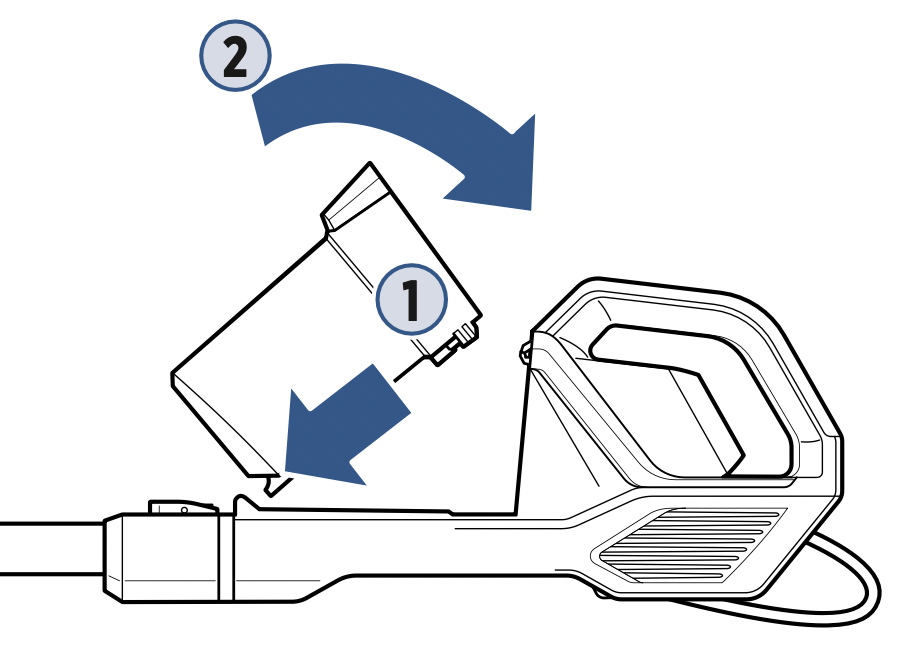
WARNING
- Do not use your vacuum until you are familiar with all instructions and operating procedures.
- Before using your vacuum, make sure that the Dirt Tank is in locked position and that the filter is in place. DO NOT operate your vacuum without the filter.
Cleaning & Replacing the Filter
For best cleaning performance, always clean your filter after each use.
- Turn machine OFF.
To clean the filter, remove Dirt Tank by pressing the Tank Release Button and sliding the tank out.

- Twist top to remove filter frame from the separator. Remove the filter from the filter frame housing. Tap the filter against the side of a trash bin to remove dust and debris.
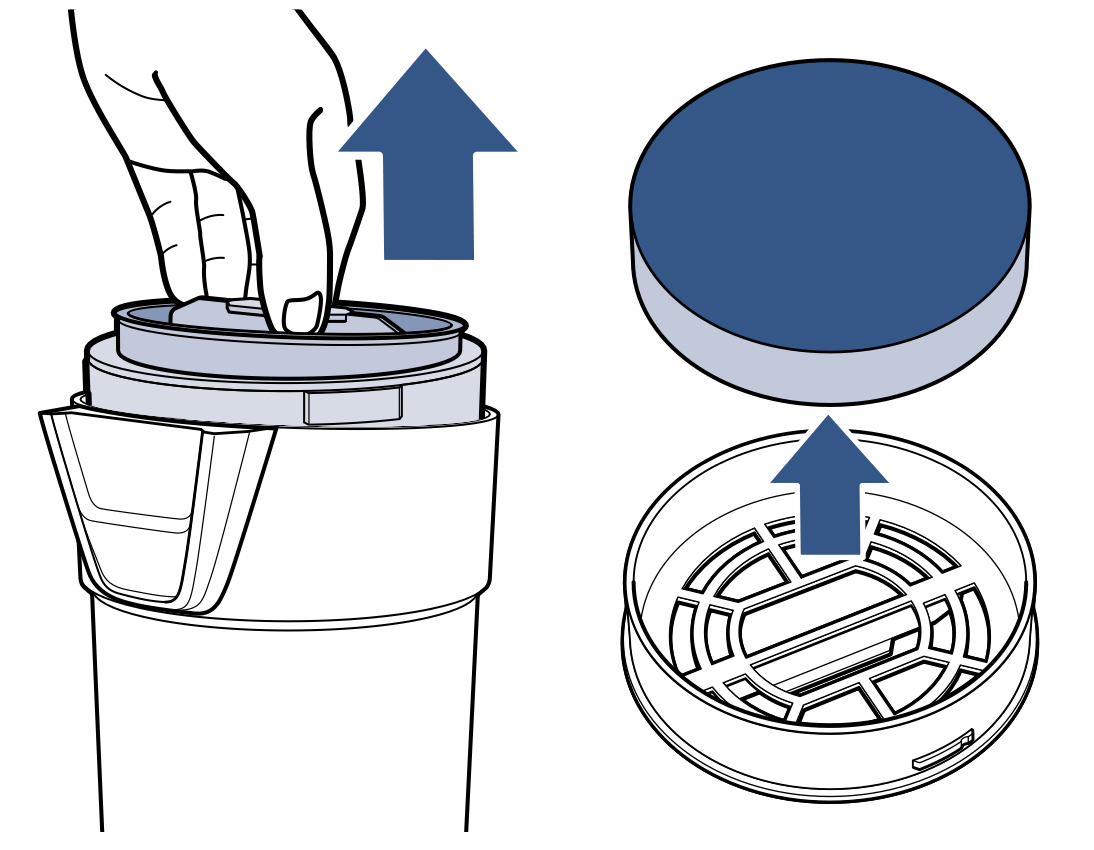
- To clean, rinse under warm water and squeeze to remove dirt. Lay out for 24 hours, until completely dry. Make sure to reinsert your filter into the frame with the tag side down (touching the frame) before using your machine.
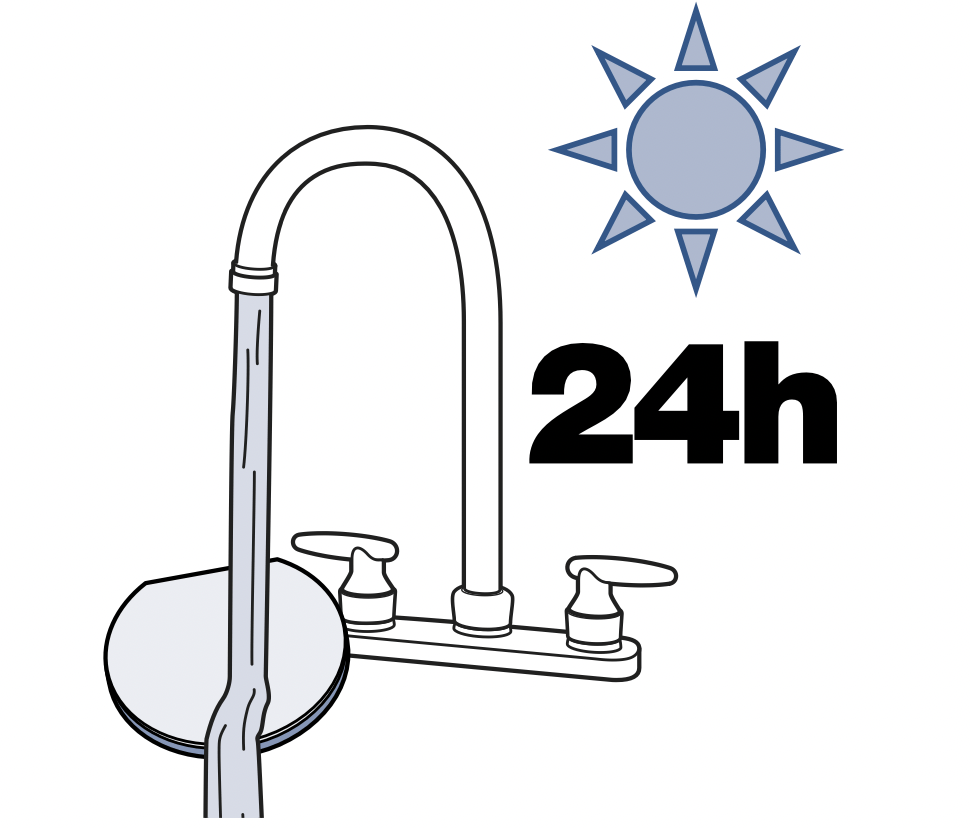
Maintaining
Maintaining the Pet TurboEraser® Tool
- Twist gray collar counterclockwise, until slot appears, then separate faceplate.
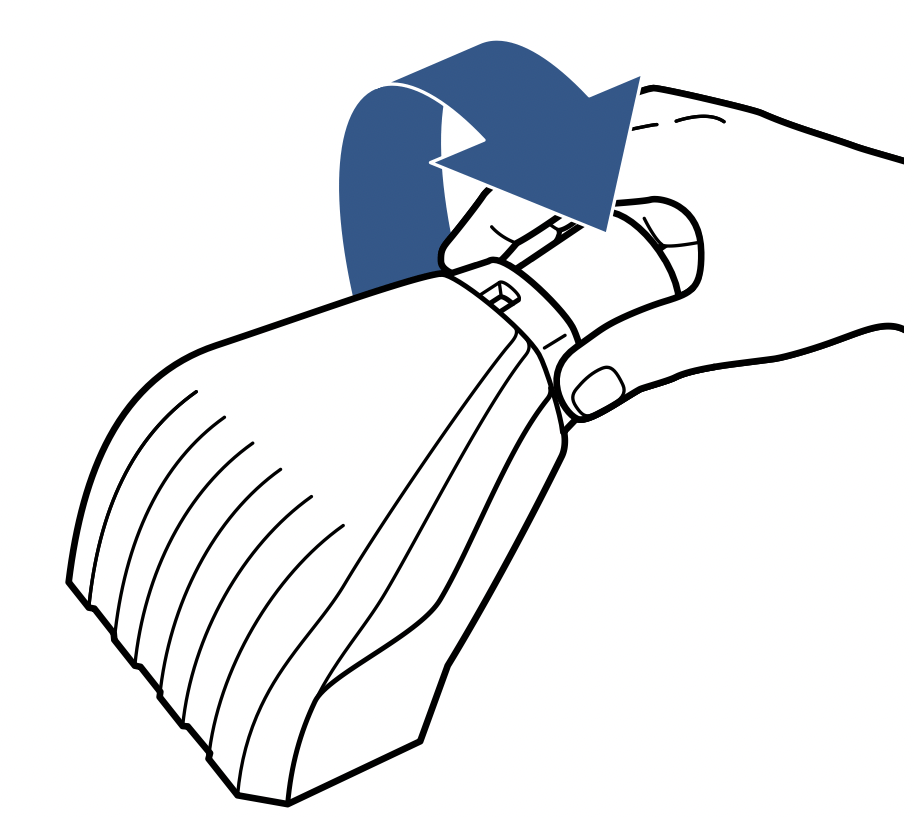
- Remove Brush Roll, Belt and Paddle Wheel. Inspect for damages and replace if necessary.
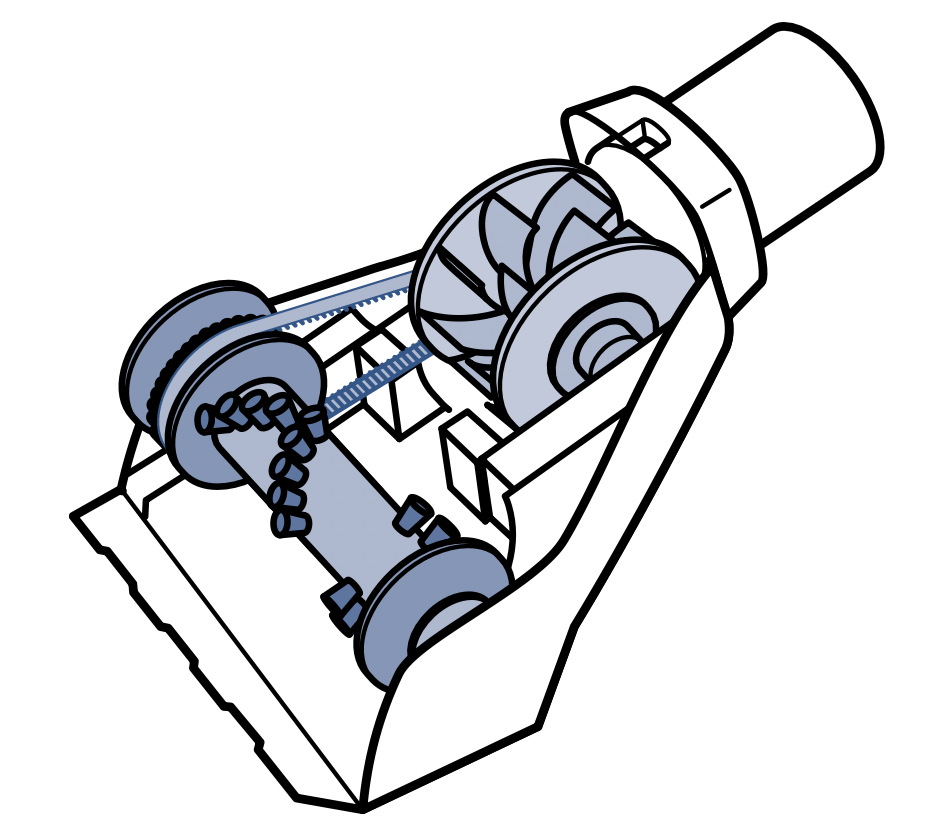
- To reassemble, align two clips on each end of Paddle Wheel with Belt on and pop back into place. Place Brush Roll with Belt back in. Faceplate will not close properly if all parts are not aligned correctly.
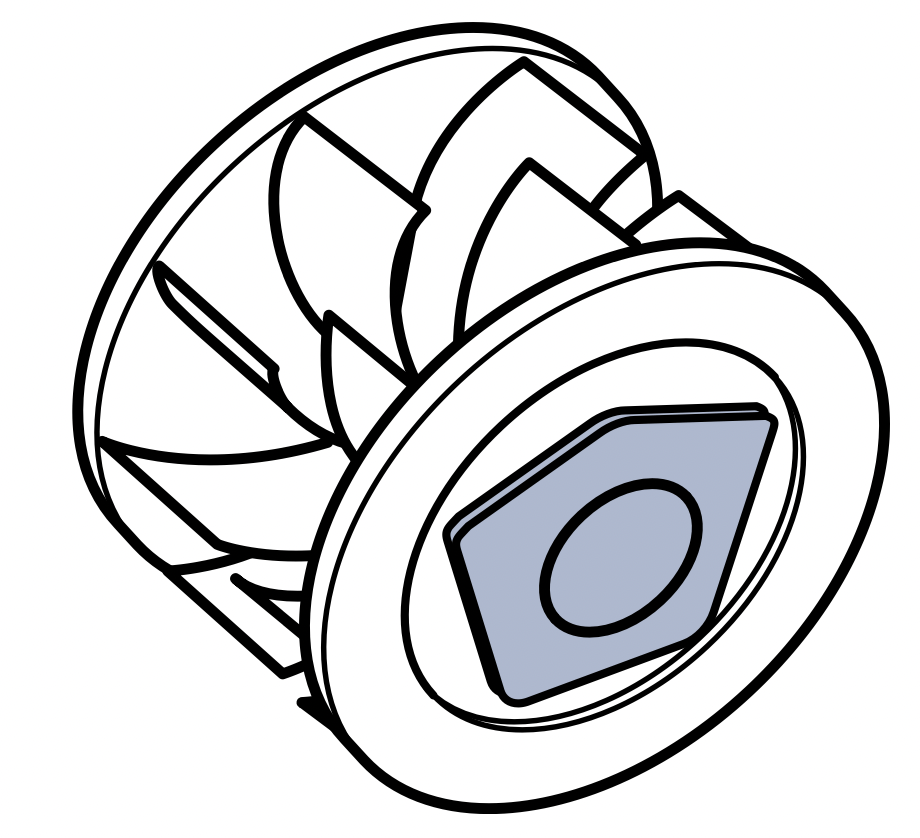
- To put faceplate back on, align the tabs in the top of the cover and place it down to “click” into place.
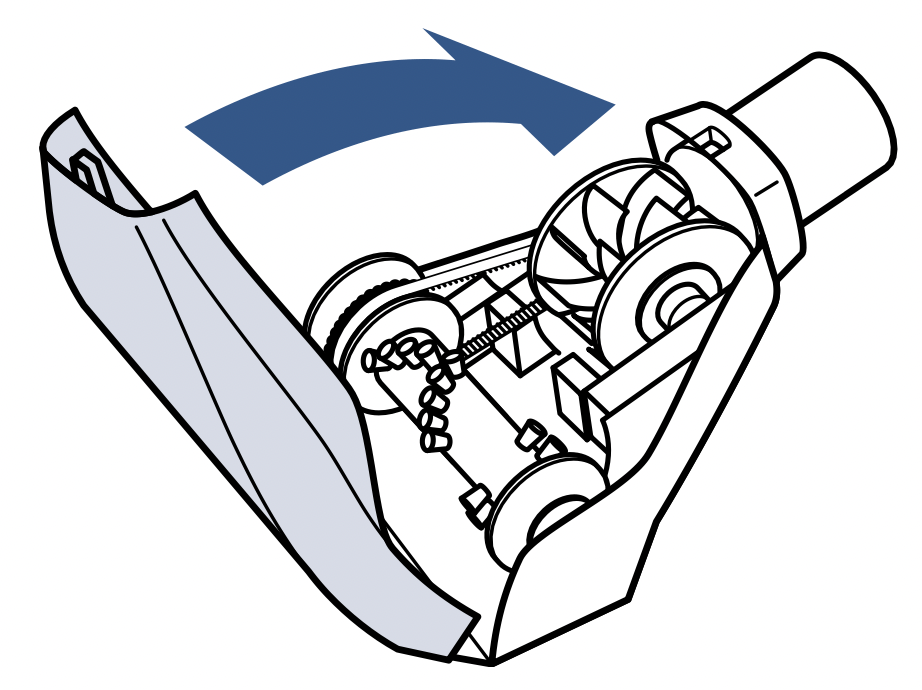
Maintaining the Brush Roll
- Turn the machine OFF and press the Foot Release Button to disconnect the Motorized Cleaning Foot.
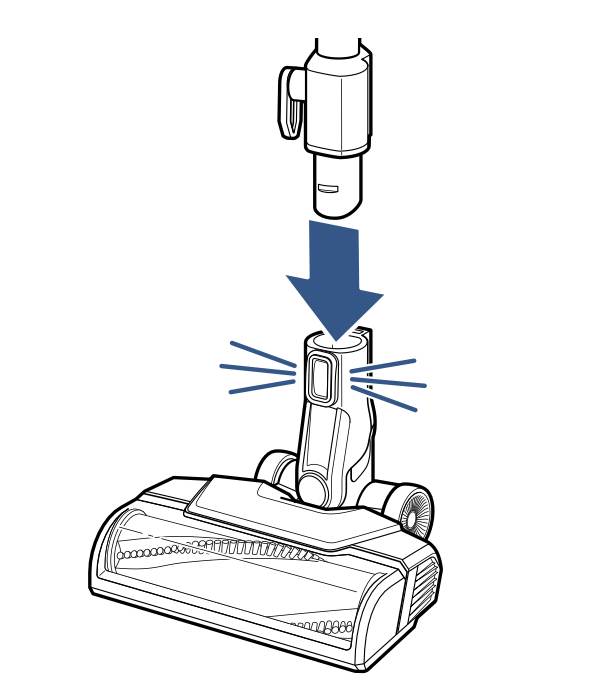
- Twist the bottom screws with a coin to remove bottom cover.
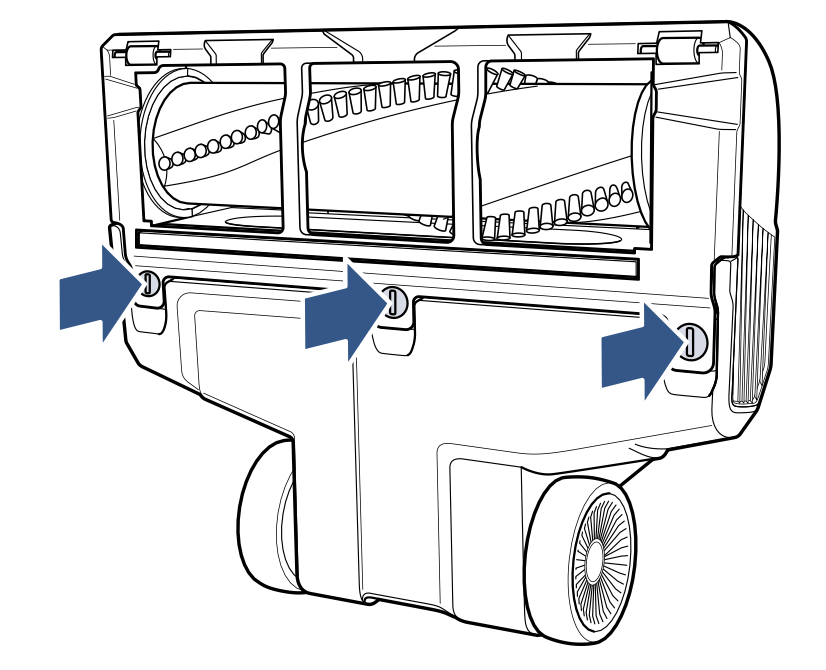
- Remove the Brush Roll cover and clear any debris from Brush Roll.
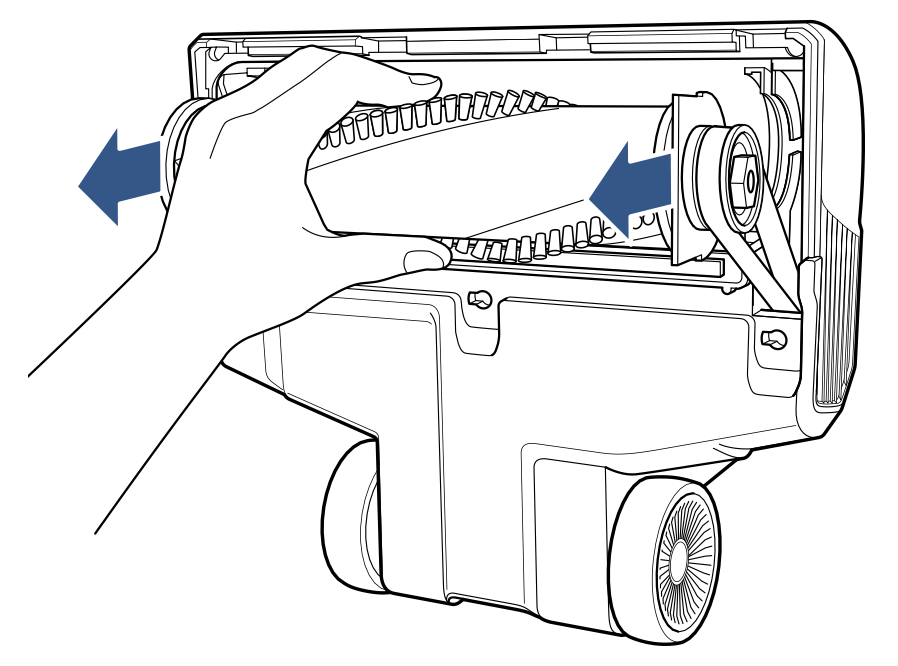
- Reattach Brush Roll by inserting into the belt and pressing in to place.
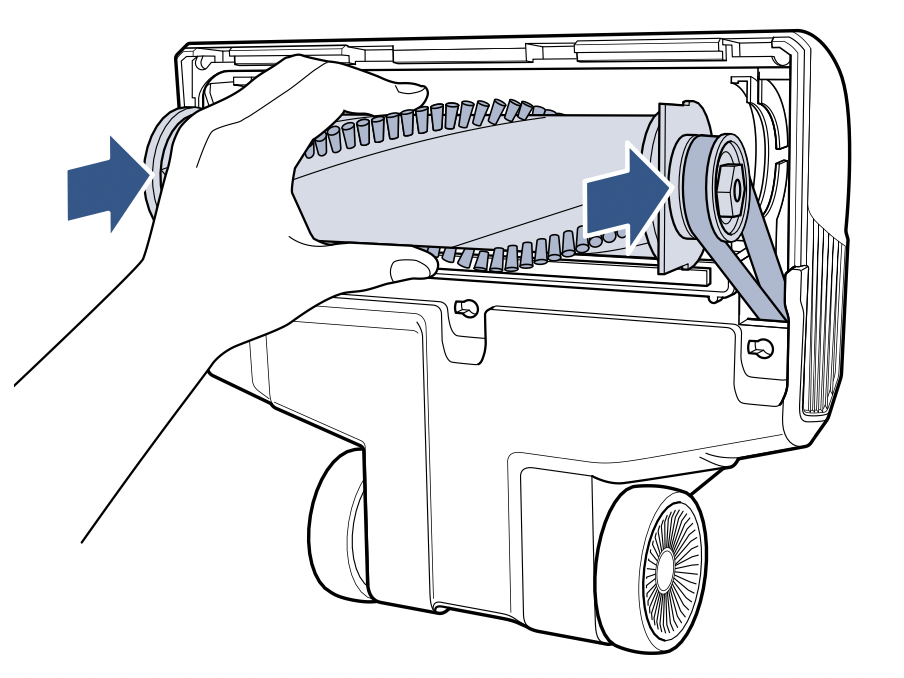
- Attach and secure bottom cover.

Troubleshooting
This guide has everything you need to get ready for first use, including setting up, using and maintaining your machine, but online you’ll find additional resources like tips and troubleshooting, videos, product registration, parts, and more.
|
Problem |
Possible Cause |
Remedies |
|
Vacuum won’t pick up dirt |
Filter is dirty. |
Remove and rinse the filters. Allow enough time to dry properly before reinserting. |
|
There is a clog in the vacuum. |
Remove the foot and Extension Wand from the Hand Vacuum. Check for debris buildup or clogs in each of these sections. Clear any debris or clogs before reassembling. |
|
|
Dirt Tank is not seated correctly. |
Remove the tank and reseat properly. |
|
|
Dirt is escaping from the vacuum |
Dirt Tank is full. |
Empty the tank. |
|
Filter is missing or dirty. |
Check to see if the filter is in place. Clean if necessary. |
|
|
There is a clog in the vacuum. |
Remove the foot and Extension Wand from the Hand Vacuum. Check for debris buildup or clogs in each of these sections. Clear any debris or clogs before reassembling. |
|
|
Brush Roll doesn’t rotate |
Wrong power mode is being used. |
Make sure switch is pushed all the way to Carpet Cleaning mode. |
|
Brush Roll has lodged debris or other entanglements, keeping the brush from rotating. |
Unplug to reset brush motor, checking for and removing debris before turning ON. If problem persists, disconnect foot, remove bottom cover and clear debris & suction path. |
WARNING: To reduce the risk of fire, electric shock or injury, turn power OFF and disconnect plug from electrical outlet before performing maintenance or troubleshooting.
